- Community
- Topics
Turn on suggestions
Auto-suggest helps you quickly narrow down your search results by suggesting possible matches as you type.
Showing results for
- Community
- :
- Discussions
- :
- Taxes
- :
- Get your taxes done
- :
- I'm trying too manually enter 1099-DIV that can't be imported. Another reply said to use the edit pencil on the big boxes, but my desktop TurboTax doesn't have any edit pencils, just remove or review ...
Announcements
- Mark as New
- Bookmark
- Subscribe
- Subscribe to RSS Feed
- Permalink
- Report Inappropriate Content
I'm trying too manually enter 1099-DIV that can't be imported. Another reply said to use the edit pencil on the big boxes, but my desktop TurboTax doesn't have any edit pencils, just remove or review (which requires importing the data). Please help!
posted
March 30, 2025
2:37 PM
last updated
March 30, 2025
2:37 PM
Connect with an expert

Do you have an Intuit account?
You'll need to sign in or create an account to connect with an expert.
1 Best answer
Accepted Solutions
- Mark as New
- Bookmark
- Subscribe
- Subscribe to RSS Feed
- Permalink
- Report Inappropriate Content
I'm trying too manually enter 1099-DIV that can't be imported. Another reply said to use the edit pencil on the big boxes, but my desktop TurboTax doesn't have any edit pencils, just remove or review (which requires importing the data). Please help!
You can also manually enter a 1099-DIV.
Here's how to do this in TurboTax Desktop:
- Navigate to Federal Taxes, Wages and Income, then "I'll choose what I want to work on."
- In the Interest and Dividends section, select start or update Dividends on 1099-DIV.
- Select Dividends, and continue
- Choose "Enter a different way"
- Select 1099-DIV and continue
- Now, enter the information from the 1099-DIV
- If you end up on an import screen, choose "skip import" at the bottom.
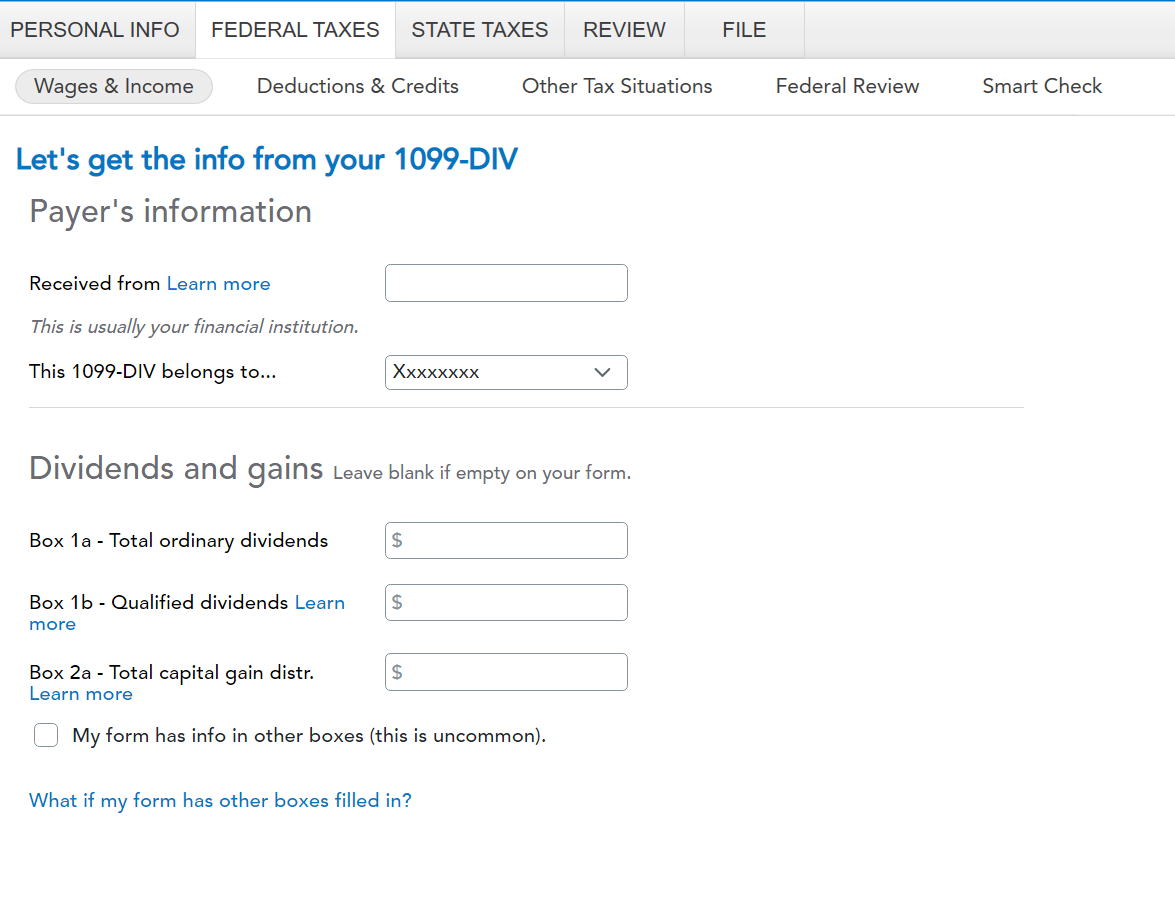
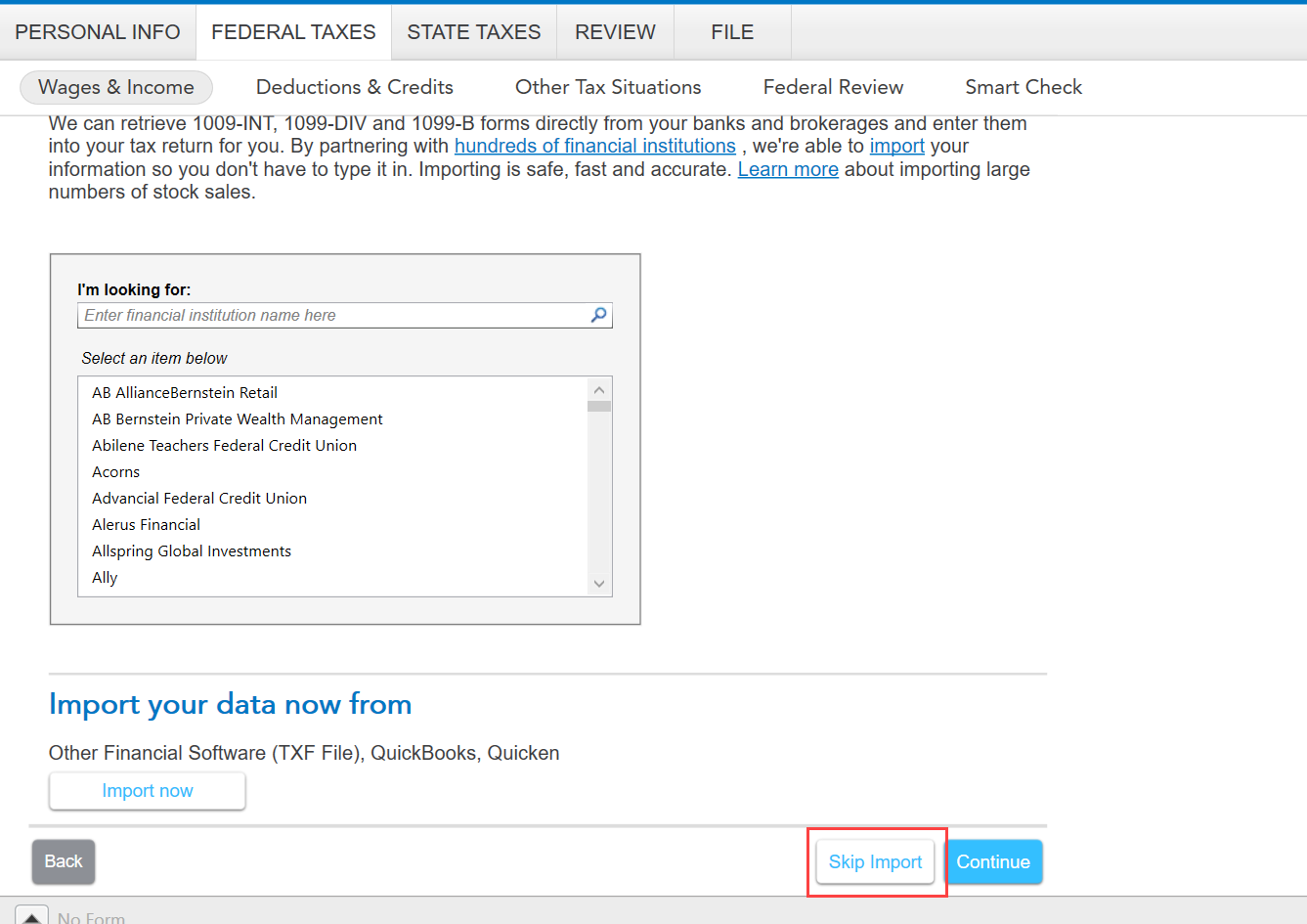
March 30, 2025
2:46 PM
2 Replies
- Mark as New
- Bookmark
- Subscribe
- Subscribe to RSS Feed
- Permalink
- Report Inappropriate Content
I'm trying too manually enter 1099-DIV that can't be imported. Another reply said to use the edit pencil on the big boxes, but my desktop TurboTax doesn't have any edit pencils, just remove or review (which requires importing the data). Please help!
You can also manually enter a 1099-DIV.
Here's how to do this in TurboTax Desktop:
- Navigate to Federal Taxes, Wages and Income, then "I'll choose what I want to work on."
- In the Interest and Dividends section, select start or update Dividends on 1099-DIV.
- Select Dividends, and continue
- Choose "Enter a different way"
- Select 1099-DIV and continue
- Now, enter the information from the 1099-DIV
- If you end up on an import screen, choose "skip import" at the bottom.
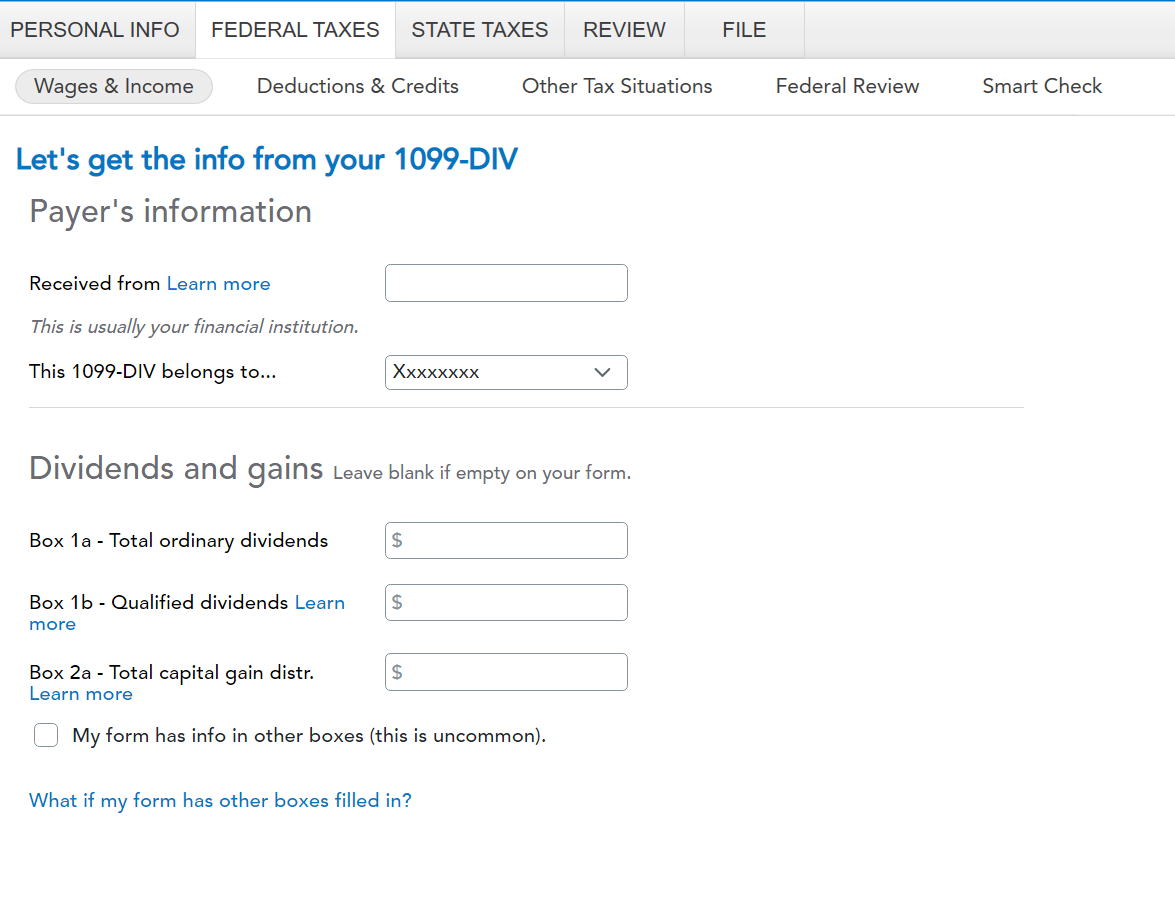
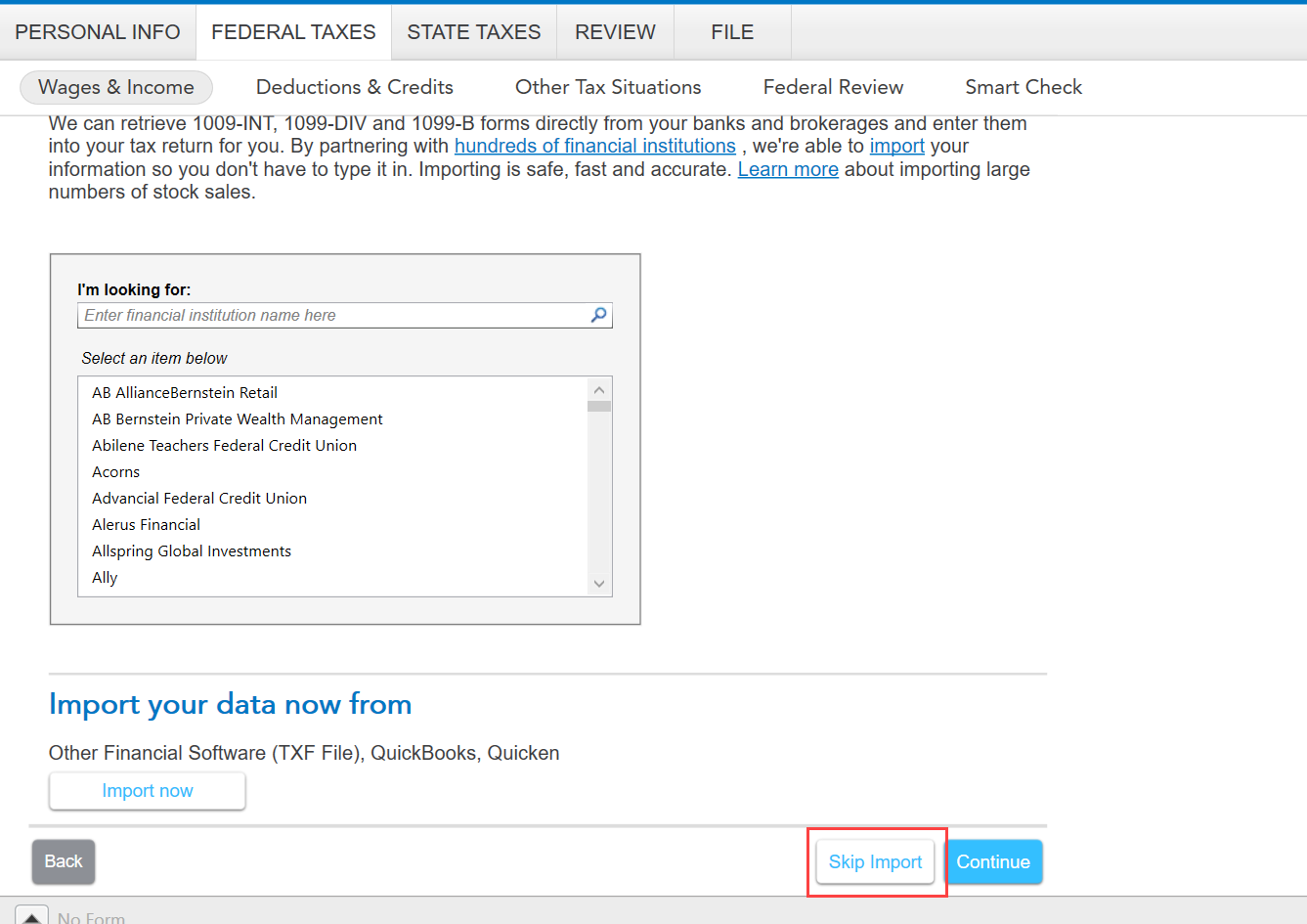
March 30, 2025
2:46 PM
- Mark as New
- Bookmark
- Subscribe
- Subscribe to RSS Feed
- Permalink
- Report Inappropriate Content
I'm trying too manually enter 1099-DIV that can't be imported. Another reply said to use the edit pencil on the big boxes, but my desktop TurboTax doesn't have any edit pencils, just remove or review (which requires importing the data). Please help!
Thank you! Now I can add the 1099s. 😀
March 30, 2025
5:13 PM
Still have questions?
Questions are answered within a few hours on average.
Post a Question*Must create login to post
Unlock tailored help options in your account.
Get more help
Ask questions and learn more about your taxes and finances.
Related Content

SS62
Level 2

sbsvwa
Level 3

johntheretiree
Level 2

garne2t2
Level 1

sonny-banga
New Member

