- Mark as New
- Bookmark
- Subscribe
- Subscribe to RSS Feed
- Permalink
- Report Inappropriate Content
Get your taxes done using TurboTax
You can also manually enter a 1099-DIV.
Here's how to do this in TurboTax Desktop:
- Navigate to Federal Taxes, Wages and Income, then "I'll choose what I want to work on."
- In the Interest and Dividends section, select start or update Dividends on 1099-DIV.
- Select Dividends, and continue
- Choose "Enter a different way"
- Select 1099-DIV and continue
- Now, enter the information from the 1099-DIV
- If you end up on an import screen, choose "skip import" at the bottom.
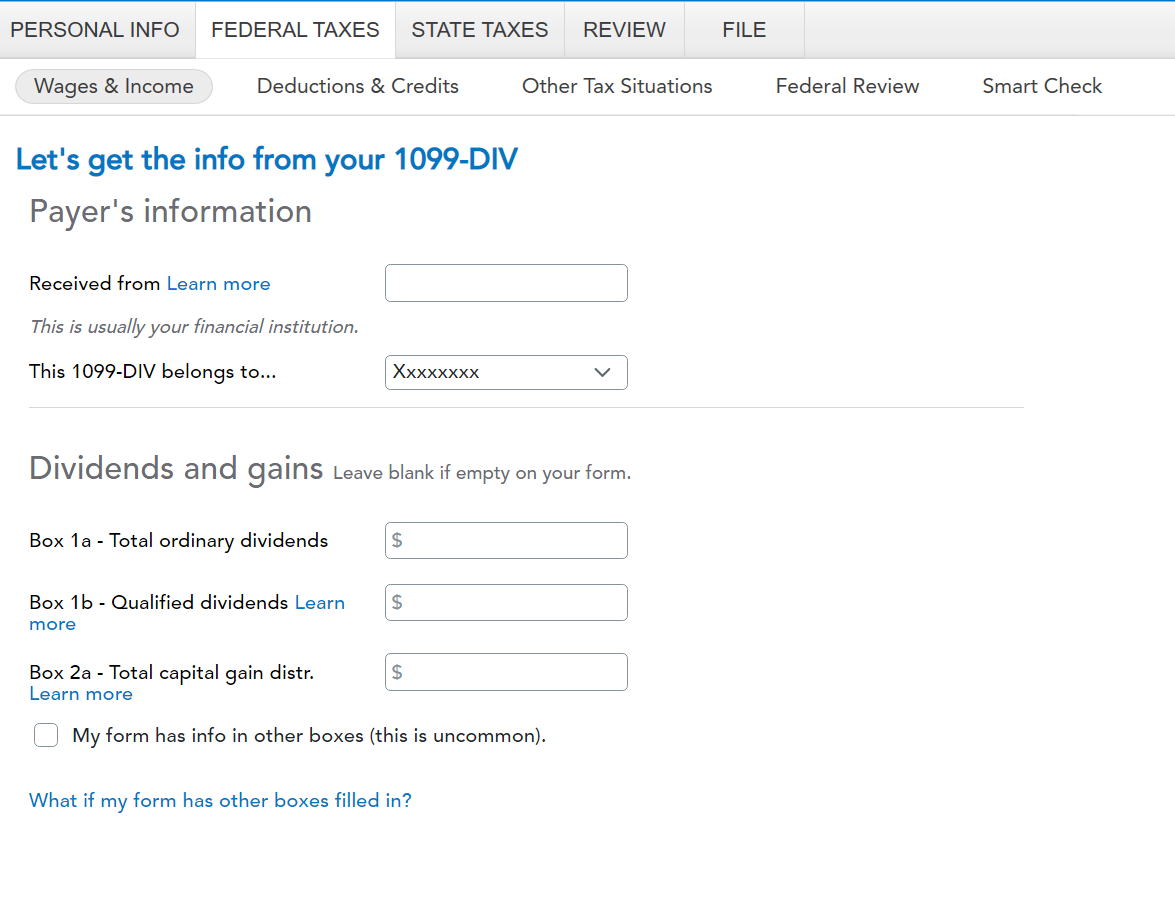
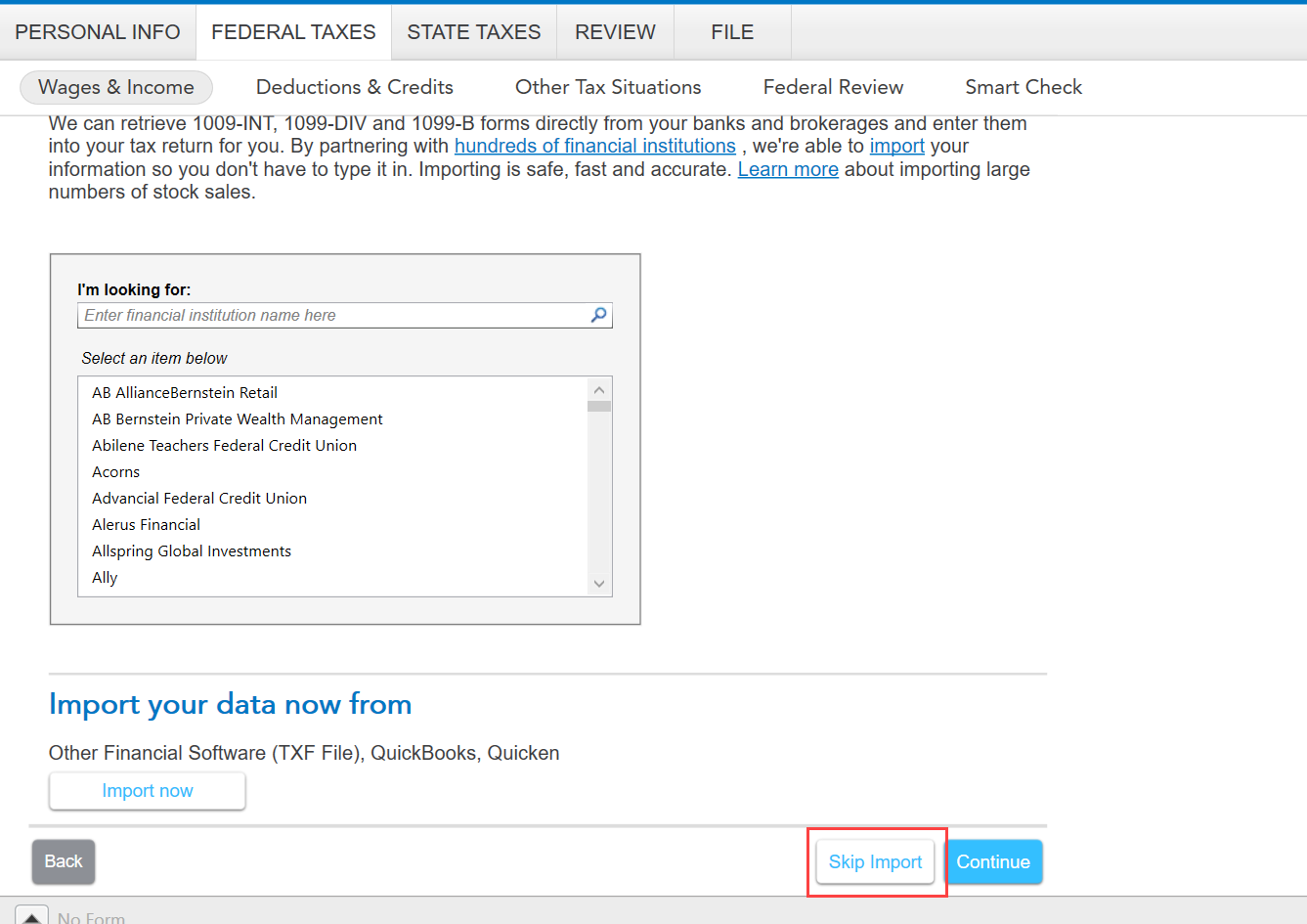
March 30, 2025
2:46 PM
