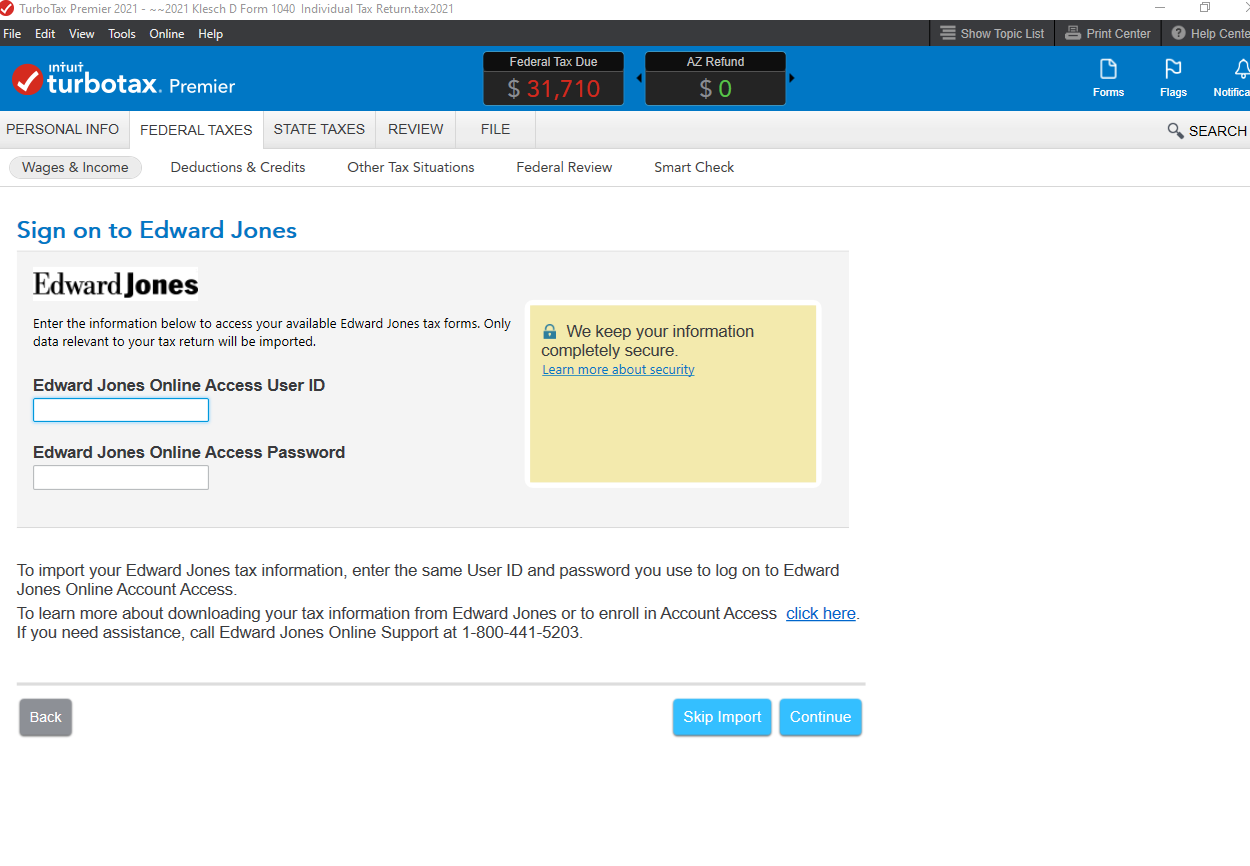- Community
- Topics
- Community
- :
- Discussions
- :
- Taxes
- :
- Get your taxes done
- :
- I can’t seem to log in to Edward Jones to import information through the app or website. Any ideas or workarounds, other than hunting down a paper copy and typing it all in?

Do you have an Intuit account?
You'll need to sign in or create an account to connect with an expert.
- Mark as New
- Bookmark
- Subscribe
- Subscribe to RSS Feed
- Permalink
- Report Inappropriate Content
I can’t seem to log in to Edward Jones to import information through the app or website. Any ideas or workarounds, other than hunting down a paper copy and typing it all in?
Did you then import with a TIF file from Quicken? If so, which version of Quicken do you have? Wasting to much time on this. Thank you.
- Mark as New
- Bookmark
- Subscribe
- Subscribe to RSS Feed
- Permalink
- Report Inappropriate Content
I can’t seem to log in to Edward Jones to import information through the app or website. Any ideas or workarounds, other than hunting down a paper copy and typing it all in?
@NN9 I was responding to a suggestion to make sure Edward Jones is allowing 3rd applications access to my account. I was saying that I have no problem syncing my Edward Jones account with the Quicken 2020 software. So Edward Jones is allowing connections with other 3rd party applications. Edward Jones is just not allowing me to connect thru TurboTax and import the tax data from Edward Jones. Quicken will not help with getting the tax data to TurboTax.
- Mark as New
- Bookmark
- Subscribe
- Subscribe to RSS Feed
- Permalink
- Report Inappropriate Content
I can’t seem to log in to Edward Jones to import information through the app or website. Any ideas or workarounds, other than hunting down a paper copy and typing it all in?
Sorry I misunderstood. Thank you for clarifying that.
- Mark as New
- Bookmark
- Subscribe
- Subscribe to RSS Feed
- Permalink
- Report Inappropriate Content
I can’t seem to log in to Edward Jones to import information through the app or website. Any ideas or workarounds, other than hunting down a paper copy and typing it all in?
I agree with you. This is what I posted to Edward Jones. "
Well, I talked to technical support from TurboTax and Edward Jones. Everyone said that they didn't have a problem. Then I had an idea. I started using H&R Block tax software. I tried to import tax information and I got this message. "Your Edward Jones account info is temporarily unavailable. Please try again later or enter your tax info manually.
2000-OFX-GENERAL-ERROR I said "Huh"."
- Mark as New
- Bookmark
- Subscribe
- Subscribe to RSS Feed
- Permalink
- Report Inappropriate Content
I can’t seem to log in to Edward Jones to import information through the app or website. Any ideas or workarounds, other than hunting down a paper copy and typing it all in?
@NN9 Here is what worked for me this evening after trying for days. I am using the Windows desktop (CD) version of TurboTax. I changed my browser from Chrome to Microsoft Edge. From Edge, I logged into my Edward Jones account which required a text code verification number because I changed browsers. While still logged into Edward Jones, I tried importing with TurboTax and it finally worked. I got everything imported into TurboTax from Edward Jones. Hopefully that will work for others
(Also, I did change to a simple number/letter password temporarily)
- Mark as New
- Bookmark
- Subscribe
- Subscribe to RSS Feed
- Permalink
- Report Inappropriate Content
I can’t seem to log in to Edward Jones to import information through the app or website. Any ideas or workarounds, other than hunting down a paper copy and typing it all in?
Some of the things that have seemed to work for others in the past include one or a combination of the following:
1) Turn off two-factor authentication with Edward Jones (temporarily for the import)
2) Change your Edward Jones password to something simple without special characters (temporarily for the import). Note that it seems like it might take a day or two for this password change and/or the two factor authentication change to cascade through the system.
3) Try different internet browsers (Explorer vs Chrome vs Edge vs Firefox or whatever).
Someone above also mentioned that your Username must be in all CAPS.
Good luck. Make sure to report the issues up the chain at TurboTax and at Edward Jones. The squeaky wheel gets the grease and someone will eventually decide to invest the time into figuring out what is going on here if enough people complain. It appears the issues is most likely on Edward Jones' side of things and my guess is it has something to do with the way their username/password systems talk to each other. Some users have reported everything magically imports correct after complaining for a day or two.
- Mark as New
- Bookmark
- Subscribe
- Subscribe to RSS Feed
- Permalink
- Report Inappropriate Content
I can’t seem to log in to Edward Jones to import information through the app or website. Any ideas or workarounds, other than hunting down a paper copy and typing it all in?
I just got it to work after many tries. You have to log in from a browser on the machine you want to download the tax forms on first. AND you also have to go to the Edward Jones security settings and set to remember my device, that is select the radio button next to:
- Remember my device.
Next time I log in from this device, I won't need to enter a security code.
Then, log out, go to log back in and check the box for remember this device. You may still need a multi factor security code sent this time, but now Turbo Tax will be able to get the documents without multi factor authentication from that computer.
- Mark as New
- Bookmark
- Subscribe
- Subscribe to RSS Feed
- Permalink
- Report Inappropriate Content
I can’t seem to log in to Edward Jones to import information through the app or website. Any ideas or workarounds, other than hunting down a paper copy and typing it all in?
why won't turbo tax sign me in to edward jones?
- Mark as New
- Bookmark
- Subscribe
- Subscribe to RSS Feed
- Permalink
- Report Inappropriate Content
I can’t seem to log in to Edward Jones to import information through the app or website. Any ideas or workarounds, other than hunting down a paper copy and typing it all in?
What error message are you receiving?
You should be able to Sign In with your Edward Jones User ID/Password.
Click this link for more info on How to Import 1099 Forms.
**Mark the post that answers your question by clicking on "Mark as Best Answer"
- Mark as New
- Bookmark
- Subscribe
- Subscribe to RSS Feed
- Permalink
- Report Inappropriate Content
I can’t seem to log in to Edward Jones to import information through the app or website. Any ideas or workarounds, other than hunting down a paper copy and typing it all in?
How did you turn off 2 FA? I can't seem to find an option.
- Mark as New
- Bookmark
- Subscribe
- Subscribe to RSS Feed
- Permalink
- Report Inappropriate Content
I can’t seem to log in to Edward Jones to import information through the app or website. Any ideas or workarounds, other than hunting down a paper copy and typing it all in?
There was a toggle on the settings page of my profile when logged into EJ through a browser to enable or disable multi factor authentication.
- Mark as New
- Bookmark
- Subscribe
- Subscribe to RSS Feed
- Permalink
- Report Inappropriate Content
I can’t seem to log in to Edward Jones to import information through the app or website. Any ideas or workarounds, other than hunting down a paper copy and typing it all in?
Customer had a VPN connected to her Computer which was causing her not to be able to import EJ forms.She disconnected and it imported the forms.
- Mark as New
- Bookmark
- Subscribe
- Subscribe to RSS Feed
- Permalink
- Report Inappropriate Content
I can’t seem to log in to Edward Jones to import information through the app or website. Any ideas or workarounds, other than hunting down a paper copy and typing it all in?
Currently I am outside of the US. I had to use a VPN that was connected to a US city so I was able to download the forms.
- Mark as New
- Bookmark
- Subscribe
- Subscribe to RSS Feed
- Permalink
- Report Inappropriate Content
I can’t seem to log in to Edward Jones to import information through the app or website. Any ideas or workarounds, other than hunting down a paper copy and typing it all in?
Just battled my way through this. I'm using the Windows 10 TurboTax app.
I'm using Windows 10 and the installed TurboTax app, and here's what worked for me:
- You must login to Edward Jones from Edge, not Chrome or anything else.
- If you have two-factor enabled (sends you a text), you must select "remember this device" when you login through Edge.
- I don't know if it was necessary, but I also put in my username in all caps. I noticed on my EJ profile page, that it displays my username in all caps, so I figured maybe it's looking for it that way.
That's what worked for me. No need to change my password. This is really an Intuit issue. They're using the built-in browser (Edge) to authenticate the user, and not warning you to first login on that browser, and that 2FA might be an issue.
- Mark as New
- Bookmark
- Subscribe
- Subscribe to RSS Feed
- Permalink
- Report Inappropriate Content
I can’t seem to log in to Edward Jones to import information through the app or website. Any ideas or workarounds, other than hunting down a paper copy and typing it all in?
We are happy to hear you were able to connect and import. Please let us know if we can further assist you. @random_user16647
**Mark the post that answers your question by clicking on "Mark as Best Answer"
- « Previous
-
- 1
- 2
- Next »
Still have questions?
Questions are answered within a few hours on average.
Post a Question*Must create login to post
Unlock tailored help options in your account.
Get more help
Ask questions and learn more about your taxes and finances.
Related Content

cyndi-hineline
New Member

rylanagan87
New Member