- Community
- Topics
- Community
- :
- Discussions
- :
- Taxes
- :
- Get your taxes done
- :
- I can’t get past the 1095 page where it says this box is zero or blank I have put zero nothing I deleted and left blank nothing I left did my 2024 taxes and came back
- Mark as New
- Bookmark
- Subscribe
- Subscribe to RSS Feed
- Permalink
- Report Inappropriate Content
I can’t get past the 1095 page where it says this box is zero or blank I have put zero nothing I deleted and left blank nothing I left did my 2024 taxes and came back

Do you have an Intuit account?
You'll need to sign in or create an account to connect with an expert.
- Mark as New
- Bookmark
- Subscribe
- Subscribe to RSS Feed
- Permalink
- Report Inappropriate Content
I can’t get past the 1095 page where it says this box is zero or blank I have put zero nothing I deleted and left blank nothing I left did my 2024 taxes and came back
I would recommend deleting the input and then re-entering it. This may fix the error loop that you appear to be in.
Please follow the instructions in this link to remove the 1095-A form if you are using TurboTax Online.
It is typically better to go to the input screens to remove the source that is generating the forms.
For the 1095-A, you will need to go to the federal interview screen for Deductions & Credits.
Then, navigate to the Medical section.
Select start/revisit to the right of Affordable Care Act (Form 1095-A).
Once you get to the input screen, select Delete to the right of the applicable 1095-A line.
This will delete the input and remove the form from your return.
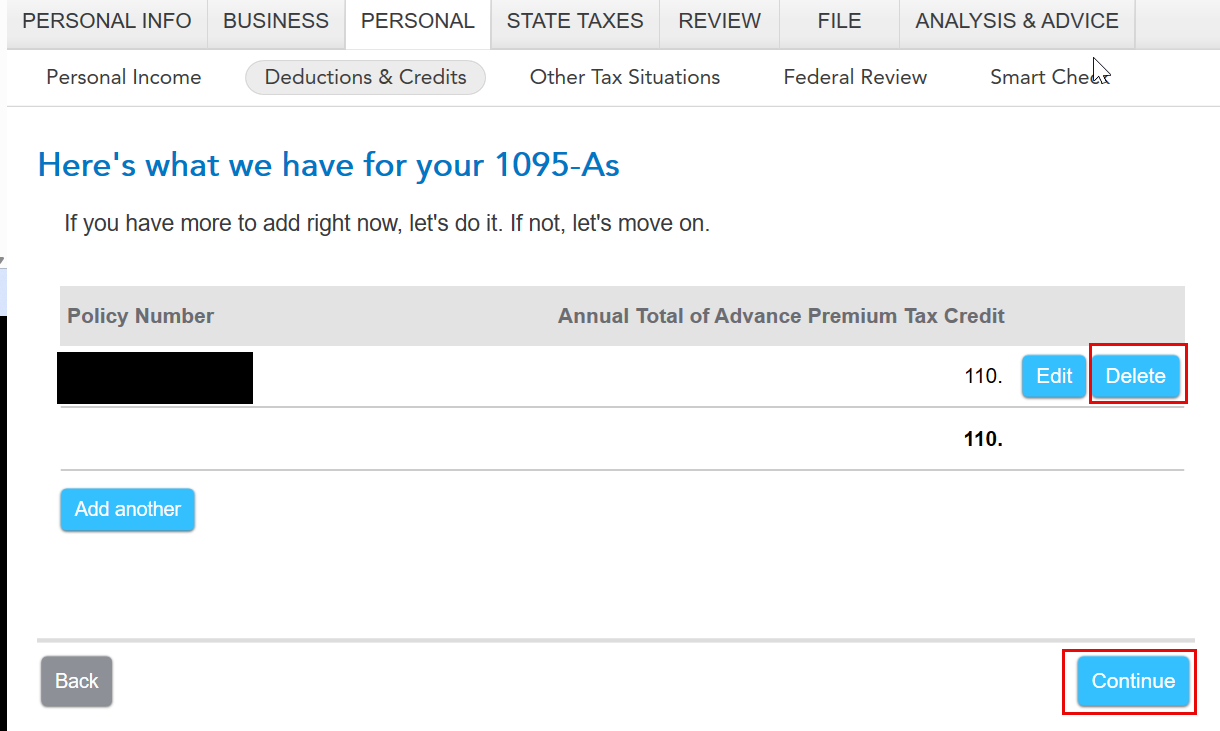
You can then follow the instructions in this link to re-enter the 1095-A information.
**Mark the post that answers your question by clicking on "Mark as Best Answer"
Still have questions?
Questions are answered within a few hours on average.
Post a Question*Must create login to post
Unlock tailored help options in your account.
Get more help
Ask questions and learn more about your taxes and finances.
Related Content

fmceng1
New Member

mullbrooks
New Member

bhilton3791
New Member

DavidBG
New Member

kckingpin2
New Member

