Please go to go to the top right of the program on the page you are in, select the "Flags", and then it will pull up this screen titled "Add Flag". You can enter the title and description to remind you to go back. You will click on the flags at the top to select the flag as shown in the photo below.
I would also suggest following the instructions here to manually update the software.
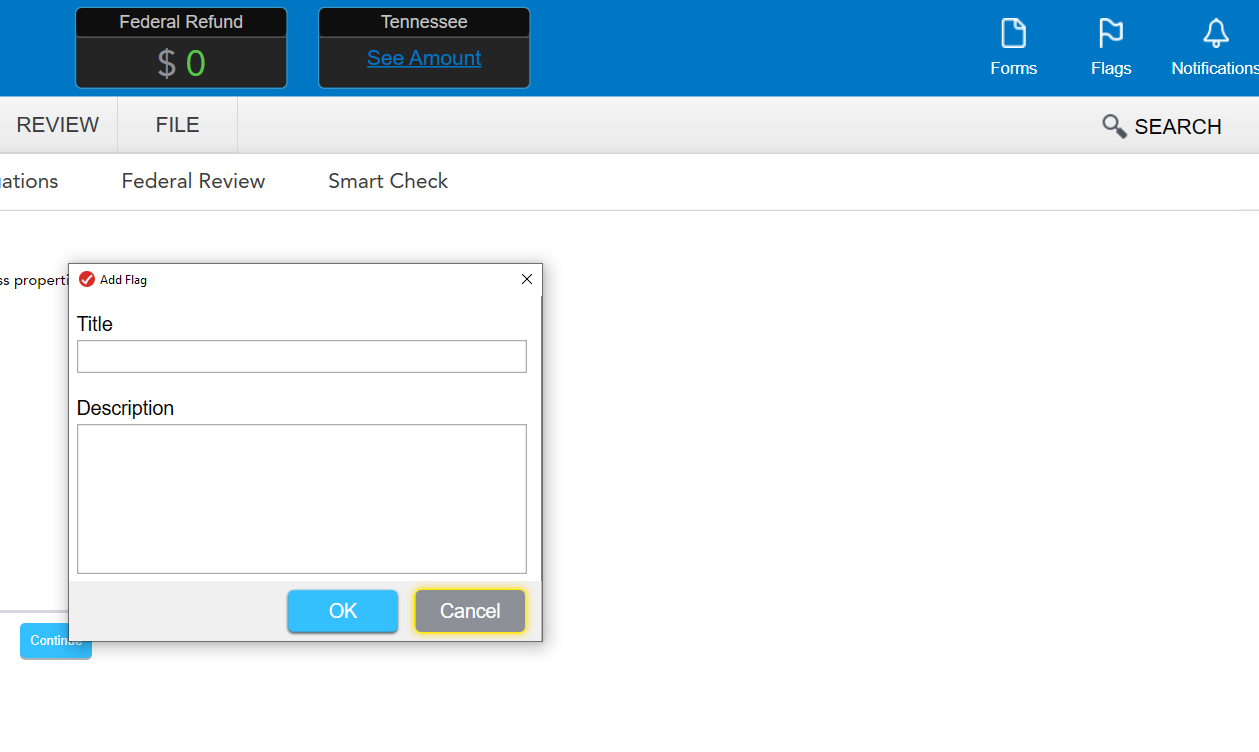
**Say "Thanks" by clicking the thumb icon in a post
**Mark the post that answers your question by clicking on "Mark as Best Answer"

