Please follow the steps in this link to get to the education section for a 1098-T form.
Select Add/Edit to the right of the section titled Expenses and Scholarships (Form 1098-T).
The next screen titled "Your Education Expense Summary" is where you'll be able to select Delete to remove any education expenses.
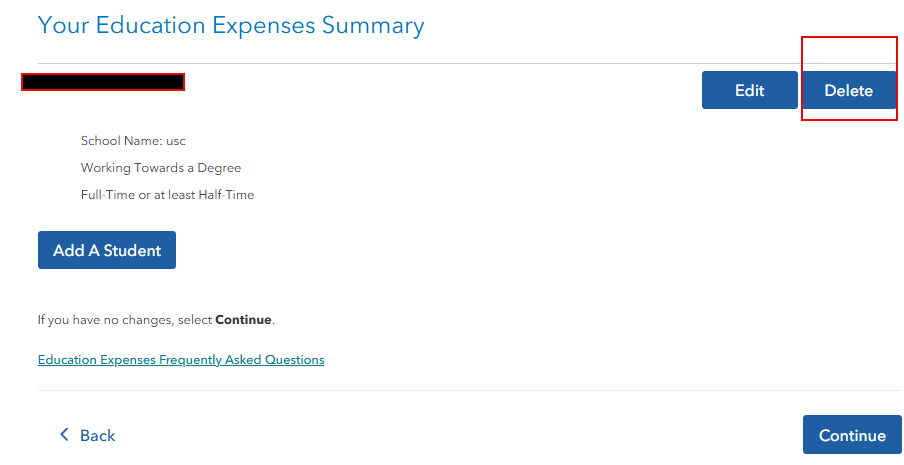
Also, you can only downgrade if you meet the requirements to file for free or if you haven't registered your product yet. Please see this link for more information on downgrading.
**Say "Thanks" by clicking the thumb icon in a post
**Mark the post that answers your question by clicking on "Mark as Best Answer"

