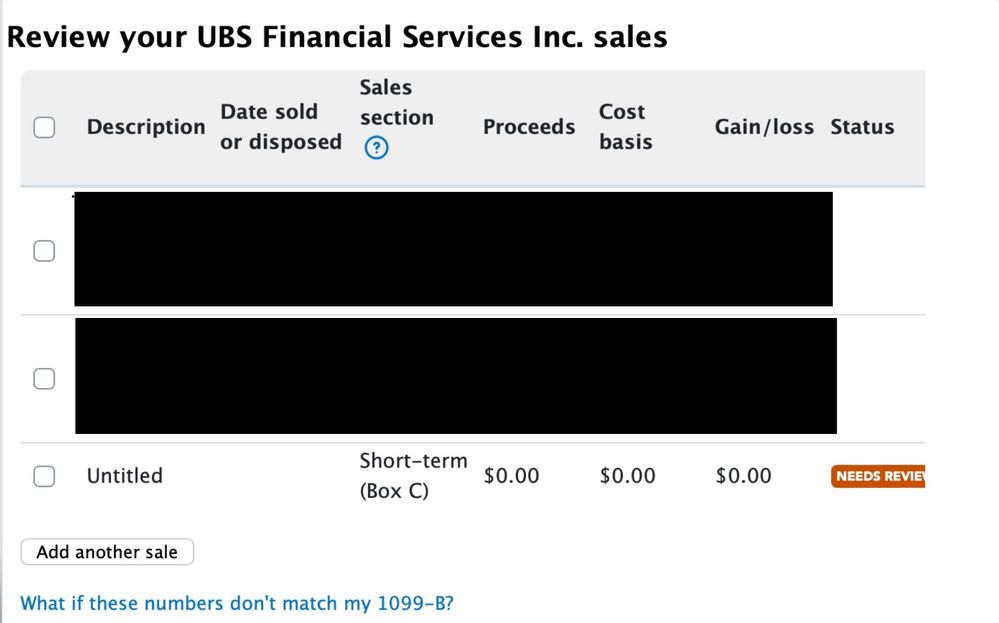I've entered my sales of espp stock under the investment income section, but when I want to review it to make sure I entered it correctly I don't see a way. I click Update, then I scroll down to my financial service that shows the 1099-B. I click Review here and it takes me to the individual sales. Each of the sales have a check box, but I can't get in and edit it to see what I entered. I've added a screenshot of where I am in the program. I want to be able to review the information.
also on this page there is a check box next to an "Untitled" line. I can't find a way to delete this single entry without deleting the entire financial institute and starting all over.
this is turbo tax application on a Mac computer.