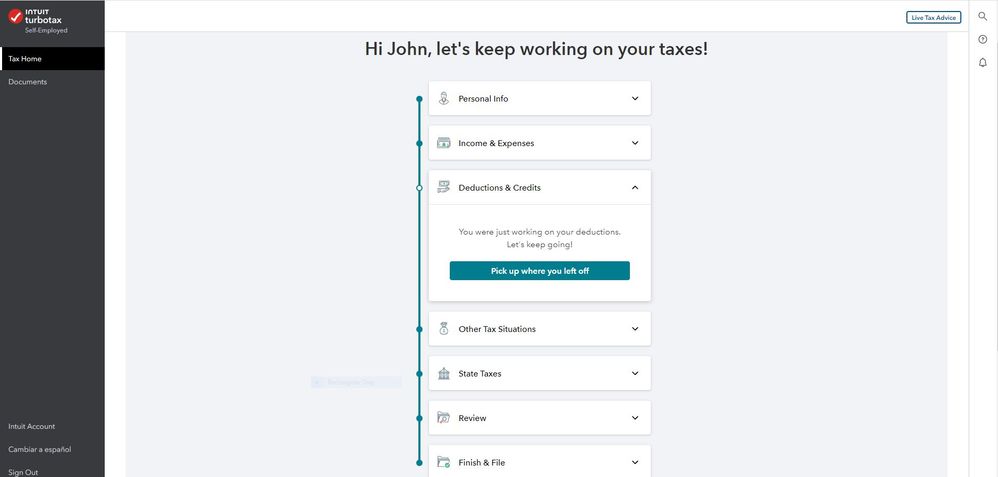- Community
- Topics
- Community
- :
- Discussions
- :
- Taxes
- :
- Get your taxes done
- :
- How do I continue with my return?
- Mark as New
- Bookmark
- Subscribe
- Subscribe to RSS Feed
- Permalink
- Report Inappropriate Content
How do I continue with my return?

Do you have an Intuit account?
You'll need to sign in or create an account to connect with an expert.
- Mark as New
- Bookmark
- Subscribe
- Subscribe to RSS Feed
- Permalink
- Report Inappropriate Content
How do I continue with my return?
Just log back into your account and select "Take me to my return." From there, you have the option to "Pick up where I left off."
TurboTax Online automatically saves your work as you go through the interview.
Plus, when you sign out, we'll make sure to save everything before we log you out.
Once you've filed your return, we'll also give you the option to save a PDF copy of your tax return to your computer so you can view or print it without having to sign in again. More info
- Mark as New
- Bookmark
- Subscribe
- Subscribe to RSS Feed
- Permalink
- Report Inappropriate Content
How do I continue with my return?
take me back to my tax return
- Mark as New
- Bookmark
- Subscribe
- Subscribe to RSS Feed
- Permalink
- Report Inappropriate Content
How do I continue with my return?
Please see the instructions below on how to get back into your return:
1. Sign In to TurboTax Online
2. Click "My TurboTax" menu
3. Press "Visit My Tax Timeline"
4. Under the "SOME THINGS YOU CAN DO" heading, choose "Add a state" (you're not really adding a state, this allows you to get back into your return).
5. You may now make complete or make corrections to your tax return.
**Mark the post that answers your question by clicking on "Mark as Best Answer"
- Mark as New
- Bookmark
- Subscribe
- Subscribe to RSS Feed
- Permalink
- Report Inappropriate Content
How do I continue with my return?
continue with tax preparation
- Mark as New
- Bookmark
- Subscribe
- Subscribe to RSS Feed
- Permalink
- Report Inappropriate Content
How do I continue with my return?
take me to my return
- Mark as New
- Bookmark
- Subscribe
- Subscribe to RSS Feed
- Permalink
- Report Inappropriate Content
How do I continue with my return?
@Jmpm871 wrote:
take me to my return
You have to sign onto your 2020 online account using the exact same User ID you used to create the online account.
Close all TurboTax windows on your web browser (including this one). Copy and paste the account recovery website link onto a new web browser window and run the tool.
Use this TurboTax account recovery website to get a list of all the User ID's for an email address. Run the tool against any email addresses you may have used - https://myturbotax.intuit.com/account-recovery
If none of the user ID's received will access your 2020 account, then use the option shown in blue on the account recovery website, "Try something else"
If you used the desktop CD/Download editions installed on your computer, the only copy of your tax data file and any PDF's will be on the computer where the return was created. TurboTax does not store online any returns completed using the desktop editions.
To access your current year tax returns sign onto the TurboTax website with the User ID you used to create the account - https://myturbotax.intuit.com/
- Mark as New
- Bookmark
- Subscribe
- Subscribe to RSS Feed
- Permalink
- Report Inappropriate Content
How do I continue with my return?
I have logged in at least 5 times and I don't see the option you mentioned.
- Mark as New
- Bookmark
- Subscribe
- Subscribe to RSS Feed
- Permalink
- Report Inappropriate Content
How do I continue with my return?
@cartaxpers wrote:
I have logged in at least 5 times and I don't see the option you mentioned.
To access your current or prior year online tax returns sign onto the TurboTax website with the User ID you used to create the account - https://myturbotax.intuit.com/
If you are not seeing this screen when you sign onto your TurboTax online account, then you have Not used the exact same User ID you used to create the online account for 2022 -
Close all TurboTax windows on your web browser (including this one). Copy and paste the account recovery website link onto a new web browser window and run the tool.
Use this TurboTax account recovery website to get a list of all the user ID's for an email address. Run the tool against any email addresses you may have used - https://myturbotax.intuit.com/account-recovery
If none of the user ID's received will access your 2022 account, then use the option shown in blue on the account recovery website, "Try something else"
If you used the desktop CD/Download editions installed on your computer, the only copy of your tax data file and any PDF's will be on the computer where the return was created. TurboTax does not store online any returns completed using the desktop editions.
Still have questions?
Questions are answered within a few hours on average.
Post a Question*Must create login to post
Unlock tailored help options in your account.
Get more help
Ask questions and learn more about your taxes and finances.
Related Content

gwjm56
Level 2

Crawford4343
New Member

ralphaelramos
New Member

tbone11
New Member

jena-Flannery
New Member