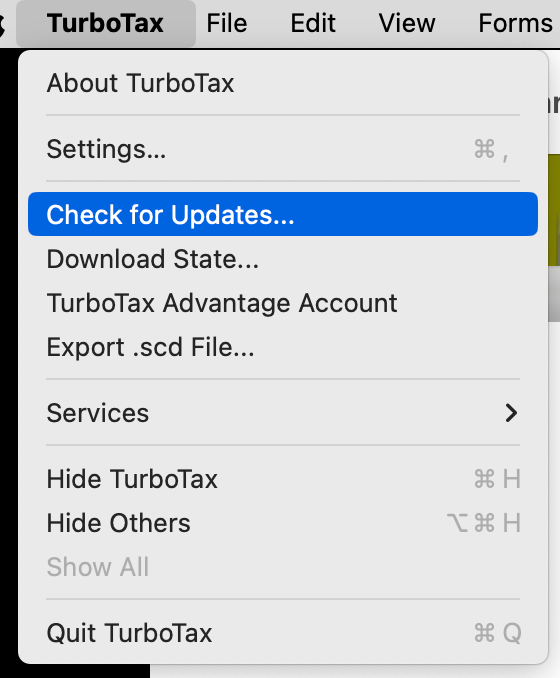- Community
- Topics
- Community
- Topics
- Community
- :
- Discussions
- :
- Taxes
- :
- Get your taxes done
- :
- How come EVERY TIME I open my Turbo Tax to continue working on my return, I get a message for another [profanity] 185MB update? This is RIDICULOUS with this product?

Do you have an Intuit account?
You'll need to sign in or create an account to connect with an expert.
- Mark as New
- Bookmark
- Subscribe
- Subscribe to RSS Feed
- Permalink
- Report Inappropriate Content
How come EVERY TIME I open my Turbo Tax to continue working on my return, I get a message for another [profanity] 185MB update? This is RIDICULOUS with this product?
I found this solution a couple years ago and it worked for me. New Mac, I migrated everything over and this this nonsense started up again. I did the following and it went away.
Launch TurboTax. Let it update (grrrrrr...)
When open, click on the TurboTax menu. Look at Check for updates and press your Option key. This will change to Download Latest Updates... Click on that and it will show there's an update available !?!?!? Click and let it run.
This fixed it for me today — again. It would be nice if Intuit would fix it, however.
I don't have a Win machine but it would surprise me if the Alt key didn't accomplish the same thing.
- Mark as New
- Bookmark
- Subscribe
- Subscribe to RSS Feed
- Permalink
- Report Inappropriate Content
How come EVERY TIME I open my Turbo Tax to continue working on my return, I get a message for another [profanity] 185MB update? This is RIDICULOUS with this product?
I can not access program past updates..
How many updates do you have..
- Mark as New
- Bookmark
- Subscribe
- Subscribe to RSS Feed
- Permalink
- Report Inappropriate Content
How come EVERY TIME I open my Turbo Tax to continue working on my return, I get a message for another [profanity] 185MB update? This is RIDICULOUS with this product?
The federal government and all the states are all releasing new forms all day and we are trying to add them as they are released. One year, one state was still adding forms after the due date. We have to go by what the governments give us.
It is good to check and make sure that all of the forms you need have been released here.
@Francisco Mojica
**Mark the post that answers your question by clicking on "Mark as Best Answer"
- Mark as New
- Bookmark
- Subscribe
- Subscribe to RSS Feed
- Permalink
- Report Inappropriate Content
How come EVERY TIME I open my Turbo Tax to continue working on my return, I get a message for another [profanity] 185MB update? This is RIDICULOUS with this product?
The federal government and all the states are all releasing new forms all day and we are trying to add them as they are released. One year, one state was still adding forms after the due date. We have to go by what the governments give us.
You have missed the point. This is not what people are complaining about. The problem is that TT wants to reload the same update over and over and over and over again. Although I have yet to see this in the 2023 version, TT was still doing this with H&B 2022.
I have posted the correct solution before and will do so again. Under the TurboTax menu, click on Check for Updates. If the app hadn't updated properly, you will see the latest in the window that opens up. Run that and you will be good.
This should not be news to TT Support. I got this from them over 10 years ago.
- « Previous
- Next »
Still have questions?
Make a postGet more help
Ask questions and learn more about your taxes and finances.
Related Content

mjmoor60
New Member

blah
Level 3

jem15319
Level 1

No gun fb g fb
New Member

wolfflet
Returning Member