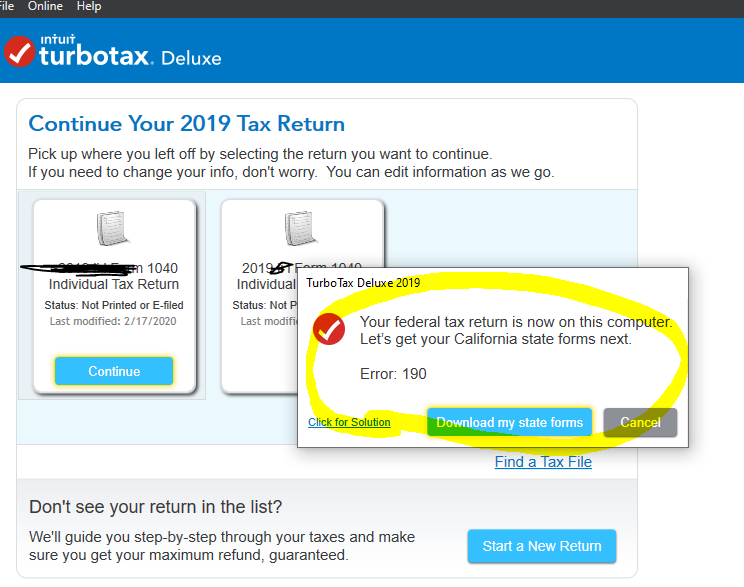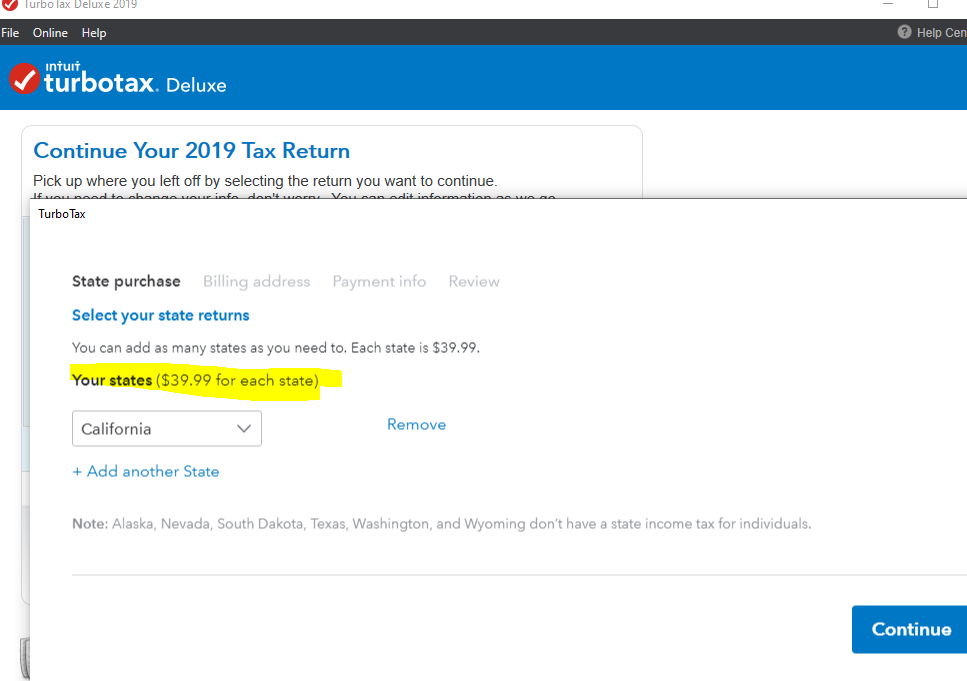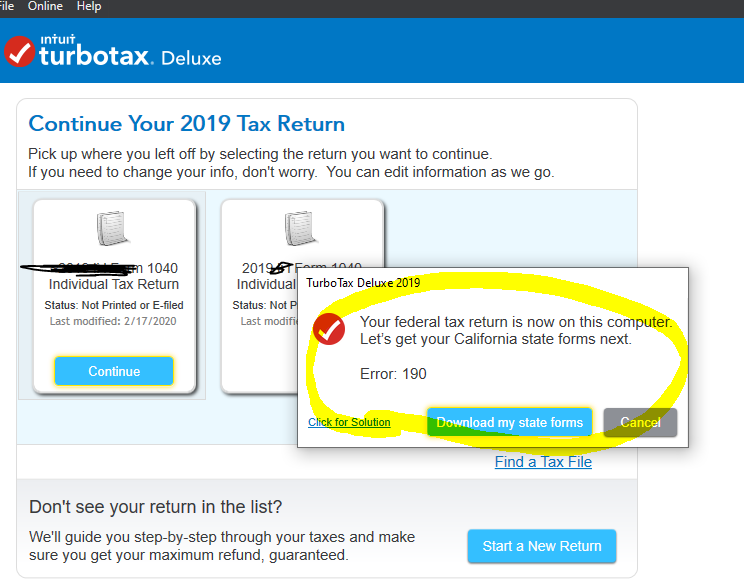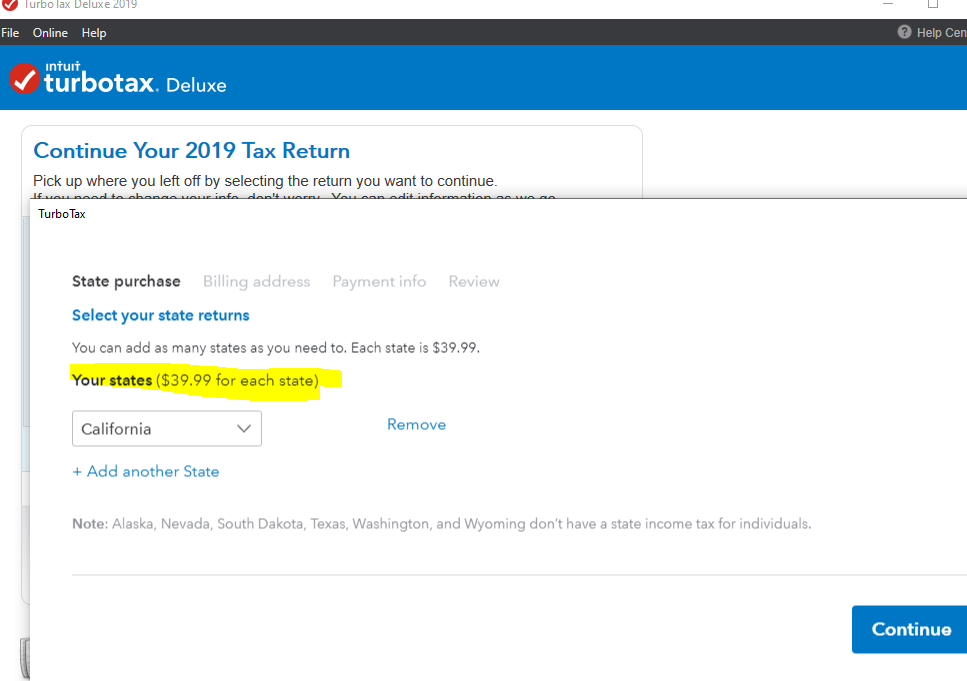- Community
- Topics
- Community
- Topics
- Community
- :
- Discussions
- :
- Taxes
- :
- Get your taxes done
- :
- Forced to buy state
- Mark as New
- Bookmark
- Subscribe
- Subscribe to RSS Feed
- Permalink
- Report Inappropriate Content
Forced to buy state
Downloaded Home and Business plus state today from Amazon.
After installing the software, it directs me to Intuit to purchase state for 39.99 even though state was included in the Amazon digital download.
So what do I do now?
Thanks

Do you have an Intuit account?
You'll need to sign in or create an account to connect with an expert.
- Mark as New
- Bookmark
- Subscribe
- Subscribe to RSS Feed
- Permalink
- Report Inappropriate Content
Forced to buy state
At the state selection step, is there an option on the right side to Add to Return your already purchased state?
Call ttax support... State download was a clusterfork this year, and many many people are needing to get a manual download provided, because the download just says "software up to date" instead of installing it.
- Mark as New
- Bookmark
- Subscribe
- Subscribe to RSS Feed
- Permalink
- Report Inappropriate Content
Forced to buy state
I am forced to pay for my tax return and I haven't even seen my return. What can be done about this? My first time using the CD and I cannot even see my.
- Mark as New
- Bookmark
- Subscribe
- Subscribe to RSS Feed
- Permalink
- Report Inappropriate Content
Forced to buy state
Your post was cut off. What are you having trouble seeing? Your return after filing? Your return that you are working on? Federal or state?
**Mark the post that answers your question by clicking on "Mark as Best Answer"
- Mark as New
- Bookmark
- Subscribe
- Subscribe to RSS Feed
- Permalink
- Report Inappropriate Content
Forced to buy state
I cannot see my return.
- Mark as New
- Bookmark
- Subscribe
- Subscribe to RSS Feed
- Permalink
- Report Inappropriate Content
Forced to buy state
Have you filed your returns and now want to see a copy? Or are you trying to complete your returns and can't get into the program? Or are you trying to track your refund?
**Mark the post that answers your question by clicking on "Mark as Best Answer"
- Mark as New
- Bookmark
- Subscribe
- Subscribe to RSS Feed
- Permalink
- Report Inappropriate Content
Forced to buy state
I believe what the original poster meant that : we were trying to complete our returns but after the latest update, the software starts to force us to buy the State forms even though the downloaded/CD version we have bought already included Fed+1 State.
And I have run into the same problem after installing the latest Update for TurboTax Deluxe+ state download version. Before the critical update (which happened mid-Feb), everything was fine. I was able to work on both Fed and Californi returns without issue. Now after the update, as I am trying to continue working on the tax returns before filing, the software all of sudden wants us to pay to download the 1 state forms... please fix this issue. See attached screenshots for your reference.
- Mark as New
- Bookmark
- Subscribe
- Subscribe to RSS Feed
- Permalink
- Report Inappropriate Content
Forced to buy state
This cluster fork all happens with the latest update! Before the latest critical update in mid-Feb, it was working fine! They really should be asking their SW QA what the fork were they doing letting this buggy update patch to get out? Trust me, besides this issue, if you happen to install your TT at a different location other than the default C drive, this latest critical TT SW Update would even break the software and wouldn't let you use it at all.
I have been there and tried to install/uninstall many times before I figured that one out myself, and now it is this forced-buying state thing... it let me to wonder, did they hire too many outside SW contractors who didn't know what they were doing or don't have enough QA or what? Really disappointed with TT this year.
- Mark as New
- Bookmark
- Subscribe
- Subscribe to RSS Feed
- Permalink
- Report Inappropriate Content
Forced to buy state
We've bought the Federal+State download version, and now with the latest TT SW update, it wants to force us to pay for the state again!
- Mark as New
- Bookmark
- Subscribe
- Subscribe to RSS Feed
- Permalink
- Report Inappropriate Content
Forced to buy state
Don't know if it will work or not, but try this.
1) In your first screen, hit the Cancel on the error 190 screen about downloading the state.
2) Then, on the main screen, don't try to continue the prior files.....start a new dummy/test file (make sure you give it a different name so it doesn't overwrite your existing files like "2019_Startup".
3) Put in some minimal information about one person, and that they live in CA.....then go to the states section, and see if the CA software is either there already, or see if it will download as your free copy. Then Save-As the file to the dummy-file name...
4) If #3 works OK, then get out of that file and try opening one of the other files.
__________________________________
Your software is installed on your main hard disk isn't it? Cannot be installed on a usb-connected off-computer drive.
____________________________
Beyond that.....Customer Support:
https://ttlc.intuit.com/community/using-turbotax/help/what-is-the-turbotax-phone-number/00/25632
Still have questions?
Make a postGet more help
Ask questions and learn more about your taxes and finances.
Related Content

taxdoofus
New Member

alireadrean
New Member

kevinsan
New Member

silent803-gmail-
New Member

yanks772
Returning Member