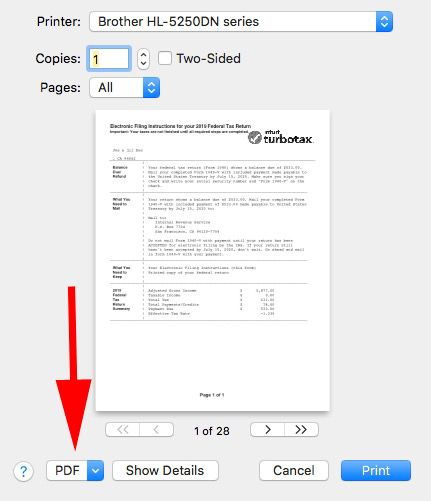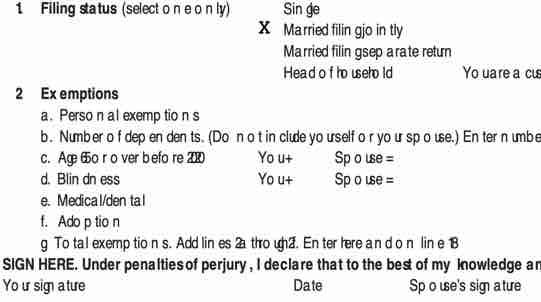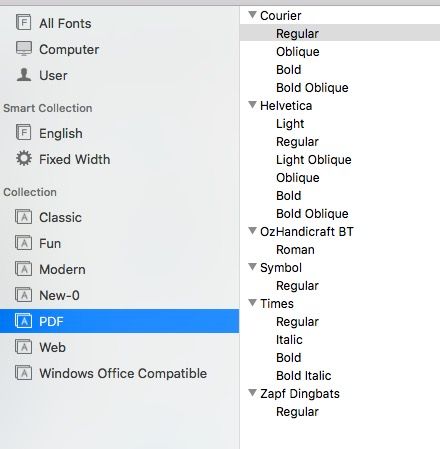- Community
- Topics
- Community
- :
- Discussions
- :
- Taxes
- :
- Get your taxes done
- :
- Font issue on manual filing
- Mark as New
- Bookmark
- Subscribe
- Subscribe to RSS Feed
- Permalink
- Report Inappropriate Content
Font issue on manual filing
I am using Mac version of TurboTax. I have to do a manual filing for my state and when I print my returns to mail it, the printout does not look right - alphabets/letters look smudged and not in the right format. Anyone facing this issue?

Do you have an Intuit account?
You'll need to sign in or create an account to connect with an expert.
- Mark as New
- Bookmark
- Subscribe
- Subscribe to RSS Feed
- Permalink
- Report Inappropriate Content
Font issue on manual filing
TurboTax doe not actually print the return, it just sends the pdf file to the Apple print function. Any font issue is a Mac issue. I suggest that you use the File -> Print and then in the print dialog select PDF and "Open in Preview". If it looks ok there then print from preview.
- Mark as New
- Bookmark
- Subscribe
- Subscribe to RSS Feed
- Permalink
- Report Inappropriate Content
Font issue on manual filing
Thanks macuser_22 for this. tried it and it does look the same in preview as well! I even saved it as a PDF and tried printing from outside of TurboTax and no luck there as well!
- Mark as New
- Bookmark
- Subscribe
- Subscribe to RSS Feed
- Permalink
- Report Inappropriate Content
Font issue on manual filing
- Mark as New
- Bookmark
- Subscribe
- Subscribe to RSS Feed
- Permalink
- Report Inappropriate Content
Font issue on manual filing
Sounds like a Mac font issue.
This might help.
https://discussions.apple.com/thread/2261804
If you have Adobe Reader you can view the fonts used in the PDF by using File -> Properties -> fonts.
- Mark as New
- Bookmark
- Subscribe
- Subscribe to RSS Feed
- Permalink
- Report Inappropriate Content
Font issue on manual filing
I would try restarting the Mac first.
- Mark as New
- Bookmark
- Subscribe
- Subscribe to RSS Feed
- Permalink
- Report Inappropriate Content
Font issue on manual filing
Also see: https://www.macissues.com/2014/04/18/how-to-troubleshoot-font-problems-in-os-x/
You can view fonts by using the Fontbook application.
- Mark as New
- Bookmark
- Subscribe
- Subscribe to RSS Feed
- Permalink
- Report Inappropriate Content
Font issue on manual filing
There is no 1:1 match with what's with Adobe vs What's on my Mac. There was one issue with the font on my Mac, it fixed it automatically. Tried opening the PDF file after this and it did not seem to make any difference. Let me reboot and regenerate the PDF file.
- Mark as New
- Bookmark
- Subscribe
- Subscribe to RSS Feed
- Permalink
- Report Inappropriate Content
Font issue on manual filing
Reboot did not help either - same issue
- Mark as New
- Bookmark
- Subscribe
- Subscribe to RSS Feed
- Permalink
- Report Inappropriate Content
Font issue on manual filing
https://support.apple.com/guide/font-book/install-and-validate-fonts-fntbk1000/mac
Perhaps Apple support can help.
You can try reinstalling TurboTax, but I doubt that will help but worth a try,
Corruption could have occurred in the Application or in an associated preference or support file.
The best remedy is to totally uninstall TurboTax and all associate files and then re-install. That will not delete or change any .tax2019 data file that had already been created with the tax data.
To uninstall the application and all associated files need to be deleted and then the application reinstalled. If there was a state then the state must also be reinstalled.
Here is a FAQ for how to uninstall Mac
https://ttlc.intuit.com/questions/1901210-remove-uninstall-turbotax-for-mac
https://ttlc.intuit.com/questions/1901209-reinstall-turbotax-mac
- Mark as New
- Bookmark
- Subscribe
- Subscribe to RSS Feed
- Permalink
- Report Inappropriate Content
Font issue on manual filing
Finally I tried this today and did not resolve my issue. The PDF comes out the same way!
- Mark as New
- Bookmark
- Subscribe
- Subscribe to RSS Feed
- Permalink
- Report Inappropriate Content
Font issue on manual filing
In Fontbook review each font it the PDF collection. Is any font in my screenshot missing or corrupted when viewed?
I am almost 100% sure that this is a Mac problem. To prove it one way or the other, you can switch users so another user administrator account on the Mac of create one using the System Preferences "Users & Groups", then run TurboTax under the new user. Of course if the problem is with a system font than that might not help but if in the users Library then it will.
It is possible that another 3td party application installed a special font that replaced or corrupted a standard Mac font.
My only other suggesting is Apple support.
- Mark as New
- Bookmark
- Subscribe
- Subscribe to RSS Feed
- Permalink
- Report Inappropriate Content
Font issue on manual filing
I am missing the OzHandicraft BT - other than this everything else looks good
- Mark as New
- Bookmark
- Subscribe
- Subscribe to RSS Feed
- Permalink
- Report Inappropriate Content
Font issue on manual filing
Had some discussion in the Apple forum - whoever have responded are suggesting it is a product issue and not OS issue. Not sure where to go from here!
- Mark as New
- Bookmark
- Subscribe
- Subscribe to RSS Feed
- Permalink
- Report Inappropriate Content
Font issue on manual filing
Then out of the millions of TurboTax customers you are the only person with such a problem.
As I said in the uninstall/reinstall directions to re-download the install file in case the original download became corrupted in transmission. If you installed from a CD then contact customer support to get a fresh download pushed to your account in case the CD was bad and did not install properly.
There is no single published number because it changes contently depending on the nature of the call and agent availability. Following the link below will either give a current number for you to call or take your number for a callback.
(Note that phone support is for paying customers only. There is no phone support for Free Customers.)
Here is a TurboTax FAQ for contacting customer support.
https://ttlc.intuit.com/questions/1899263-what-is-the-turbotax-phone-number
Still have questions?
Questions are answered within a few hours on average.
Post a Question*Must create login to post
Unlock tailored help options in your account.
Get more help
Ask questions and learn more about your taxes and finances.
Related Content

lionintexas
New Member

user17716156551
New Member

lssbizchick
New Member

acsparta
New Member

mikepanacek
New Member