- Community
- Topics
- Community
- Topics
- Community
- :
- Discussions
- :
- Taxes
- :
- Get your taxes done
- :
- Double-check Boxes 12 & 14 if you import a pdf of your W2. TurboTax put all my Box 14 entries into Box 14, converting K, V, and Y entries into the wrong categories. Bug?
- Mark as New
- Bookmark
- Subscribe
- Subscribe to RSS Feed
- Permalink
- Report Inappropriate Content
Double-check Boxes 12 & 14 if you import a pdf of your W2. TurboTax put all my Box 14 entries into Box 14, converting K, V, and Y entries into the wrong categories. Bug?

Do you have an Intuit account?
You'll need to sign in or create an account to connect with an expert.
- Mark as New
- Bookmark
- Subscribe
- Subscribe to RSS Feed
- Permalink
- Report Inappropriate Content
Double-check Boxes 12 & 14 if you import a pdf of your W2. TurboTax put all my Box 14 entries into Box 14, converting K, V, and Y entries into the wrong categories. Bug?
You can try importing your Form W-2 again. Go out of your TurboTax program and clear your cache and cookies and go back into your program.
Click here for more information about clearing your cache.
Click here for additional information on deleting your cookies.
Make sure you delete the incorrect W-2 first.
In TurboTax Online or Desktop:
- Open your return.
- Find the Search bar and type-in W-2.
- Select the Jump to link in the search results.
- On the "Your W-2 info" screen, select Edit next to the W2
- Select the trash can to delete the W-2.
It will look like this:
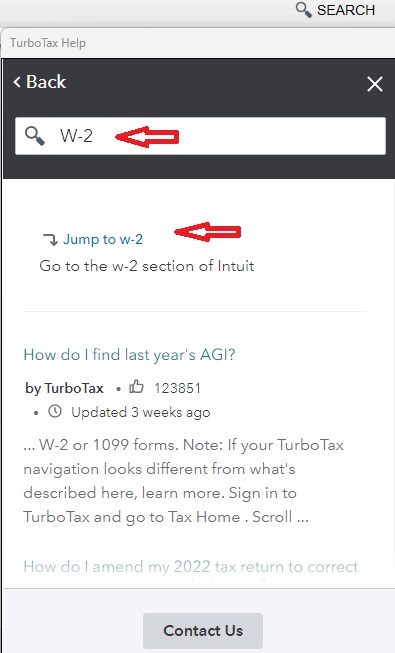
But, if you can't import it accurately, you can manually enter it. It's easy to do and it's very important that your W-2 is properly entered exactly as it is shown.
Here is how to manually enter your Form W-2:
To manually enter your W-2 info:
- From Tax Home, open or continue your return.
- In the search bar, search for W-2.
- Select the Jump to link at the top of the search results.
- At We'll start with your W-2, select Work on my W-2 and Continue.
- If you land on the Here’s your W-2 info screen, select Add another W-2.
- Leave the employer ID section blank and Continue.
- Select Type it in myself and Continue.
- Follow the instructions to manually enter your W-2 info.
Click here for "How to Manually Enter Your Form W-2"
Click here for How to Delete your Form W-2.
Click here for How to import my W-2.
Click here or information about import issues.
Please feel free to come back to TurboTax Community with additional information or questions or click here for help in contacting Turbo Tax Support.
**Mark the post that answers your question by clicking on "Mark as Best Answer"
Still have questions?
Make a postGet more help
Ask questions and learn more about your taxes and finances.
Related Content

dvervena
New Member

vishal_va_r
New Member








