- Community
- Topics
- Community
- :
- Discussions
- :
- Taxes
- :
- Get your taxes done
- :
- Does anyone know why my Federal Tax summary is "grayed out" state tax is ok?
- Mark as New
- Bookmark
- Subscribe
- Subscribe to RSS Feed
- Permalink
- Report Inappropriate Content
Does anyone know why my Federal Tax summary is "grayed out" state tax is ok?

Do you have an Intuit account?
You'll need to sign in or create an account to connect with an expert.
- Mark as New
- Bookmark
- Subscribe
- Subscribe to RSS Feed
- Permalink
- Report Inappropriate Content
Does anyone know why my Federal Tax summary is "grayed out" state tax is ok?
I have the identical problem and can not seem to find a solution. Not the end of the world but is indeed irratating. I would thing Intuit would be monitoring this board and provide a response.
- Mark as New
- Bookmark
- Subscribe
- Subscribe to RSS Feed
- Permalink
- Report Inappropriate Content
Does anyone know why my Federal Tax summary is "grayed out" state tax is ok?
What type of software are you using? Online or Desktop? If Desktop: Mac or WIN?
**Mark the post that answers your question by clicking on "Mark as Best Answer"
- Mark as New
- Bookmark
- Subscribe
- Subscribe to RSS Feed
- Permalink
- Report Inappropriate Content
Does anyone know why my Federal Tax summary is "grayed out" state tax is ok?
Desktop for Mac download from Amazon.
- Mark as New
- Bookmark
- Subscribe
- Subscribe to RSS Feed
- Permalink
- Report Inappropriate Content
Does anyone know why my Federal Tax summary is "grayed out" state tax is ok?
Having the same issue here - Turbotax Home & Business 2024 on Mac
- Mark as New
- Bookmark
- Subscribe
- Subscribe to RSS Feed
- Permalink
- Report Inappropriate Content
Does anyone know why my Federal Tax summary is "grayed out" state tax is ok?
Are you still able to see the numbers through the grayed out area? This is not an area where you can make direct edits on the form. I do see this on the MAC as well. You can go to Easy form and look at your two year comparison for a summary of your income that will include the same information.

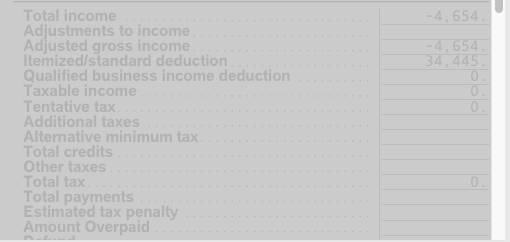
**Mark the post that answers your question by clicking on "Mark as Best Answer"
- Mark as New
- Bookmark
- Subscribe
- Subscribe to RSS Feed
- Permalink
- Report Inappropriate Content
Does anyone know why my Federal Tax summary is "grayed out" state tax is ok?
If you are seeing this issue when selecting Tax Summary from the top menu bar using TurboTax Desktop on a Mac computer:
You can select Tax Summary from the left side list of forms in Forms Mode, instead of from the top menu bar. There, the Federal Tax Summary does display correctly.
**Mark the post that answers your question by clicking on "Mark as Best Answer"
- Mark as New
- Bookmark
- Subscribe
- Subscribe to RSS Feed
- Permalink
- Report Inappropriate Content
Does anyone know why my Federal Tax summary is "grayed out" state tax is ok?
Thanks, it seems like the numbers are correct but not really confidence inspiring when such a small glitch continues to be present despite numerous updates.
- Mark as New
- Bookmark
- Subscribe
- Subscribe to RSS Feed
- Permalink
- Report Inappropriate Content
Does anyone know why my Federal Tax summary is "grayed out" state tax is ok?
I agree this is very annoying at best. Why doesn't TT correct this? I've used TT for over 20 years, and never had this issue before. State Tax Summary is fine, just can't see the Federal! Does not instill confidence in the TT program!
Still have questions?
Questions are answered within a few hours on average.
Post a Question*Must create login to post
Unlock tailored help options in your account.
Get more help
Ask questions and learn more about your taxes and finances.
Related Content

Kiwi
Returning Member

Omar80
Level 3

admin
New Member

RyanK
Level 2

cirithungol
Returning Member


