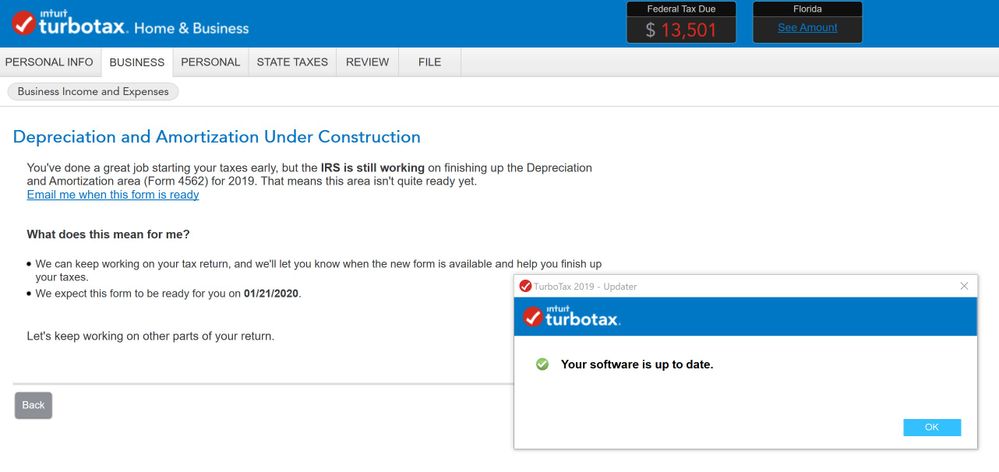- Community
- Topics
- Community
- :
- Discussions
- :
- Taxes
- :
- Get your taxes done
- :
- Depreciation and Amortization Under Construction 2019
- Mark as New
- Bookmark
- Subscribe
- Subscribe to RSS Feed
- Permalink
- Report Inappropriate Content
Depreciation and Amortization Under Construction 2019
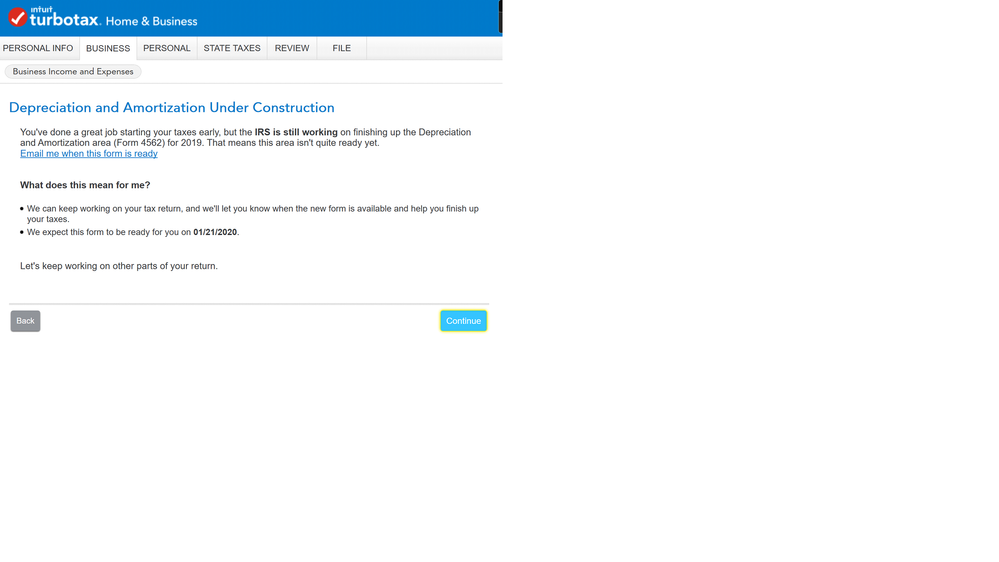

Do you have an Intuit account?
You'll need to sign in or create an account to connect with an expert.
Accepted Solutions
- Mark as New
- Bookmark
- Subscribe
- Subscribe to RSS Feed
- Permalink
- Report Inappropriate Content
Depreciation and Amortization Under Construction 2019
@jpat2 Do you have a download account (with the executable file in it)?
If not, contact Support and request that they put the latest executable in your account and download that file. Uninstall your current TurboTax install, update Windows, and install the latest TurboTax file.
- Mark as New
- Bookmark
- Subscribe
- Subscribe to RSS Feed
- Permalink
- Report Inappropriate Content
Depreciation and Amortization Under Construction 2019
When is the last time you updated your software?
I would suggest you do a manual update immediately.
- Mark as New
- Bookmark
- Subscribe
- Subscribe to RSS Feed
- Permalink
- Report Inappropriate Content
Depreciation and Amortization Under Construction 2019
tagteam: That's not it; the software is and has been up-to-date. But thanks for your reply.
- Mark as New
- Bookmark
- Subscribe
- Subscribe to RSS Feed
- Permalink
- Report Inappropriate Content
Depreciation and Amortization Under Construction 2019
@jpat2 Do you have a download account (with the executable file in it)?
If not, contact Support and request that they put the latest executable in your account and download that file. Uninstall your current TurboTax install, update Windows, and install the latest TurboTax file.
- Mark as New
- Bookmark
- Subscribe
- Subscribe to RSS Feed
- Permalink
- Report Inappropriate Content
Depreciation and Amortization Under Construction 2019
tagteam: That worked; all is well now.
Thank you.
- Mark as New
- Bookmark
- Subscribe
- Subscribe to RSS Feed
- Permalink
- Report Inappropriate Content
Depreciation and Amortization Under Construction 2019
why do I keep getting a messahe that schedule e deprec. is under construction? software is updated.
- Mark as New
- Bookmark
- Subscribe
- Subscribe to RSS Feed
- Permalink
- Report Inappropriate Content
Depreciation and Amortization Under Construction 2019
What version of TurboTax are you using? You would use the TurboTax Premier version to file a Schedule E.
Online versions can be found at this link TurboTax Online Versions. TurboTax CD/Download versions and pricing can be found here TurboTax CD/Download Versions.
If you continue to have problems, please click on the Contact Us form https://support.turbotax.intuit.com/contact/. We’ll help you connect with the right expert for your specific problem.
**Mark the post that answers your question by clicking on "Mark as Best Answer"
- Mark as New
- Bookmark
- Subscribe
- Subscribe to RSS Feed
- Permalink
- Report Inappropriate Content
Depreciation and Amortization Under Construction 2019
I know that I am really late to this thread, but I am receiving the same "Depreciation and Amortization Under Construction" message while TT H&B (Win) is telling me "Your software is up to date".
Would someone please help?
Thank you
- Mark as New
- Bookmark
- Subscribe
- Subscribe to RSS Feed
- Permalink
- Report Inappropriate Content
Depreciation and Amortization Under Construction 2019
Try uninstalling and then reinstalling the program. Many times, this will resolve the issue.
Please see the attached link for more details on how to do this.
**Mark the post that answers your question by clicking on "Mark as Best Answer"
Still have questions?
Questions are answered within a few hours on average.
Post a Question*Must create login to post
Unlock tailored help options in your account.
Get more help
Ask questions and learn more about your taxes and finances.
Related Content

jaclacrjclec
Level 2

user17713903011
Level 1

dhflies
New Member

mchelb1
New Member

bobbetz
New Member