- Community
- Topics
- Community
- :
- Discussions
- :
- Taxes
- :
- Get your taxes done
- :
- 2018 TT Premier for Mac, file won't open
- Mark as New
- Bookmark
- Subscribe
- Subscribe to RSS Feed
- Permalink
- Report Inappropriate Content
2018 TT Premier for Mac, file won't open
I am now getting a circular reference when trying to open my 2018 file. It is asking for the State, I download it (but it had already been downloaded back in April), then I get the same error message that it needs to download the State. Anyone else have this problem and get it corrected? I sure don't want to have to redo my whole tax forms again!
BTW, this is from a CD, not online
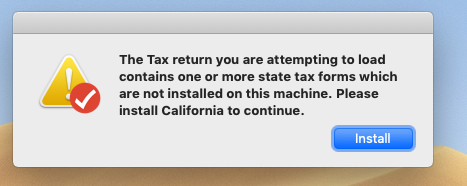
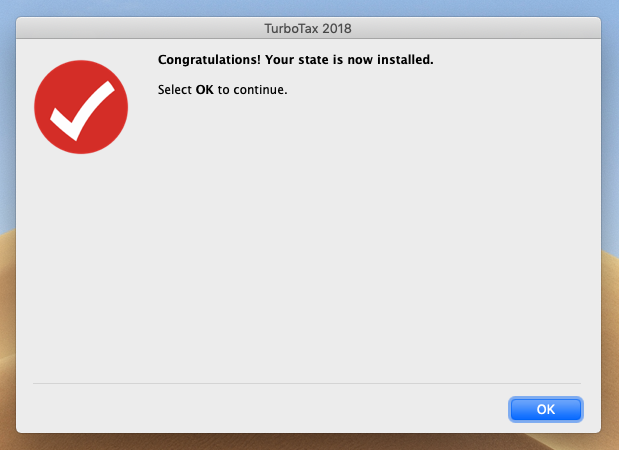
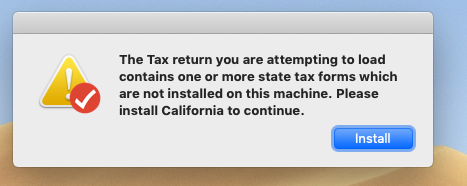

Do you have an Intuit account?
You'll need to sign in or create an account to connect with an expert.
- Mark as New
- Bookmark
- Subscribe
- Subscribe to RSS Feed
- Permalink
- Report Inappropriate Content
2018 TT Premier for Mac, file won't open
Seems like there was a discussion about this ... something about a MAC update that was messing things up... I think the fix was to uninstall the TT program completely and reinstall it again ... make sure to reboot the computer a couple of times to clear out everything.
If that doesn't work then contact support tomorrow.
- Mark as New
- Bookmark
- Subscribe
- Subscribe to RSS Feed
- Permalink
- Report Inappropriate Content
2018 TT Premier for Mac, file won't open
1) Use "File -> New Tax Return" to start a new tax return. Then add a state and install the state. The open your .tax file.
2) If #1 does not work then:
Corruption could have occurred in the Application or in an associated preference or support file.
The best remedy is to totally uninstall TurboTax and all associate files and then re-install. That will not delete or change any .tax2018 data file that had already been created with the tax data.
To uninstall the application and all associated files need to be deleted and then the application reinstalled. If there was a state then the state must also be reinstalled.
Here is a FAQ for how to uninstall Mac
https://ttlc.intuit.com/questions/1901210-remove-uninstall-turbotax-for-mac
https://ttlc.intuit.com/questions/1901209-reinstall-turbotax-mac
After reinstalling, do step 1 and install the state.
- Mark as New
- Bookmark
- Subscribe
- Subscribe to RSS Feed
- Permalink
- Report Inappropriate Content
2018 TT Premier for Mac, file won't open
@macuser_22 glad to see you made the switch to this sad new set up ... I would have put on the bat signal to alert you but I had not seen your name lately. 😉
- Mark as New
- Bookmark
- Subscribe
- Subscribe to RSS Feed
- Permalink
- Report Inappropriate Content
2018 TT Premier for Mac, file won't open
I had the same issue. But I found the downloaded State in a unzipped format. One needs manually open it. Mine was at ~/Library/Application Support/TurboTax Premier 2018/Forms/california....tar.gz. Good luck!
Still have questions?
Questions are answered within a few hours on average.
Post a Question*Must create login to post
Unlock tailored help options in your account.
Get more help
Ask questions and learn more about your taxes and finances.
Related Content

maxw
New Member

vsoloway
Returning Member

clarissadreffs
New Member

Chuck55
Returning Member

sconner3315
New Member
