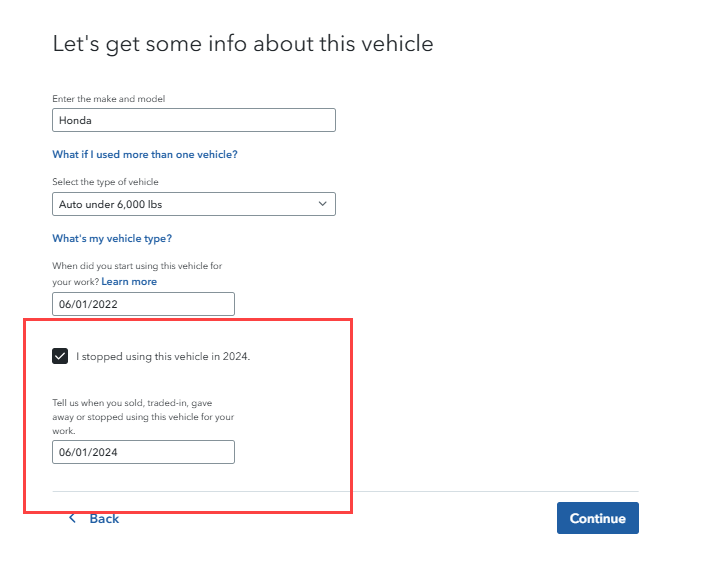If you need to correct some information, you can find the vehicle in the self-employment section, and edit the vehicle. But, if you disposed of the vehicle from last year, and bought another one, then instead of updating the car you already have, you will indicate that the old one was retired and create a new asset for the new car.
In order to add a new vehicle, here are the steps:
- Navigate to Federal > Wages & Income > Self-employment income and expenses
- Edit your business
- Choose add expenses for this work
- Choose pencil icon to the right of vehicle expenses
- Add another vehicle for the new purchase
- Go back to the vehicle summary again after that, and choose the pencil next to the old one to edit
- On the screen Let's get some info about this vehicle, indicate you stopped using the vehicle in 2024