in [Event] Ask the Experts: Tax Law Changes - One Big Beautiful Bill
- Community
- Topics
- Community
- :
- Discussions
- :
- Taxes
- :
- Deductions & credits
- :
- Re: Is anyone else having a problem with the Charity Code for a QFCO donation in AZ?
- Mark as New
- Bookmark
- Subscribe
- Subscribe to RSS Feed
- Permalink
- Report Inappropriate Content
Is anyone else having a problem with the Charity Code for a QFCO donation in AZ?

Do you have an Intuit account?
You'll need to sign in or create an account to connect with an expert.
- Mark as New
- Bookmark
- Subscribe
- Subscribe to RSS Feed
- Permalink
- Report Inappropriate Content
Is anyone else having a problem with the Charity Code for a QFCO donation in AZ?
Please ensure you are inputting the QFCO information on the screen for Form 352 and not on the screen for Form 321. Contributions to qualified charities (Form 321) is the credit that requires a QCO code that begins with a "2".
To input your QFCO donation, please follow the instructions below:
- Open your state return.
- Continue until you get to the screen, Other Nonrefundable Credits. Check the box next to Contributions to foster care charities (Form 352).
- On the screen, Report Donations to a Foster Care Charitable Organization Made in 2024, enter the relevant information. Make sure the name of the charity matches exactly to the charity code found here.
- Continue through the screens.

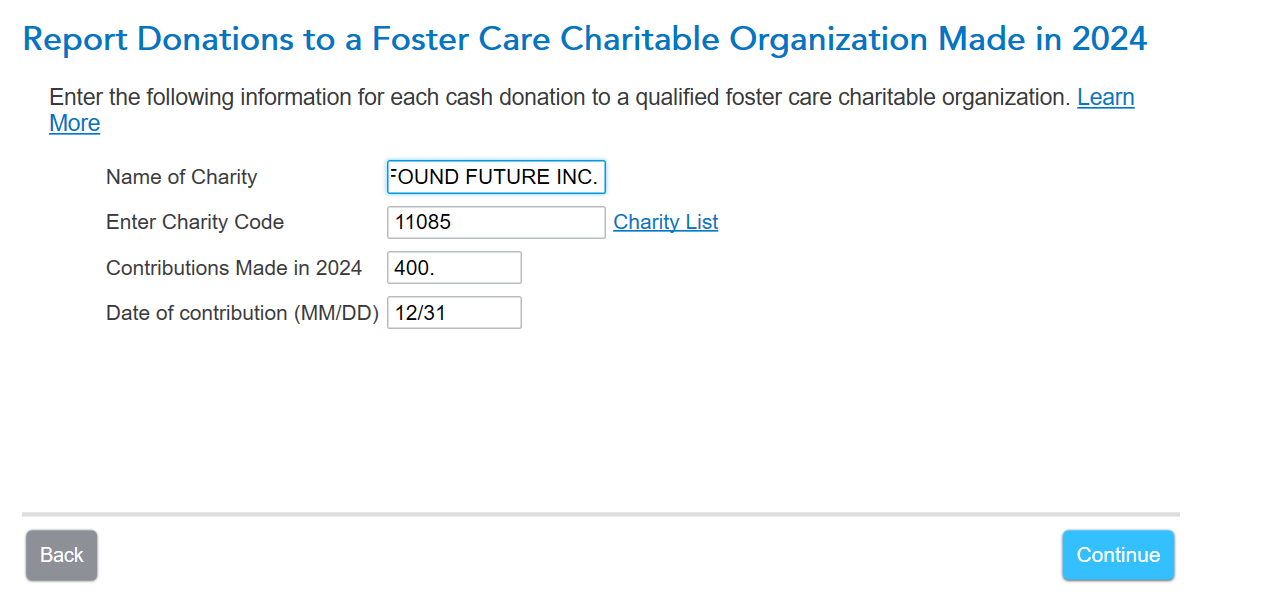
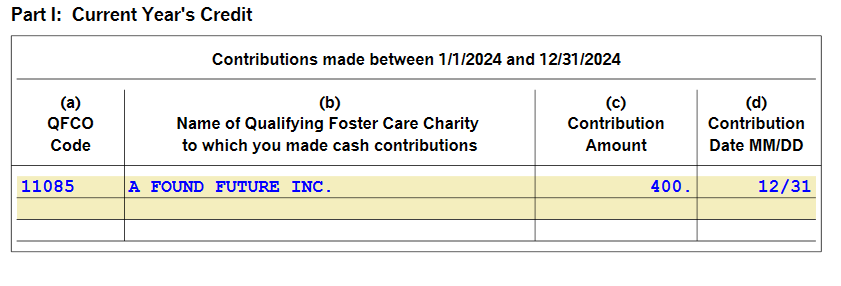
**Mark the post that answers your question by clicking on "Mark as Best Answer"
- Mark as New
- Bookmark
- Subscribe
- Subscribe to RSS Feed
- Permalink
- Report Inappropriate Content
Is anyone else having a problem with the Charity Code for a QFCO donation in AZ?
yes It won't put in right code or form. How do yo9u change it.
- Mark as New
- Bookmark
- Subscribe
- Subscribe to RSS Feed
- Permalink
- Report Inappropriate Content
Is anyone else having a problem with the Charity Code for a QFCO donation in AZ?
You can change the code from the report donations to the foster care charitable organization entry screen. Make the change to enter the charity code. I have attached Lena's screenshot above for quick reference:

**Mark the post that answers your question by clicking on "Mark as Best Answer"
Still have questions?
Questions are answered within a few hours on average.
Post a Question*Must create login to post
Unlock tailored help options in your account.
Get more help
Ask questions and learn more about your taxes and finances.
Related Content

samsiyer
Level 2

TRIBBIE
Level 1
in [Event] Ask the Experts: Tax Law Changes - One Big Beautiful Bill

NY taxpayer
New Member

allgrins
New Member

cindy-kubinsky
New Member

