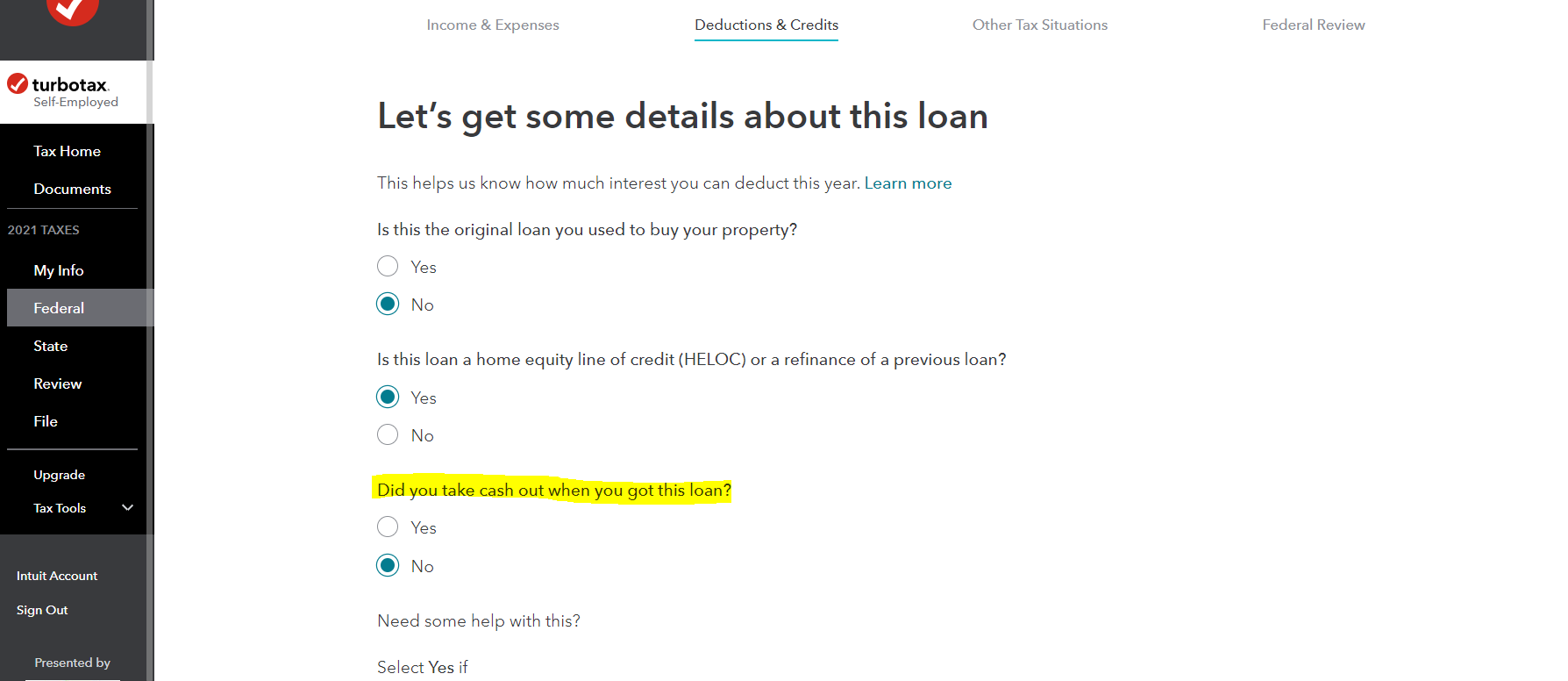- Community
- Topics
Turn on suggestions
Auto-suggest helps you quickly narrow down your search results by suggesting possible matches as you type.
Showing results for
- Community
- :
- Discussions
- :
- Taxes
- :
- Deductions & credits
- :
- Re: I need to change the section on home loan (I refinanced) and I selected "No" the money was no...
Announcements
- Mark as New
- Bookmark
- Subscribe
- Subscribe to RSS Feed
- Permalink
- Report Inappropriate Content
I need to change the section on home loan (I refinanced) and I selected "No" the money was not used to buy, renovate, etc,
Topics:
posted
February 24, 2022
8:35 AM
last updated
February 24, 2022
8:35 AM
Connect with an expert

Do you have an Intuit account?
You'll need to sign in or create an account to connect with an expert.
1 Reply
- Mark as New
- Bookmark
- Subscribe
- Subscribe to RSS Feed
- Permalink
- Report Inappropriate Content
I need to change the section on home loan (I refinanced) and I selected "No" the money was not used to buy, renovate, etc,
Please follow the steps below to edit your response:
- Click on Tax Home from Let Side Menu.
- Click on Deductions & Credits on the Main Screen.
- Scroll down till you see the "Your Home" Section. Within this section, the first option will me for Mortgage Interest & Refinancing (Form 1098). Click on the start/revisit button next to it.
- You should see the Property Information you have entered so far. Click on Edit/Review next to the property you trying to make changes to
- Answer the questions and click on Continue till you see the title which says "Let's get some details about this loan". In this page you will be able to edit your response.
Please refer to the image below for further reference.
February 24, 2022
9:01 AM
Still have questions?
Questions are answered within a few hours on average.
Post a Question*Must create login to post
Unlock tailored help options in your account.
Get more help
Ask questions and learn more about your taxes and finances.
Related Content

chinyoung
New Member

burgosbradley1
New Member

basedday
New Member

astan2450
New Member

dave-j-norcross
New Member