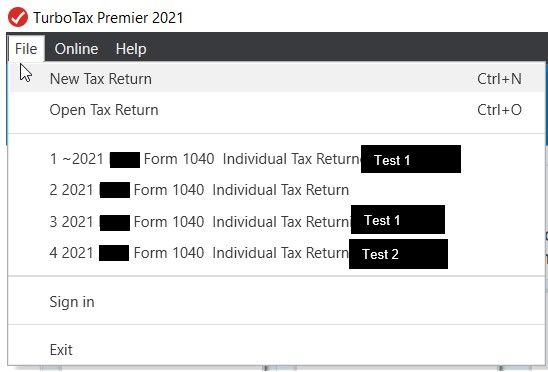- Community
- Topics
- Community
- :
- Discussions
- :
- Taxes
- :
- Deductions & credits
- :
- Re: How to close the returns in Turbo Tax
- Mark as New
- Bookmark
- Subscribe
- Subscribe to RSS Feed
- Permalink
- Report Inappropriate Content
How to close the returns in Turbo Tax
Hi,
I created different returns to test out the Foreign Earned Income Exclusion and Credit. May I know how I can close the returns and work with the one I have decided to use in Turbo Tax.
Also, there are 2 returns which are exactly the same name except one with '~' and the other one without the '~' as follow:
1. ~2021 Form 1040 Individual Tax Return
2. 2021 Form 1040 Individual Tax Return
Attached please find the screenshot for your reference.

Do you have an Intuit account?
You'll need to sign in or create an account to connect with an expert.
- Mark as New
- Bookmark
- Subscribe
- Subscribe to RSS Feed
- Permalink
- Report Inappropriate Content
How to close the returns in Turbo Tax
I think you mean you want to delete the duplicate files. If you just want to close them, then you just open the file you want to work with and the other files will be closed automatically while you are working on the new file. You can only have one file open at a time.
You can delete the files you don't want. First, you need to know where the file is. You can do that by opening the tax file you want to delete. Then, choose the File option on your menu bar (top left), then Save As. Once you choose the Save As option, you will see the location of the file you are going to save. Next, cancel out of the save routine you are in and then right click on the windows icon on your computer screen and use File Explorer to search for the location of the file you want to remove, and when you find it, right click on the file and delete it.
**Mark the post that answers your question by clicking on "Mark as Best Answer"
- Mark as New
- Bookmark
- Subscribe
- Subscribe to RSS Feed
- Permalink
- Report Inappropriate Content
How to close the returns in Turbo Tax
I meant to close the file in Turbo Tax. Thank you. I do not want to delete the files because I would like to keep it for future reference.
Please let me know:
1. How I could close the other returns?
2. Why there are 2 returns are having exactly the same name except one with '~' and the other one?
Thank you
lee
- Mark as New
- Bookmark
- Subscribe
- Subscribe to RSS Feed
- Permalink
- Report Inappropriate Content
How to close the returns in Turbo Tax
give the tax returns distinctive names so you can tell them apart, especially the important one that you want to file.
ignore the file(s) with a tilde in the name.
- Mark as New
- Bookmark
- Subscribe
- Subscribe to RSS Feed
- Permalink
- Report Inappropriate Content
How to close the returns in Turbo Tax
Hi fanfare,
I located the file(s) with a tilde in the name'~', may I delete them?
Thank you
lee
Still have questions?
Questions are answered within a few hours on average.
Post a Question*Must create login to post
Unlock tailored help options in your account.
Get more help
Ask questions and learn more about your taxes and finances.
Related Content

sunflower110603
New Member

reynadevin28
New Member

tedwjojo
New Member

sonia-yu
New Member

LD71
Level 1
in [Event] Ask the Experts: Tax Law Changes - One Big Beautiful Bill