Check your property profile shows no carryover. You are using the business program, desktop version, according to Community. This means you have access to Forms mode. You can switch over and look at the entry. If there is a red exclamation mark, there will be a highlighted cell to show you the problem.
You can sometimes do a right click and select data source to find the entry issue. It is sometimes possible to override an entry but that voids the accuracy guarantee. You should be able to leave blank or override with zero.
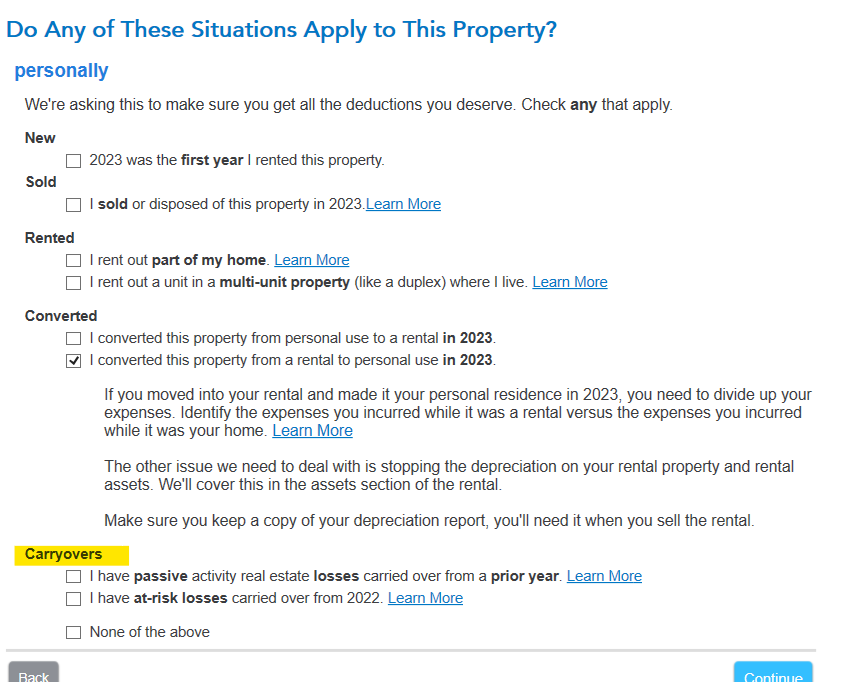
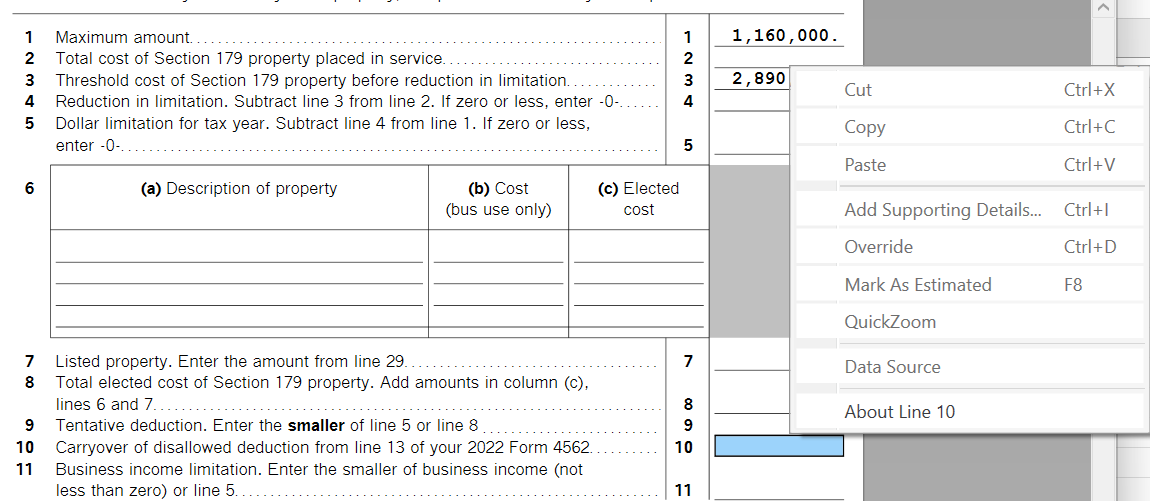
**Say "Thanks" by clicking the thumb icon in a post
**Mark the post that answers your question by clicking on "Mark as Best Answer"

