in [Event] Ask the Experts: Tax Law Changes - One Big Beautiful Bill
- Community
- Topics
Turn on suggestions
Auto-suggest helps you quickly narrow down your search results by suggesting possible matches as you type.
Showing results for
- Community
- :
- Discussions
- :
- Taxes
- :
- Deductions & credits
- :
- I am unable to itemize charitable deductions when I am estimating taxes for 2022 (1040 es). Why won't the program will let me change the default number of $300/600?
Announcements
- Mark as New
- Bookmark
- Subscribe
- Subscribe to RSS Feed
- Permalink
- Report Inappropriate Content
I am unable to itemize charitable deductions when I am estimating taxes for 2022 (1040 es). Why won't the program will let me change the default number of $300/600?
I used the standard deduction for my 2021 taxes, but will itemize for 2022.
Topics:
posted
March 27, 2022
3:47 AM
last updated
March 27, 2022
3:47 AM
Connect with an expert

Do you have an Intuit account?
You'll need to sign in or create an account to connect with an expert.
1 Reply
- Mark as New
- Bookmark
- Subscribe
- Subscribe to RSS Feed
- Permalink
- Report Inappropriate Content
I am unable to itemize charitable deductions when I am estimating taxes for 2022 (1040 es). Why won't the program will let me change the default number of $300/600?
When estimating your 1040-ES for 2022, there will be a screen titled Enter 2022 Itemized Deductions, in which you would enter your charitable contributions. I have attached a screenshot for further reference.
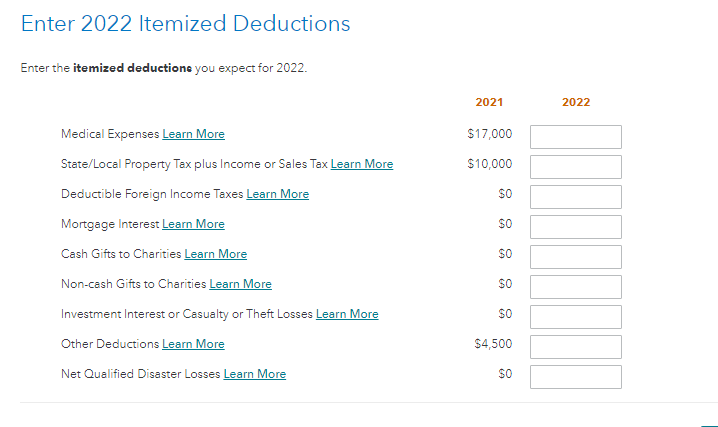
Please follow these steps to calculate and generate new 1040-ES vouchers:
- With your tax return open, search for 1040-es (be sure to include the dash) and select the Jump to link.
- Answer Yes to the question Do you want to change your W-4 withholdings for 2021?
- Answer the questions about things like your 2021 filing status, income, and deductions.
- Eventually, you'll come to the Print Vouchers? screen. Answer Yes and we'll include your 1040-ES payment vouchers when you print a copy of your return later.
**Say "Thanks" by clicking the thumb icon in a post
**Mark the post that answers your question by clicking on "Mark as Best Answer"
**Mark the post that answers your question by clicking on "Mark as Best Answer"
March 27, 2022
4:06 AM
Still have questions?
Questions are answered within a few hours on average.
Post a Question*Must create login to post
Unlock tailored help options in your account.
Get more help
Ask questions and learn more about your taxes and finances.
Related Content

TRIBBIE
Level 1

Al2531
Level 2
in [Event] Ask the Experts: Tax Law Changes - One Big Beautiful Bill

ssolfest
Level 2
in [Event] Ask the Experts: Tax Law Changes - One Big Beautiful Bill

CTinHI
Level 1

StPaulResident
Returning Member

