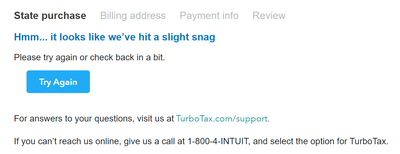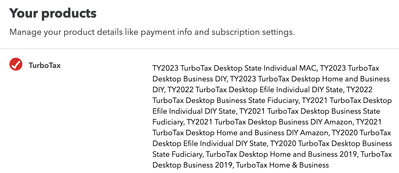- Community
- Topics
- Community
- Topics
- Community
- :
- Discussions
- :
- Taxes
- :
- State tax filing
- :
- Windows 11 - Turb0Tax Business-> CA State Download results in: "Hmm... it looks like we’ve hit a slight snag"
- Mark as New
- Bookmark
- Subscribe
- Subscribe to RSS Feed
- Permalink
- Report Inappropriate Content
Windows 11 - Turb0Tax Business-> CA State Download results in: "Hmm... it looks like we’ve hit a slight snag"
For 3 days have been trying to download CA Fiduciary but here's what happens:
So I called - numerous times navigating the painful telephone auto-agent, finally getting to a Rep. The 1st rep (Chris) told me it was a Intuit Server problem, nothing I can do but wait but the issues should be resolved the next day. Chris promised to call me the next day and offered a 30% discount off State purchase, that she would email me. Never got the call, never got the discount code.
Called 2nd rep (following days) who insisted no issues with servers and wanted to troubleshoot my installation. I couldn't get this reps name as she's working from home, smoke alarm squealing every 60 seconds and is talking with her mouth full. We do the "Glance" remote connect as she continues to waste more of my time and clearly was of no help when she drops the connection. The online viewing remains connected so I put a message up that she can see to call me - no call. Seems like this is how she treats customers.
Later call back and Ashley tells me she's been hearing a lot about this issue and it is an Intuit Server issue with no idea when it will be fixed.
So now I either navigate to get a refund and go to HR Block or TaxAct or ? Anyone have this issue able to resolve or just as frustrated as I am. I've gone through hours doing all the work to create 2 Federal returns only to realize I cannot get State to download and have to start all over.
If there is an Intuit Supervisor or someone that knows what's going on - please call me before I forever stop using TurboTax.
Below is a snippet of all the TurboTax I've recently purchased - but a loyal Intuit customer for over 10 years. This may be my last year if this can't be fixed.

Do you have an Intuit account?
You'll need to sign in or create an account to connect with an expert.
- Mark as New
- Bookmark
- Subscribe
- Subscribe to RSS Feed
- Permalink
- Report Inappropriate Content
Windows 11 - Turb0Tax Business-> CA State Download results in: "Hmm... it looks like we’ve hit a slight snag"
Were you able to solve your issue?
If not, please call TurboTax Customer service. Here is a link: Turbo Tax Customer Service
**Mark the post that answers your question by clicking on "Mark as Best Answer"
- Mark as New
- Bookmark
- Subscribe
- Subscribe to RSS Feed
- Permalink
- Report Inappropriate Content
Windows 11 - Turb0Tax Business-> CA State Download results in: "Hmm... it looks like we’ve hit a slight snag"
Thanks for responding but if you read the long post above, you'll see I contacted Customer Service 4 times (over 8 hours on the phone) with conflicting information each time and still no solution. Spending hours on the phone to repeatedly clear my cookies and cache or "our server is having issues, wait a few days" does not solve this issue.
This week I will be un-installing, getting a refund and looking at TaxAct to file taxes as its clear Turbo Tax Customer Service is not familiar or not been trained in how to resolve this ongoing issue.
Still have questions?
Make a postGet more help
Ask questions and learn more about your taxes and finances.
Related Content

promiseferra
New Member

usera2ebaf25
New Member

samT5
New Member

moemeyers
New Member

bihl-miran
Returning Member