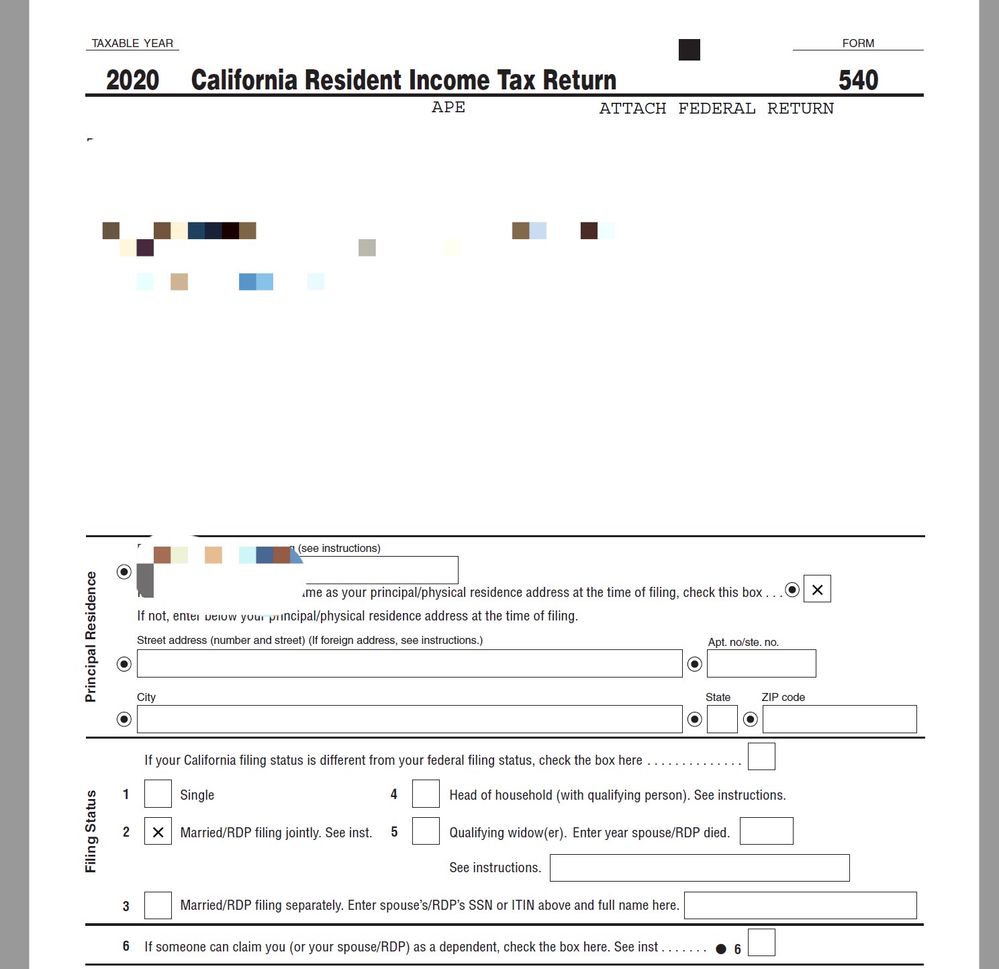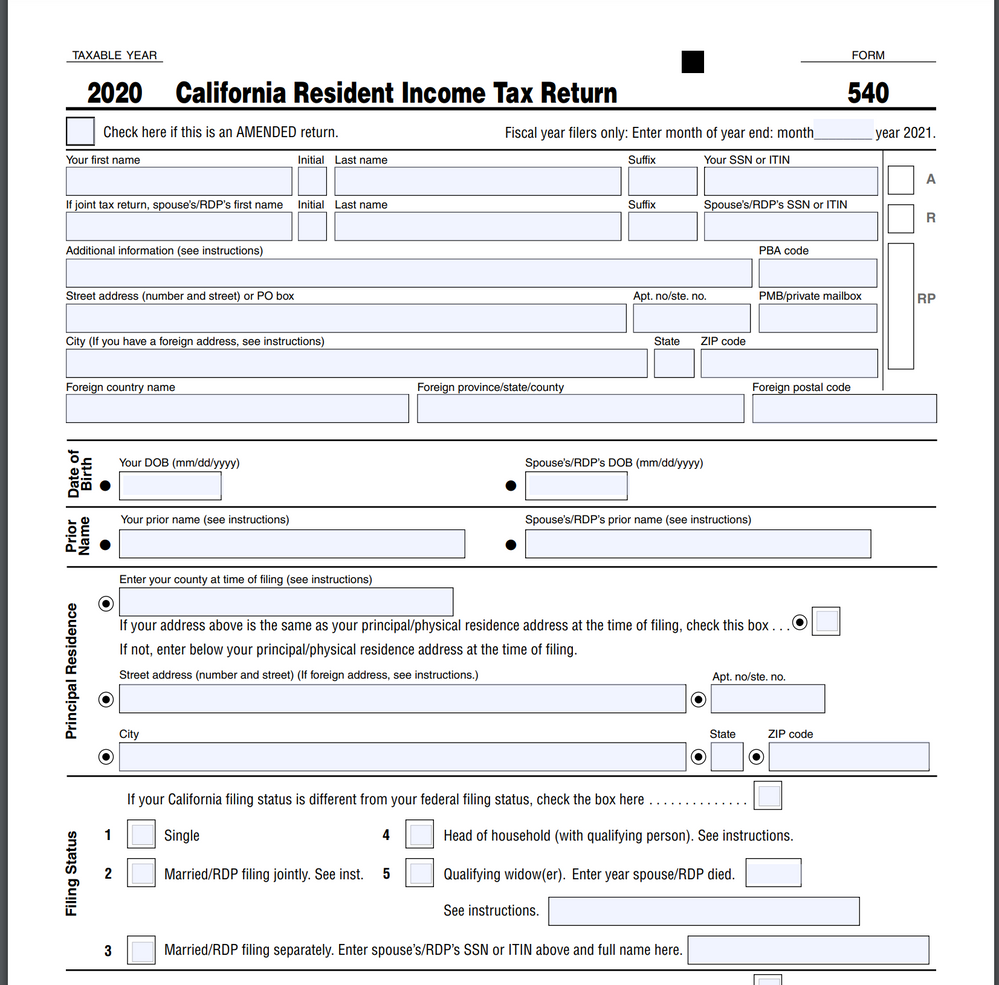- Community
- Topics
- Community
- :
- Discussions
- :
- Taxes
- :
- State tax filing
- :
- Use Tax (California form 540) display error after print
- Mark as New
- Bookmark
- Subscribe
- Subscribe to RSS Feed
- Permalink
- Report Inappropriate Content
Use Tax (California form 540) display error after print
After I download the state filling(CA form 540), the first part of the form has a display issue.
1) It misses all the lines of the table and personal information.
2) The name only shows the last name in the running head of each page.

Do you have an Intuit account?
You'll need to sign in or create an account to connect with an expert.
- Mark as New
- Bookmark
- Subscribe
- Subscribe to RSS Feed
- Permalink
- Report Inappropriate Content
Use Tax (California form 540) display error after print
Are you referring to the Use Tax Worksheet? This form may or may not be required to be filed.
Are you using the Online or CD/download product?
Can you redact any personally identifiable information on the form and then post a screen shot of it here? Obviously, I am asking because it did not do this in my test. Thanks.
**Mark the post that answers your question by clicking on "Mark as Best Answer"
- Mark as New
- Bookmark
- Subscribe
- Subscribe to RSS Feed
- Permalink
- Report Inappropriate Content
Use Tax (California form 540) display error after print
Thank you for the reply.
Here are screenshots, the first part of the form is kind of disappearing. There is only my information over there but without the original table.
- Mark as New
- Bookmark
- Subscribe
- Subscribe to RSS Feed
- Permalink
- Report Inappropriate Content
Use Tax (California form 540) display error after print
By the way, I use the online version.
- Mark as New
- Bookmark
- Subscribe
- Subscribe to RSS Feed
- Permalink
- Report Inappropriate Content
Use Tax (California form 540) display error after print
Thank you. This is the PDF copy of your return that you downloaded, yes?
Fortunately, Intuit does not send the PDF to the feds and the states, but XML formatted files, which have only data and no lines and boxes anyway.
It appears that there was an error in the PDF formatting (using subroutines typically from a well-known vendor). I would encourage you to re-enter the Print Center and create a different PDF file (like if you did all forms, then just create the state or do anything to create a different set of pages).
If you get a good copy of the CA 540, then substitute it for your printed copy in your tax file. As I said, this should not affect the filing with the state.
Make sense?
**Mark the post that answers your question by clicking on "Mark as Best Answer"
- Mark as New
- Bookmark
- Subscribe
- Subscribe to RSS Feed
- Permalink
- Report Inappropriate Content
Use Tax (California form 540) display error after print
Thank you for the suggestions. I tried what you said and ask the system to re-generate the pdf but the issue is still there.
- Mark as New
- Bookmark
- Subscribe
- Subscribe to RSS Feed
- Permalink
- Report Inappropriate Content
Use Tax (California form 540) display error after print
Troubleshooting assistance for display issues has been provided for you by clicking here.
**Mark the post that answers your question by clicking on "Mark as Best Answer"
Still have questions?
Questions are answered within a few hours on average.
Post a Question*Must create login to post
Unlock tailored help options in your account.
Get more help
Ask questions and learn more about your taxes and finances.
Related Content

SS62
Level 2

hoffman-garyii
New Member

Chuck
New Member

sbsvwa
Level 3

sunni0404
New Member