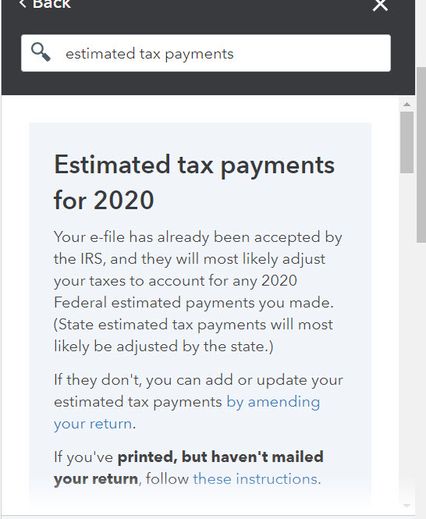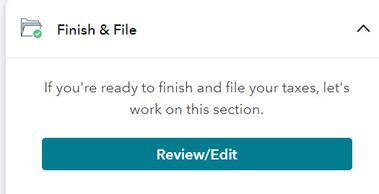- Community
- Topics
- Community
- :
- Discussions
- :
- Taxes
- :
- State tax filing
- :
- Re: PA State Tax 2020 Estimated Payments
- Mark as New
- Bookmark
- Subscribe
- Subscribe to RSS Feed
- Permalink
- Report Inappropriate Content
PA State Tax 2019 Estimated Payments
I paid 4 quarterly payments of $120.00 each toward my 2020 PA state taxes based on my 2019 return.
Where do I show these payments on my 2020 return? I do not believe I am receiving credit for these payments.

Do you have an Intuit account?
You'll need to sign in or create an account to connect with an expert.
Accepted Solutions
- Mark as New
- Bookmark
- Subscribe
- Subscribe to RSS Feed
- Permalink
- Report Inappropriate Content
PA State Tax 2019 Estimated Payments
If you need to enter your estimated tax payments in TurboTax, please follow the steps below. In addition, it is important that you enter the state (Pennsylvania), date paid and amount paid for each quarterly payment made. I have attached a picture below for guidance.

You can follow these steps to enter your payments:
- Open your tax return.
- Search for estimated tax payments with the magnifying glass tool on the top of the page.
- Click on the Jump to estimated tax payments link at the top of the search results.
- Click on Start next to State estimated taxes for 2020.
- Select yes for the question Did you pay state estimated taxes for 2020?
- Follow the on-screen instructions.
**Mark the post that answers your question by clicking on "Mark as Best Answer"
- Mark as New
- Bookmark
- Subscribe
- Subscribe to RSS Feed
- Permalink
- Report Inappropriate Content
PA State Tax 2019 Estimated Payments
If you need to enter your estimated tax payments in TurboTax, please follow the steps below. In addition, it is important that you enter the state (Pennsylvania), date paid and amount paid for each quarterly payment made. I have attached a picture below for guidance.

You can follow these steps to enter your payments:
- Open your tax return.
- Search for estimated tax payments with the magnifying glass tool on the top of the page.
- Click on the Jump to estimated tax payments link at the top of the search results.
- Click on Start next to State estimated taxes for 2020.
- Select yes for the question Did you pay state estimated taxes for 2020?
- Follow the on-screen instructions.
**Mark the post that answers your question by clicking on "Mark as Best Answer"
- Mark as New
- Bookmark
- Subscribe
- Subscribe to RSS Feed
- Permalink
- Report Inappropriate Content
PA State Tax 2019 Estimated Payments
Thanks!
Not the easiest to figure out. Looks like they trying to keep it a secret.
- Mark as New
- Bookmark
- Subscribe
- Subscribe to RSS Feed
- Permalink
- Report Inappropriate Content
PA State Tax 2019 Estimated Payments
In 2020, I paid PA State estimated taxes and I don't know how to enter it in turbotax for 2020 tax forms. When I search for estimated taxes, I get the attached but I have not efiled yet for 2020. I successfully did this for 2019 tax forms
I have not filed yet
- Mark as New
- Bookmark
- Subscribe
- Subscribe to RSS Feed
- Permalink
- Report Inappropriate Content
PA State Tax 2019 Estimated Payments
I don't know what I did but the Search finally worked for me. You can disregard by previous Reply
Still have questions?
Questions are answered within a few hours on average.
Post a Question*Must create login to post
Unlock tailored help options in your account.
Get more help
Ask questions and learn more about your taxes and finances.
Related Content

ilian
Level 1

Kiwi
New Member

dkatz71
New Member

Omar80
Level 3

levind01
New Member