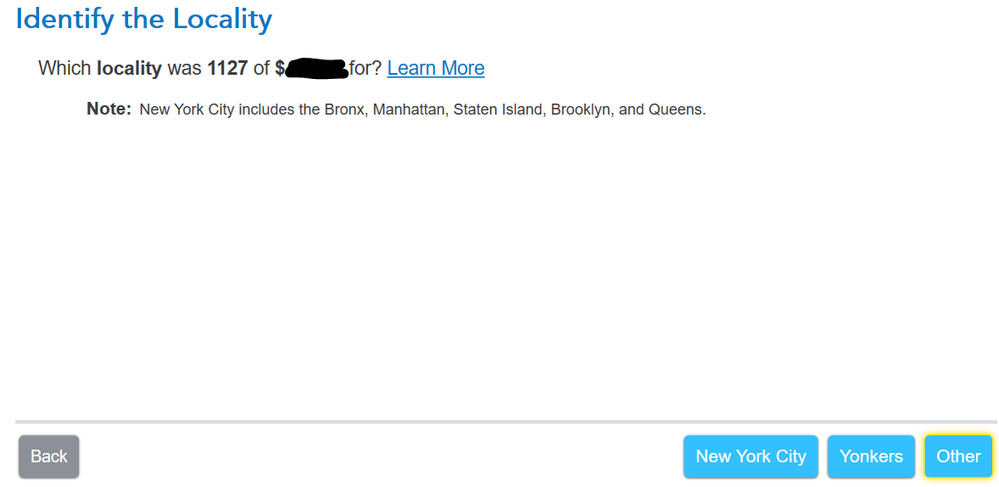- Community
- Topics
- Community
- :
- Discussions
- :
- Taxes
- :
- State tax filing
- :
- New York State - Question about how to handle W2 Box 20 with "1127" displayed
- Mark as New
- Bookmark
- Subscribe
- Subscribe to RSS Feed
- Permalink
- Report Inappropriate Content
New York State - Question about how to handle W2 Box 20 with "1127" displayed
Hello,
On my W2, I have a box 19 (local income tax) amount listed and "1127" listed in box 20 (locality name).
I entered "1127" in box 20 in Turbotax.
Since my income was taxed in NYC, I chose "New York City" as the locality in this part of the interview:
The amount is added to my total NYS payments on line 63 of IT-203, which increases my refund.
I work for the NYC government (NYC Hospitals Corp.) within the city. However, I live in Connecticut. Did I input this correctly?
I am asking this because NY state sent me a letter stating that the W2 amounts I entered for their taxes do not agree with what was reported to them. They need a copy of my W2.
Did I make a mistake, or did my employer?

Do you have an Intuit account?
You'll need to sign in or create an account to connect with an expert.
- Mark as New
- Bookmark
- Subscribe
- Subscribe to RSS Feed
- Permalink
- Report Inappropriate Content
New York State - Question about how to handle W2 Box 20 with "1127" displayed
It depends. By referencing your W-2 and your 2019 Form IT-203, you will better be able to tell if you over-reported tax paid.
I recommend checking what was reported by using the instructions beginning on page 30 of 2019 New York Form IT-203 Nonresident and Part-Year Resident Income Tax Return
2019 NYC Form 1127 Instructions
If your employer does not have your IT-2104 for 2020, click this link: IT-2104 Employee's Withholding Allowance Certificate
Thank you for working in NYC hospitals, especially now.
Still have questions?
Questions are answered within a few hours on average.
Post a Question*Must create login to post
Unlock tailored help options in your account.
Get more help
Ask questions and learn more about your taxes and finances.
Related Content

Lukas1994
Level 2

Lukas1994
Level 2

matto1
Level 2

shanesnh
Level 3

Th3turb0man
Level 1