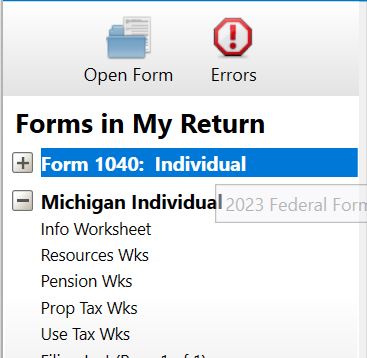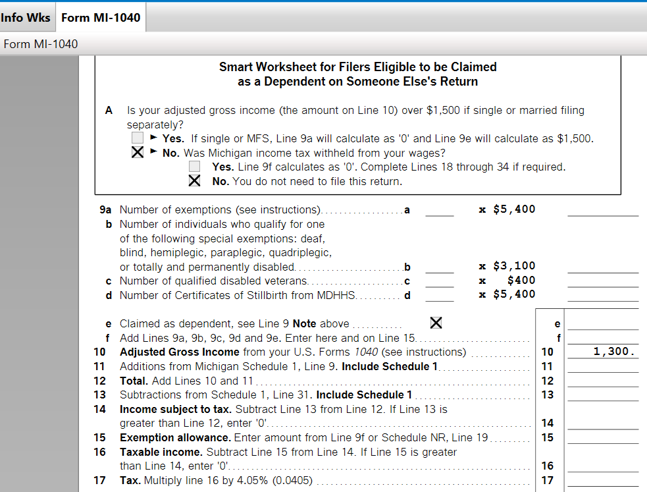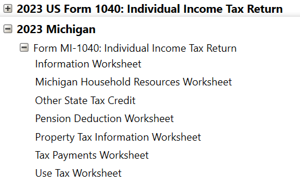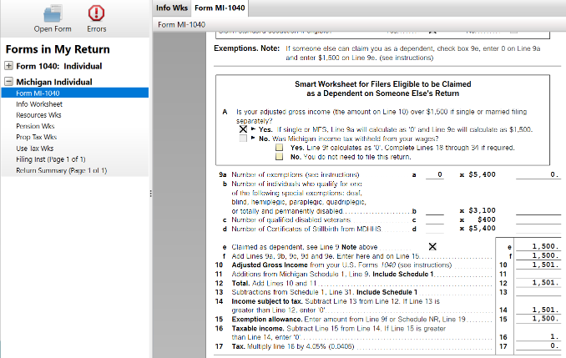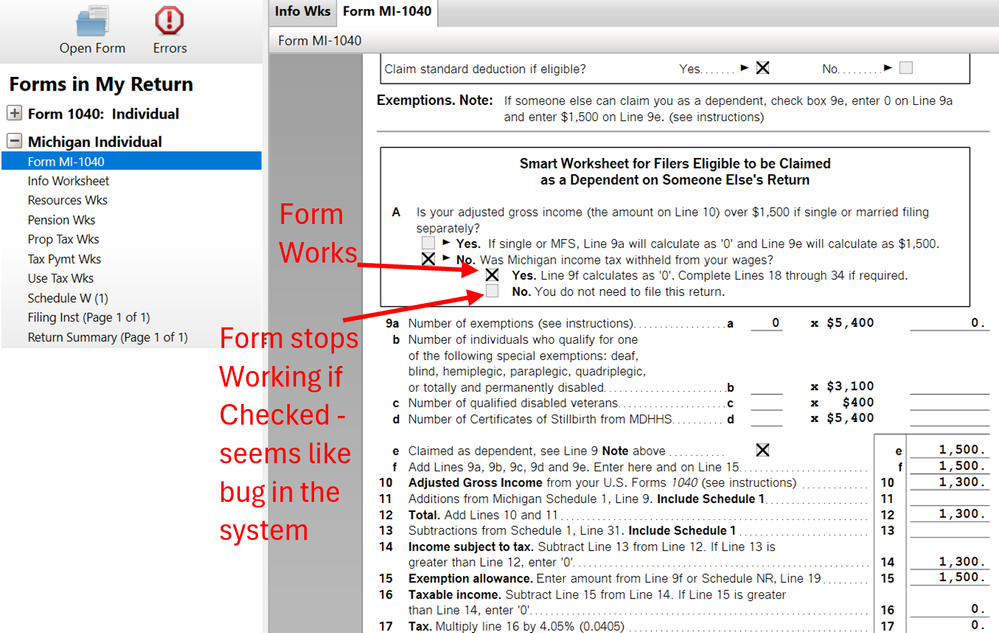- Community
- Topics
- Community
- :
- Discussions
- :
- Taxes
- :
- State tax filing
- :
- Incomplete calculations on MI 1040 form for zero return (desktop print option)
- Mark as New
- Bookmark
- Subscribe
- Subscribe to RSS Feed
- Permalink
- Report Inappropriate Content
Incomplete calculations on MI 1040 form for zero return (desktop print option)
I've completed all my inputs and have zero tax owed to Michigan state. The desktop system doesn't generate a MI1040 Form and therefore can't print it. This seems like a bug in the system because the form show once you have zero tax owed, the form says I don't need to file -- this is incorrect Note: Michigan requires EVERYONE to file a tax return if they are required to file a federal return. I'm not concerned about efile, I just want to be able to print state return. Help please !

Do you have an Intuit account?
You'll need to sign in or create an account to connect with an expert.
- Mark as New
- Bookmark
- Subscribe
- Subscribe to RSS Feed
- Permalink
- Report Inappropriate Content
Incomplete calculations on MI 1040 form for zero return (desktop print option)
You should be able to go into Forms mode and open the Form MI-1040 which will force it to generate whether it wants to or not. It will fill in relevant information as well. Then you can print the form.

**Mark the post that answers your question by clicking on "Mark as Best Answer"
- Mark as New
- Bookmark
- Subscribe
- Subscribe to RSS Feed
- Permalink
- Report Inappropriate Content
Incomplete calculations on MI 1040 form for zero return (desktop print option)
MI 1040 is not listed in the open Forms.
- Mark as New
- Bookmark
- Subscribe
- Subscribe to RSS Feed
- Permalink
- Report Inappropriate Content
Incomplete calculations on MI 1040 form for zero return (desktop print option)
My MI 1040 has a plus sign. When I click on it, I see your list above. You should be able to select the 1040. Since you can't, start with the Info Worksheet. You may need to override something to make the form appear. Maybe choose a city like Detroit that is part of the state return to file.

**Mark the post that answers your question by clicking on "Mark as Best Answer"
- Mark as New
- Bookmark
- Subscribe
- Subscribe to RSS Feed
- Permalink
- Report Inappropriate Content
Incomplete calculations on MI 1040 form for zero return (desktop print option)
It seems like the MI1040 form stop calculating once its calculated as a "zero return". See below - no calcs are showing on form....BTW This form is not listed in side list of forms.
- Mark as New
- Bookmark
- Subscribe
- Subscribe to RSS Feed
- Permalink
- Report Inappropriate Content
Incomplete calculations on MI 1040 form for zero return (desktop print option)
When I look at the list under MI1040 "+" I don't get the MI1040 as a sub form.
- Mark as New
- Bookmark
- Subscribe
- Subscribe to RSS Feed
- Permalink
- Report Inappropriate Content
Incomplete calculations on MI 1040 form for zero return (desktop print option)
You should be able to select the 1040 and open. The open form lights up for me. If not, use the information worksheet to force it into existence.

**Mark the post that answers your question by clicking on "Mark as Best Answer"
- Mark as New
- Bookmark
- Subscribe
- Subscribe to RSS Feed
- Permalink
- Report Inappropriate Content
Incomplete calculations on MI 1040 form for zero return (desktop print option)
Thanks for you help, but it still does not work. If I increase the Adj Gross income above $1500 (this creates a tax liability/owed), then the form shows up. Once I change the amount to $1300 (zero tax owed), the MI1040 form disappears ????
- Mark as New
- Bookmark
- Subscribe
- Subscribe to RSS Feed
- Permalink
- Report Inappropriate Content
Incomplete calculations on MI 1040 form for zero return (desktop print option)
See screen shot with $1500 Adj gross income - Form Shows MI1040 on left and is calculating (See below). Once I reduce this under $1500, the MI1040 form disappears -- if I force select the MI1040 from open forms, the form still doesn't show on lower left side of forms list and it doesn't actually complete all the calculations. (Screen shown in previous post with $1300 Adj Gross Income).
- Mark as New
- Bookmark
- Subscribe
- Subscribe to RSS Feed
- Permalink
- Report Inappropriate Content
Incomplete calculations on MI 1040 form for zero return (desktop print option)
It seems like there is bug in the MI1040 turbo tax logic. If I add $1 of tax withheld in Michigan, the form will now populate. (See below). Once the "No. You do not need to file this return" field is selected by the system, all the calculations stop and the form is not available to populate. This is an error, if you file a Federal return, Michigan law requires EVERYONE to file a MI state return (regardless of state tax liability).
- Mark as New
- Bookmark
- Subscribe
- Subscribe to RSS Feed
- Permalink
- Report Inappropriate Content
Incomplete calculations on MI 1040 form for zero return (desktop print option)
I would like to take a deeper look at this. However, I need a diagnostic file which is a copy of your tax return that has all of your personal information removed. Please notify me by adding @AmyC to your response. If I discover a solution, I will reply. Otherwise, it will be moved on to an investigation team.
You can send a token to me by following the directions below:
TurboTax Online:
Sign into your online account.
Locate the Tax Tools on the left-hand side of the screen.
A drop-down will appear. Select Tools
On the pop-up screen, click on “Share my file with agent.”
This will generate a message that a diagnostic file gets sanitized and transmitted to us.
Please provide the Token Number that was generated in the response.
TurboTax Desktop/Download Versions:
Open your return.
Click the Online tab in the black bar across the top of TurboTax and select “Send Tax File to Agent”
This will generate a message that a diagnostic copy will be created. Click on OK and the tax file will be sanitized and transmitted to us.
Please provide the Token Number that was generated in the response.
**Mark the post that answers your question by clicking on "Mark as Best Answer"
- Mark as New
- Bookmark
- Subscribe
- Subscribe to RSS Feed
- Permalink
- Report Inappropriate Content
Incomplete calculations on MI 1040 form for zero return (desktop print option)
What is the ETA to get this fixed??
- Mark as New
- Bookmark
- Subscribe
- Subscribe to RSS Feed
- Permalink
- Report Inappropriate Content
Incomplete calculations on MI 1040 form for zero return (desktop print option)
Was there a fix to this problem? I'm having the exact same problem
- Mark as New
- Bookmark
- Subscribe
- Subscribe to RSS Feed
- Permalink
- Report Inappropriate Content
Incomplete calculations on MI 1040 form for zero return (desktop print option)
Hi @AmyC
I'm curious if you were able to resolve this issue. I'm having the exact same problem using Turbo Tax Delux online. It's not creating MI-1040 as there is no tax due. But if I adjust the numbers little bit and create a taxable condition, it does build MI-1040 form. Wondering if you found a fix.
thanks
- Mark as New
- Bookmark
- Subscribe
- Subscribe to RSS Feed
- Permalink
- Report Inappropriate Content
Incomplete calculations on MI 1040 form for zero return (desktop print option)
Hello TAZMIKE,
Were you able to resolve this issue last year? I'm having the exact same problem. Appreciate a reply. Thanks.
Still have questions?
Questions are answered within a few hours on average.
Post a Question*Must create login to post
Unlock tailored help options in your account.
Get more help
Ask questions and learn more about your taxes and finances.
Related Content

vinay-uppari
New Member

funwithtaxes
Level 3

funwithtaxes
Level 3

JQ6
Level 3

2025_taxes
New Member