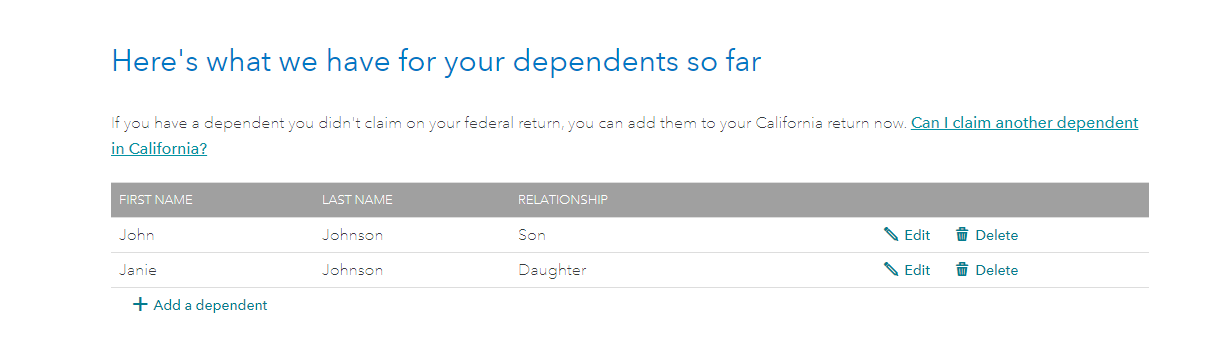- Community
- Topics
- Community
- :
- Discussions
- :
- Taxes
- :
- State tax filing
- :
- California dependent not federal
- Mark as New
- Bookmark
- Subscribe
- Subscribe to RSS Feed
- Permalink
- Report Inappropriate Content
California dependent not federal
On the California questionaire, Turbotax asks about dependents not qualifying under federal rules. I entered data for my 24 year old daughter who is no longer a student (so doesn't qualify for CA either). How do I get her off of the CA return? I can't find a way to undo my answer.
Thanks-
Steve

Do you have an Intuit account?
You'll need to sign in or create an account to connect with an expert.
- Mark as New
- Bookmark
- Subscribe
- Subscribe to RSS Feed
- Permalink
- Report Inappropriate Content
California dependent not federal
You will need to make your entries in the state interview section of the program.
- Select State in the black panel on the left hand side of your screen when logged into TurboTax.
- This will take you to a screen titled Let's get your state taxes done right. Click continue on this screen.
- You will see the screen titled Status of your state returns. Select Edit to the right of California to review your entries.
- Select to go over California again. You will see the following screen asking Do you have a dependent you didn't claim on your federal return? Select yes on this screen.
You will then see the screen listing your dependents as claimed on your California return. The screen will be titled Here's what we have for your dependents so far. Be sure to select the trash can and Delete to remove your dependent that is only claimed on your state return here.
**Mark the post that answers your question by clicking on "Mark as Best Answer"
- Mark as New
- Bookmark
- Subscribe
- Subscribe to RSS Feed
- Permalink
- Report Inappropriate Content
California dependent not federal
Hi-
The trouble is, when I hit the "State Taxes" tab, it goes to ""Let's work on your state return". When I hit "continue", it goes to "Your State Returns", which does show "California" with an "edit" option.
Unfortunately, the " edit" option bypasses the "Do you have a dependent..." and goes straight to "Here's the income that California handles differently".
Thanks again-
Steve
- Mark as New
- Bookmark
- Subscribe
- Subscribe to RSS Feed
- Permalink
- Report Inappropriate Content
California dependent not federal
Found it.
The trick is to go to the "State Interview" page. That page says "Your 2020 taxes are ready for us to check". There is then a "General Info" area with an edit button. After a couple of screens, that one gets you to the "Do you have a dependent you didn't claim on your federal return" page. After that, the suggested instructions work like a charm.
Thanks for your help-
Steve
Still have questions?
Questions are answered within a few hours on average.
Post a Question*Must create login to post
Unlock tailored help options in your account.
Get more help
Ask questions and learn more about your taxes and finances.
Related Content

travnheidi
New Member

paul
New Member

Renaekeeven24
New Member

k_brittingham
New Member

marymbolton
New Member