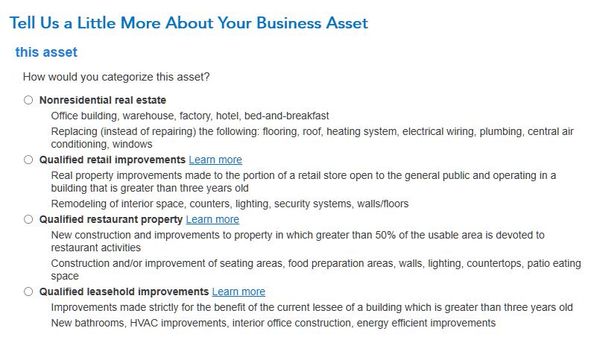- Community
- Topics
- Community
- :
- Discussions
- :
- Taxes
- :
- Retirement
- :
- What number is Form 3885A Line 12 looking for me to enter? My line 11 is zero so should it be Zero on Line 12?
- Mark as New
- Bookmark
- Subscribe
- Subscribe to RSS Feed
- Permalink
- Report Inappropriate Content
What number is Form 3885A Line 12 looking for me to enter? My line 11 is zero so should it be Zero on Line 12?

Do you have an Intuit account?
You'll need to sign in or create an account to connect with an expert.
- Mark as New
- Bookmark
- Subscribe
- Subscribe to RSS Feed
- Permalink
- Report Inappropriate Content
What number is Form 3885A Line 12 looking for me to enter? My line 11 is zero so should it be Zero on Line 12?
Line 12 of the 3885-A form is the total of lines 10+11. This form is used to reconcile the difference between California and federal depreciation or amortization.
**Mark the post that answers your question by clicking on "Mark as Best Answer"
- Mark as New
- Bookmark
- Subscribe
- Subscribe to RSS Feed
- Permalink
- Report Inappropriate Content
What number is Form 3885A Line 12 looking for me to enter? My line 11 is zero so should it be Zero on Line 12?
I encountered the same problem. Line 11 is zero. TT told don't put more than line 11. So Line 12 is supposed to be zero. Why TT still reported error on final review?
In my case, I used section 179 in past years for electrical appliance. which no depreciation left. I don't us e 179 again. But CA state created Form 3885A. Can I delete it?
Thank you.
- Mark as New
- Bookmark
- Subscribe
- Subscribe to RSS Feed
- Permalink
- Report Inappropriate Content
What number is Form 3885A Line 12 looking for me to enter? My line 11 is zero so should it be Zero on Line 12?
@HYM777 Yes, you can delete the form since it has no value to you.
**Mark the post that answers your question by clicking on "Mark as Best Answer"
- Mark as New
- Bookmark
- Subscribe
- Subscribe to RSS Feed
- Permalink
- Report Inappropriate Content
What number is Form 3885A Line 12 looking for me to enter? My line 11 is zero so should it be Zero on Line 12?
Somehow, I can’t delete it. I opened it from FORM & click delete form, or on menu Tool, but no link will let me delete it.
need your further guidance.
than you!
- Mark as New
- Bookmark
- Subscribe
- Subscribe to RSS Feed
- Permalink
- Report Inappropriate Content
What number is Form 3885A Line 12 looking for me to enter? My line 11 is zero so should it be Zero on Line 12?
In the left panel of TurboTax Online:
- Go to Tax Tools.
- Go to Tools.
- Under Other helpful links… click Delete a form.
- Your federal and state forms will appear. Find the relevant form, and click Delete.
**Mark the post that answers your question by clicking on "Mark as Best Answer"
- Mark as New
- Bookmark
- Subscribe
- Subscribe to RSS Feed
- Permalink
- Report Inappropriate Content
What number is Form 3885A Line 12 looking for me to enter? My line 11 is zero so should it be Zero on Line 12?
Thank you so much for promptly answer my question.
I use desk top TT not Online version. So on the top menu, TOOL doesn't show "Other helpful link". What do I miss?
- Mark as New
- Bookmark
- Subscribe
- Subscribe to RSS Feed
- Permalink
- Report Inappropriate Content
What number is Form 3885A Line 12 looking for me to enter? My line 11 is zero so should it be Zero on Line 12?
Hi JohnW222,
I have different issues and need your expertise help.
After I selected Real Estate property, next screen never gives me a choice of "Resident property" But "Nonresidential real estate (see the screen below). Why?
(I am using Business and Home version. I rented a family house in 2014 but missed the depreciation of rental property, I want to declare it in 2019)
- Mark as New
- Bookmark
- Subscribe
- Subscribe to RSS Feed
- Permalink
- Report Inappropriate Content
What number is Form 3885A Line 12 looking for me to enter? My line 11 is zero so should it be Zero on Line 12?
This menu changes based on how you enter the information in the Property Profile. I would walk through the information you have in the Property Profile and make sure you have it listed as Rental Property and as a Single Family Home (or multi-family as applicable).
It looks to me as if you have this listed as some kind of commercial rental.
**Mark the post that answers your question by clicking on "Mark as Best Answer"
- Mark as New
- Bookmark
- Subscribe
- Subscribe to RSS Feed
- Permalink
- Report Inappropriate Content
What number is Form 3885A Line 12 looking for me to enter? My line 11 is zero so should it be Zero on Line 12?
Hi!
Working from the desktop version as well and can confirm that it can not be deleted.
I have followed the instruction provided of... line 9 & 10 not exceeding 11 and yet I am still blocked from e-filing due to something.
Please help.
Thank you!:)
- Mark as New
- Bookmark
- Subscribe
- Subscribe to RSS Feed
- Permalink
- Report Inappropriate Content
What number is Form 3885A Line 12 looking for me to enter? My line 11 is zero so should it be Zero on Line 12?
I am having exact same problem. Turbotax imported section 179 carryover from 2020 return but there is no way to actually enter line 12 ..it's stuck, logging out and erasing cookie cache didn't change it....can't file because it keeps saying error in return
- Mark as New
- Bookmark
- Subscribe
- Subscribe to RSS Feed
- Permalink
- Report Inappropriate Content
What number is Form 3885A Line 12 looking for me to enter? My line 11 is zero so should it be Zero on Line 12?
You can't override a calculated value. Where you fix this issue depends on the source of the Section 179 carryover.
If you know where that carryover appears on your return last year, return to that section of the California State interview and review related adjustments for California to see if you can change the amount of that's coming through to your State return.
**Mark the post that answers your question by clicking on "Mark as Best Answer"
Still have questions?
Questions are answered within a few hours on average.
Post a Question*Must create login to post
Unlock tailored help options in your account.
Get more help
Ask questions and learn more about your taxes and finances.
Related Content

Kell7
Level 2

gatorstowing25
New Member

KarenL
Employee Tax Expert

Newaccountant1
Level 1

Deadspot
New Member
Want a Full Service expert to do your taxes?