- Community
- Topics
- Community
- :
- Discussions
- :
- Taxes
- :
- Retirement
- :
- TT is Missing the SSA-1099 form
- Mark as New
- Bookmark
- Subscribe
- Subscribe to RSS Feed
- Permalink
- Report Inappropriate Content
TT is Missing the SSA-1099 form
TT says to search for Social Security and then “Jump to It”. It automatically takes me to the Railroad form with no option to choose the Social Security form even though TT instructions say there are two options and to choose SS! That option isn’t there. When I went though Step by Step and entered all my other 1099-Rs, when I reached Social Security, I could see my amount for 2023 but when I click on the entry, I am automatically taken to the Railroad forms. I tried clicking on them but no where on the following step does it say anything about entering my Social Security information. It appears that there is a mistake in the desktop software.

Do you have an Intuit account?
You'll need to sign in or create an account to connect with an expert.
- Mark as New
- Bookmark
- Subscribe
- Subscribe to RSS Feed
- Permalink
- Report Inappropriate Content
TT is Missing the SSA-1099 form
Go to Federal> Wages & Income>>Retirement Plans and Social Security (SSA1099 and 1099RRB) to enter your SSA1099.
- Mark as New
- Bookmark
- Subscribe
- Subscribe to RSS Feed
- Permalink
- Report Inappropriate Content
TT is Missing the SSA-1099 form
Take a look at the screenshot below and see if this is what you are seeing on the screen. If so, try unchecking the railroad box and check the Social Security box.
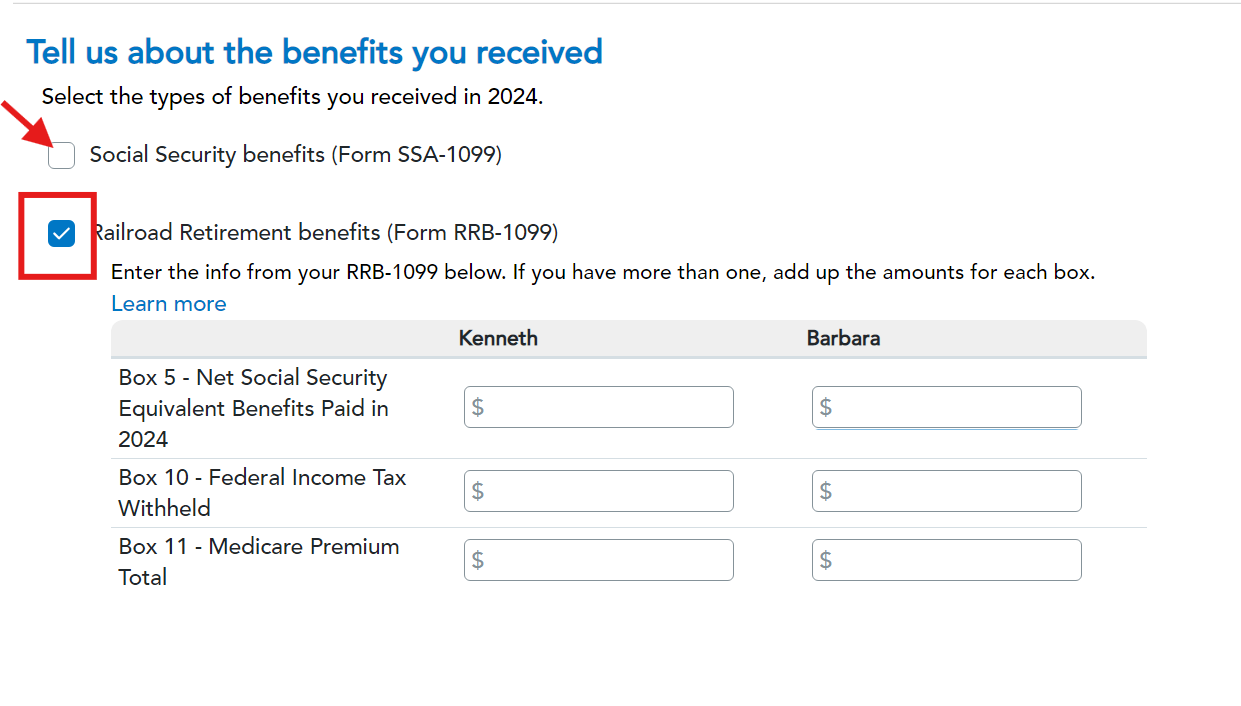
**Mark the post that answers your question by clicking on "Mark as Best Answer"
Still have questions?
Questions are answered within a few hours on average.
Post a Question*Must create login to post
Unlock tailored help options in your account.
Get more help
Ask questions and learn more about your taxes and finances.
Related Content

ssc17
New Member

omyshell
Returning Member

sawalha
New Member

muirmeadows
New Member

m2pgonzales
New Member
