- Community
- Topics
- Community
- :
- Discussions
- :
- Taxes
- :
- Retirement
- :
- SEP IRA contributions In TurboTax desktop
- Mark as New
- Bookmark
- Subscribe
- Subscribe to RSS Feed
- Permalink
- Report Inappropriate Content
SEP IRA contributions In TurboTax desktop
The instructions say to go to the top right of the screen and enter "SEP IRA contributions" in the Search bar. My version of TurboTax 2024 does not have a search bar. It has a picture of a magnifying glass and the word search. I click on search and it takes me out of my return to a support page that just gives me the same information when I search of SEP IRA contributions. I am stuck. Can anyone help me?

Do you have an Intuit account?
You'll need to sign in or create an account to connect with an expert.
- Mark as New
- Bookmark
- Subscribe
- Subscribe to RSS Feed
- Permalink
- Report Inappropriate Content
SEP IRA contributions In TurboTax desktop
Have you tried clearing your cache and cookies?
A full or corrupted cache can cause problems in TurboTax, so sometimes you need to clear your cache (that is, remove these temporary files).
Here are the official instructions for the most popular browsers:
Each browser has a slightly different method for deleting cookies. Choose the browser you're using:
TurboTax FAQ: How to clear your cache
TurboTax FAQ: How do I delete cookies?
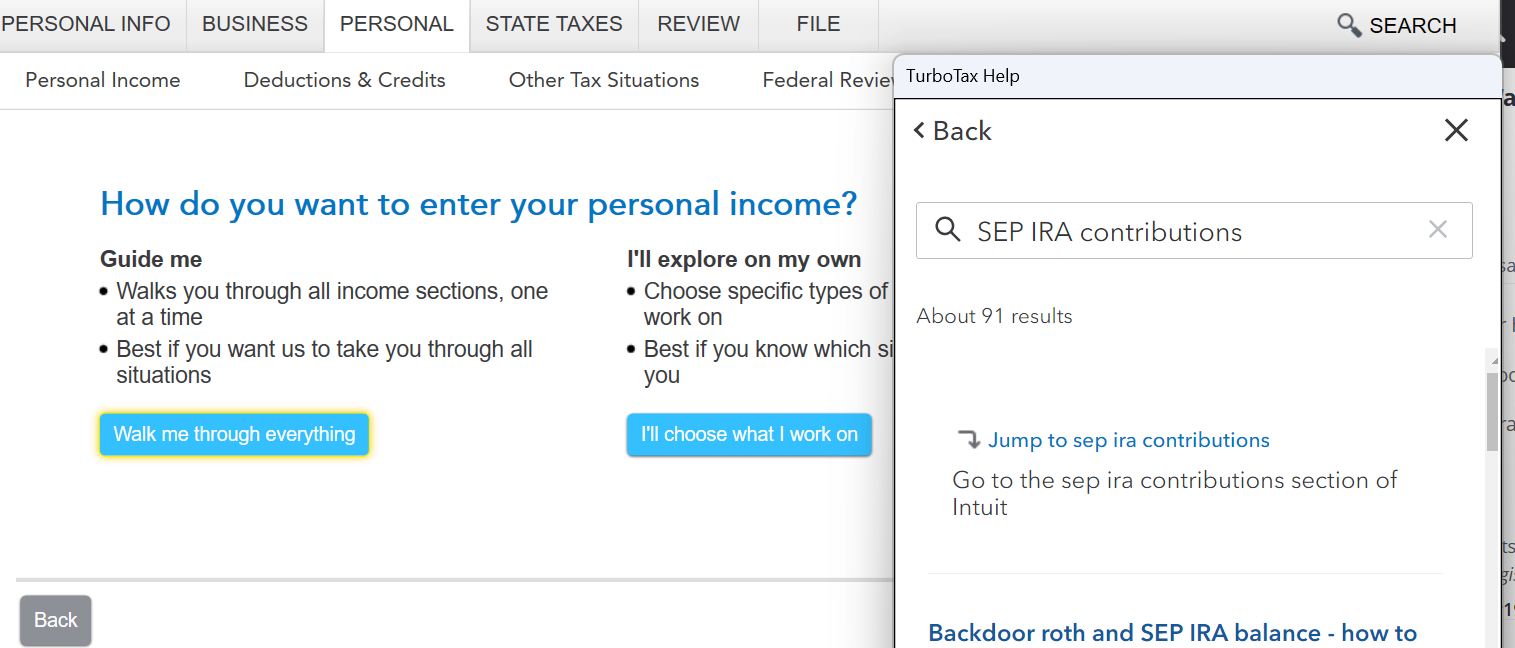
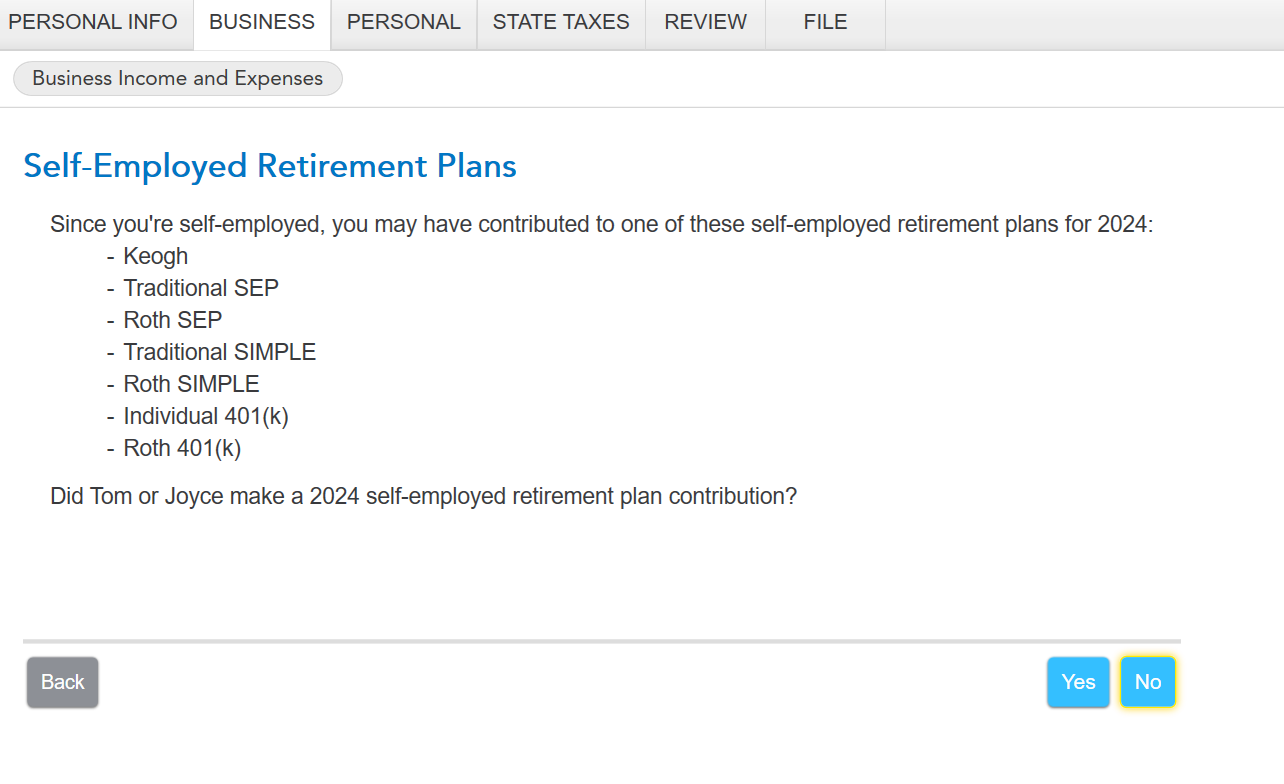
**Mark the post that answers your question by clicking on "Mark as Best Answer"
- Mark as New
- Bookmark
- Subscribe
- Subscribe to RSS Feed
- Permalink
- Report Inappropriate Content
SEP IRA contributions In TurboTax desktop
Thank you for your response.
Still have questions?
Questions are answered within a few hours on average.
Post a Question*Must create login to post
Unlock tailored help options in your account.
Get more help
Ask questions and learn more about your taxes and finances.
Related Content

vbesschetnov
New Member

mickbarb
New Member

mycst85
New Member

meenakshimishra
Level 2

meenakshimishra
Level 2

