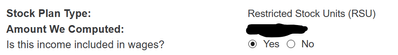- Community
- Topics
- Community
- :
- Discussions
- :
- Taxes
- :
- Investors & landlords
- :
- Where do I enter important Employee Stock RSU information?
- Mark as New
- Bookmark
- Subscribe
- Subscribe to RSS Feed
- Permalink
- Report Inappropriate Content
Where do I enter important Employee Stock RSU information?

Do you have an Intuit account?
You'll need to sign in or create an account to connect with an expert.
- Mark as New
- Bookmark
- Subscribe
- Subscribe to RSS Feed
- Permalink
- Report Inappropriate Content
Where do I enter important Employee Stock RSU information?
For RSUs, if the income was reported on your W-2, I recommend you skip the Employer Stock interview section in TurboTax. RSUs are very straight forward. When they vest, the value on the vesting date is considered earned income, just like a cash bonus would be. The value of the RSUs at vesting is included in box 1 of your W-2. As a result, the cost basis of the RSU shares is the amount added to your W-2. The proceeds is the amount from the sale of the RSUs. If all shares were sold the day of vesting, the gain or loss will be zero or a small amount due to intraday price fluctuations. If shares were held, then you will have to calculate the per share cost and apply it to the shares sold.
**Mark the post that answers your question by clicking on "Mark as Best Answer"
- Mark as New
- Bookmark
- Subscribe
- Subscribe to RSS Feed
- Permalink
- Report Inappropriate Content
Where do I enter important Employee Stock RSU information?
David,
Thanks for the quick reply. But I received a 1099-B which was also furnished to the IRS, so don't I have to enter this into TurboTax?
They were awarded as a sell-to-cover transaction....so let's say 100 shares were awarded, then maybe 30 of them were sold to cover the cost of the shares and the taxes, and the balance was put in my trading account.
So in this scenario, the cost basis and the proceeds are roughly the same, so yes they balance out to approximately zero.
I'm not following your last statement about shares held. In my case shares are held after the sell-to-cover. So what do I do with this?
- Mark as New
- Bookmark
- Subscribe
- Subscribe to RSS Feed
- Permalink
- Report Inappropriate Content
Where do I enter important Employee Stock RSU information?
The restricted stock units (RSU's) are taxable income and as such the value of them is included in your salary wages (box 1), social security wages (box 3) and Medicare wages (box 5) on your W-2 form. Since you have to pay social security and Medicare taxes on the income, and also income taxes, some of the shares are sold by the company to pay those taxes. They are paid in by the company.
You need to report the sale of those shares to report any resulting gain or loss, but the gain or loss is minimal since you buy and sell them almost immediately. So, the gain on sale when you report the Form 1099-B in TurboTax should be minimal. Often, the Form 1099-B will report a minimal amount for the cost basis as you may have paid little or nothing to acquire the shares. However, the income reported on your W-2 form needs to be included in the cost basis of the shares sold, so you may need to adjust the cost basis reported on the Form 1099-B to compensate for that.
A simple way to determine the cost basis of your RSU shares sold is to divide the income for the RSU's as reported on your W-2 form, plus any additional money you may have spent to acquire them, by the number of shares acquired. That will give you the cost of the shares that you can then multiply by the number of shares sold to arrive at their cost basis.
You need to enter the Form 1099-B in TurboTax. You do that in the Investment Income section, then Stocks, Cryptocurrency, Bonds, Mutual funds, Other. You will be asked if the sale involves company stock. It is best to say "yes" to that question, but you can treat the sale as normal stock if you are sure you know the correct cost basis and the correct discount was entered on your W-2 form.
When you enter the stock sale information, indicate that you need to adjust the cost basis if it is reported wrong on your Form 1099-B and you will have an opportunity to enter the correct cost basis:

**Mark the post that answers your question by clicking on "Mark as Best Answer"
- Mark as New
- Bookmark
- Subscribe
- Subscribe to RSS Feed
- Permalink
- Report Inappropriate Content
Where do I enter important Employee Stock RSU information?
Thanks for the additional response, but let me clarify why I was asking. TurboTax changed its software/form this year from the 2022 forms. The 2022 forms VERY CLEARLY asked the following:
- Identify the employer who you got the RSUs from
- Who owns the stock (for couples filing together)
- Is this income included in wages:
Particularly the wages question has implication on the outcome, because it cuts the tax in half by clicking.
I had to manually go into "Forms" to do all this in 2023, which was not easy linking all the forms to my employer and W2, and had to do a separate form for every grant lot.
Thanks for your responses, and I hope my response here lets future readers know they likely need to use Forms to accomplish this in 2023....ashamed TT didn't leave it the way it was from 2022 in the Q&A walkthrough.
Still have questions?
Questions are answered within a few hours on average.
Post a Question*Must create login to post
Unlock tailored help options in your account.
Get more help
Ask questions and learn more about your taxes and finances.
Related Content

Waylon182
New Member

mjmulbg
New Member

mike37015
New Member

Bobo59
New Member

maggiewilson327
New Member