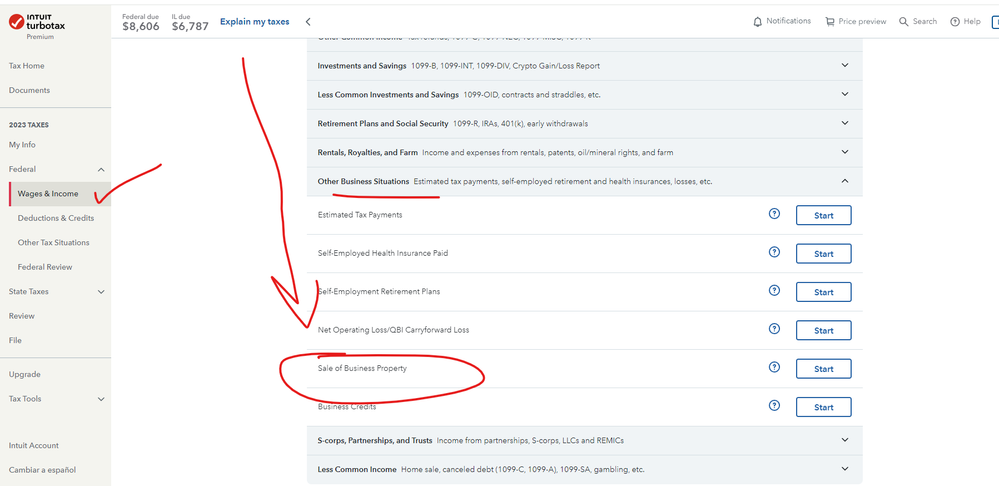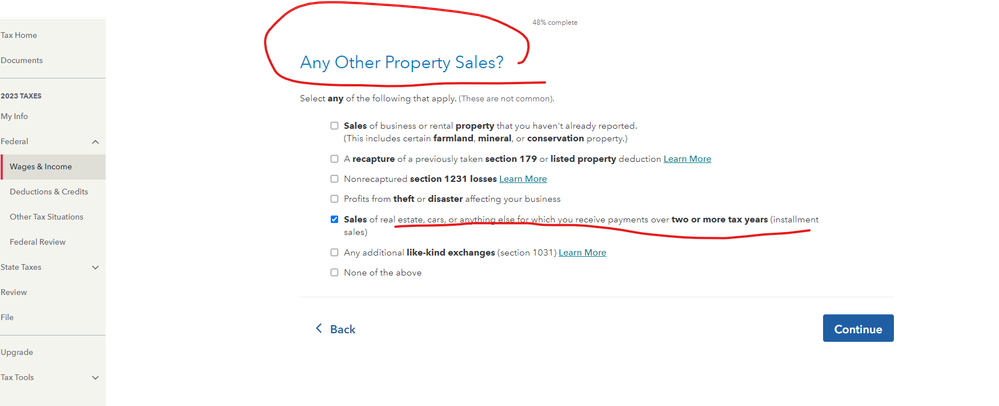- Community
- Topics
- Community
- :
- Discussions
- :
- Taxes
- :
- Investors & landlords
- :
- Reporting Property Installment Sales in Turbo Tax 2023 Desktop
- Mark as New
- Bookmark
- Subscribe
- Subscribe to RSS Feed
- Permalink
- Report Inappropriate Content
Reporting Property Installment Sales in Turbo Tax 2023 Desktop
I'm trying to report an installment sale in the 2023 Turbo Tax Basic desktop edition. I do not see this option as part of the interview process. In the 2022 edition, you had to bring up "Installment Sales" in the search to get the link to the right place. Doing this in the 2023 edition doesn't work with the new AI Assistant.
I can and will enter the data in forms mode, but it seems that this is a missing in the latest edition.
Any other ideas?

Do you have an Intuit account?
You'll need to sign in or create an account to connect with an expert.
Accepted Solutions
- Mark as New
- Bookmark
- Subscribe
- Subscribe to RSS Feed
- Permalink
- Report Inappropriate Content
Reporting Property Installment Sales in Turbo Tax 2023 Desktop
Yes, you can prepare that form in TurboTax (Form 6252). As Critter-3 points out, if it is a business sale you can follow the screens provided.
If it is a sale of investment or personal property you can use the steps below to arrive at the location to complete the installment sale:
- Sign into your TurboTax return > Select Personal Income > Scroll to Less Common Income > Select Installment Sales (Start/Update)
- Continue to enter your sale and see the images below for assistance.

**Mark the post that answers your question by clicking on "Mark as Best Answer"
- Mark as New
- Bookmark
- Subscribe
- Subscribe to RSS Feed
- Permalink
- Report Inappropriate Content
Reporting Property Installment Sales in Turbo Tax 2023 Desktop
- Mark as New
- Bookmark
- Subscribe
- Subscribe to RSS Feed
- Permalink
- Report Inappropriate Content
Reporting Property Installment Sales in Turbo Tax 2023 Desktop
Yes, you can prepare that form in TurboTax (Form 6252). As Critter-3 points out, if it is a business sale you can follow the screens provided.
If it is a sale of investment or personal property you can use the steps below to arrive at the location to complete the installment sale:
- Sign into your TurboTax return > Select Personal Income > Scroll to Less Common Income > Select Installment Sales (Start/Update)
- Continue to enter your sale and see the images below for assistance.

**Mark the post that answers your question by clicking on "Mark as Best Answer"
Still have questions?
Questions are answered within a few hours on average.
Post a Question*Must create login to post
Unlock tailored help options in your account.
Get more help
Ask questions and learn more about your taxes and finances.
Related Content

vithlanisamay
Returning Member

William--Riley
New Member

Farmgirl123
Level 4

ramseym
New Member

eric6688
Level 2