- Community
- Topics
- Community
- :
- Discussions
- :
- Taxes
- :
- Investors & landlords
- :
- How do I navigate to the "did you refinance?" page for rental property in TurboTax Premier?
- Mark as New
- Bookmark
- Subscribe
- Subscribe to RSS Feed
- Permalink
- Report Inappropriate Content
How do I navigate to the "did you refinance?" page for rental property in TurboTax Premier?

Do you have an Intuit account?
You'll need to sign in or create an account to connect with an expert.
- Mark as New
- Bookmark
- Subscribe
- Subscribe to RSS Feed
- Permalink
- Report Inappropriate Content
How do I navigate to the "did you refinance?" page for rental property in TurboTax Premier?
Just go back to the beginning of the rental section and start that section over. Navigation options are in the "Tools" menu on the left.
- Mark as New
- Bookmark
- Subscribe
- Subscribe to RSS Feed
- Permalink
- Report Inappropriate Content
How do I navigate to the "did you refinance?" page for rental property in TurboTax Premier?
Thanks for the super fast reply, Carl. Not quite sure what you mean. I go to Federal > Wages & Income > Rental Properties & Royalties > Edit/Add > [address] Edit > then I see a list of income and expense items. None of them are refinance related, so it wouldn't make sense to click "edit" on any individual line. If I click "Add Expense or Asset" I get a list of expense types with check-boxes, but again none of them are refinance related. Finally, if I click "Done" it doesn't re-ask the refinance question, it just takes me back to "Wages & Income".
- Mark as New
- Bookmark
- Subscribe
- Subscribe to RSS Feed
- Permalink
- Report Inappropriate Content
How do I navigate to the "did you refinance?" page for rental property in TurboTax Premier?
Refinancing a property "is" expense related. Elect to start/update rental/expenses and work it through. Refinancing is "not" the first thing you may deal with in that section. Just work it through paying attention to detail on each screen.
- Mark as New
- Bookmark
- Subscribe
- Subscribe to RSS Feed
- Permalink
- Report Inappropriate Content
How do I navigate to the "did you refinance?" page for rental property in TurboTax Premier?
I understand that refinance costs are expenses, but TT gives me a list of specific expense types to enter. Maybe we're looking at different versions of TT, but I don't have a series of expense screens. When I enter the section titled "[Address] Rental Property Info", I see an income section and an expense section. The existing expenses are:
-Real estate taxes
-Insurance premiums
-Cleaning/maintenance
-Mortgage interest
-Management fees
I've already entered the mortgage interest from the new loan. I'm trying to find how to enter the fees related to getting the new loan. At the bottom, there's a button labeled "Add expense or asset". When I click that, I get the following list of specific expenses I can add:
-Other taxes
-Mortgage insurance
-Utilities
-Supplies
-Vehicle
-Professional and legal fees
-Advertising
-Commissions
-Travel (not auto)
-Other interest
-Miscellaneous (examples include mortgage points)
I could just stick everything into "miscellaneous", but when I originally answered the "did you refinance?" question, TT presented me with a list of many refinance-specific cost categories. I'd like to get back to that page. I believe there are some subtleties in which expenses are deducted immediately and which are amortized over the life of the loan. I'd like to enter the expenses in the applicable categories so TT will do that calculation for me and remember which expenses are amortized in future years. There must be a way to get back to the specific page for refinance expenses. But if I click "continue" at the bottom of the "Add expense or asset" page, it just takes me back where I started.
- Mark as New
- Bookmark
- Subscribe
- Subscribe to RSS Feed
- Permalink
- Report Inappropriate Content
How do I navigate to the "did you refinance?" page for rental property in TurboTax Premier?
To check the refinance information on your mortgage loan for your rental you should do the following:
Sign into your TurboTax Online account > in the Search box upper right type rentals > Jump to rentals
- Edit beside the rental
- Scroll to Mortgage Interest and select Edit
- Continue to answer the questions about Refinance and the list of expenses will populate
- TurboTax will handle the rest and the below article has some insight about the expenses
See the image below.
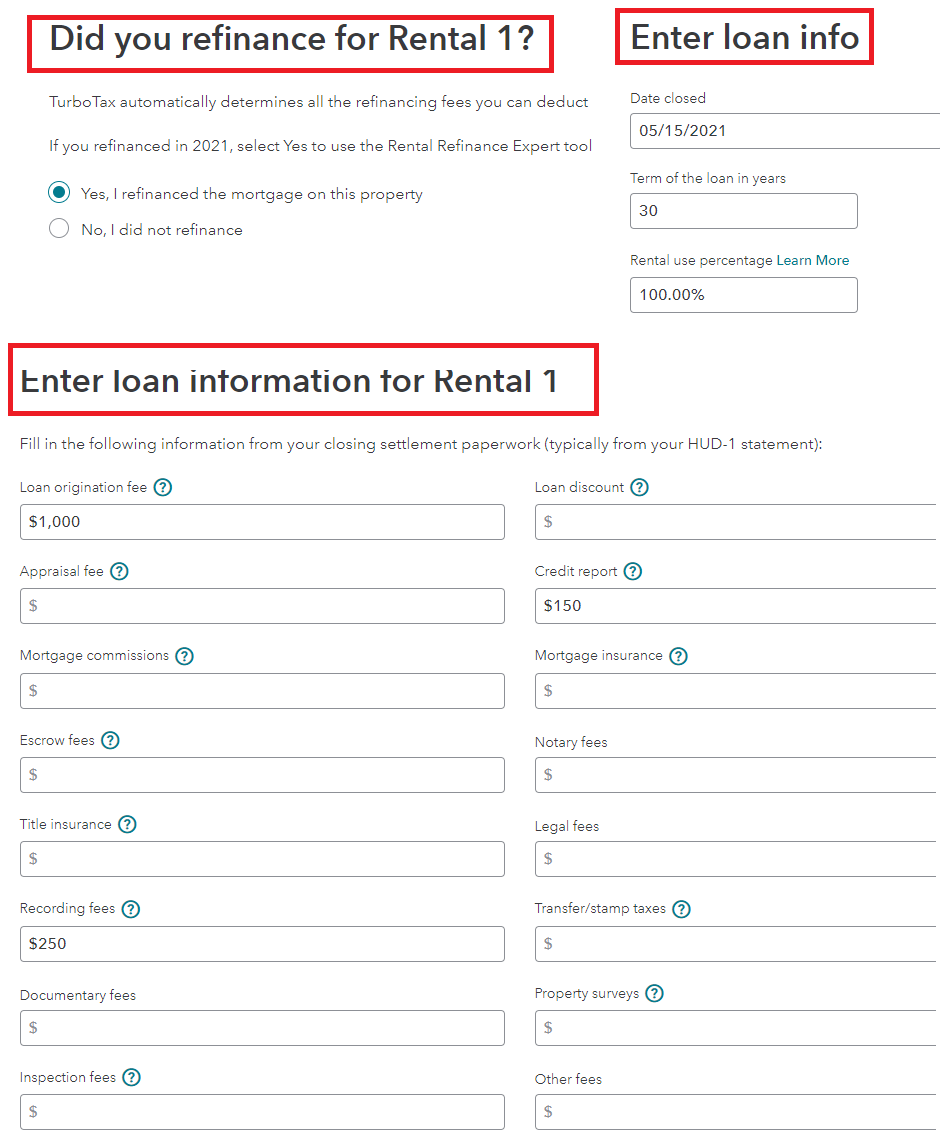
**Mark the post that answers your question by clicking on "Mark as Best Answer"
Still have questions?
Questions are answered within a few hours on average.
Post a Question*Must create login to post
Unlock tailored help options in your account.
Get more help
Ask questions and learn more about your taxes and finances.
Related Content

djpmarconi
Level 1

taustin7667
New Member

gerald_hwang
New Member

ahkhan99
New Member

jjon12346
New Member

