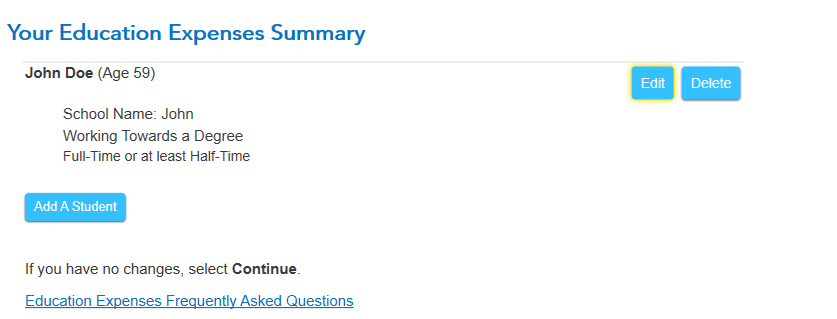- Community
- Topics
- Community
- :
- Discussions
- :
- Taxes
- :
- Education
- :
- Re: What section do I enter college tuition paid
- Mark as New
- Bookmark
- Subscribe
- Subscribe to RSS Feed
- Permalink
- Report Inappropriate Content
What section do I enter college tuition paid

Do you have an Intuit account?
You'll need to sign in or create an account to connect with an expert.
- Mark as New
- Bookmark
- Subscribe
- Subscribe to RSS Feed
- Permalink
- Report Inappropriate Content
What section do I enter college tuition paid
To enter, edit or delete Education Expenses -
Click on Federal Taxes (Personal using Home and Business)
Click on Deductions and Credits
Click on I'll choose what I work on (if shown)
Scroll down to Education
On Expenses and Scholarships (Form 1098-T), click on the start or update button
Or enter education expenses in the Search box located in the upper right of the program screen. Click on Jump to education expenses
- Mark as New
- Bookmark
- Subscribe
- Subscribe to RSS Feed
- Permalink
- Report Inappropriate Content
What section do I enter college tuition paid
In that section, the amount for tuition shows zero and is cannot be edited. It indicates that the amount was entered earlier, which it was not.
- Mark as New
- Bookmark
- Subscribe
- Subscribe to RSS Feed
- Permalink
- Report Inappropriate Content
What section do I enter college tuition paid
You may want to log out, clear your cookies and cache, and then log back in to see if that allows you to edit.
Here's how:
Each browser has a slightly different method for deleting cookies. Choose the browser you're using:
- Internet Explorer
- Mozilla Firefox
- Google Chrome
- Safari
- Safari for iOS (mobile devices)
A full or corrupted cache can cause problems in TurboTax, so sometimes you need to clear your cache (that is, remove these temporary files).
Here are the official instructions for the most popular browsers:
- Google Chrome
- Mozilla Firefox
- Microsoft Internet Explorer 11 (use the drop-down on the upper right corner of that page for earlier versions)
- Microsoft Edge
Apple's official support site doesn't appear to contain instructions for clearing the cache in Safari. Your best bet is to search the Internet for clear Safari cache or similar search terms.
**Mark the post that answers your question by clicking on "Mark as Best Answer"
- Mark as New
- Bookmark
- Subscribe
- Subscribe to RSS Feed
- Permalink
- Report Inappropriate Content
What section do I enter college tuition paid
>>> This Did NOT Fix the issue.
I am working on locally installed TTax Deluxe, on Win 7 PC.
Cannot follow the guide or directly enter info on College Tuition Expense or 529 program distributions.
As this is local install - clearing the browser cache has nothing to do with this issue (Though i did it anyway...)
Please ehlp - taxes in NC Due tomorrow and i need to do Federal in order to do State...
- Mark as New
- Bookmark
- Subscribe
- Subscribe to RSS Feed
- Permalink
- Report Inappropriate Content
What section do I enter college tuition paid
I eventually found a post with the solution. I can't remember exactly the steps but from what I do remember, you go through the process of entering and as we noted, the tuition section shows a zero and you cannot edit it. But finish the section anyway. Then at the end there is a summary page, stop on that page and hit "edit student" or something of the sort. When you enter that edit section, then your allowed to enter the tuition from your forms. Hope this helps. Good luck.
- Mark as New
- Bookmark
- Subscribe
- Subscribe to RSS Feed
- Permalink
- Report Inappropriate Content
What section do I enter college tuition paid
You should be able to edit the education information when you complete the education entry screens and get to the summary page:
**Mark the post that answers your question by clicking on "Mark as Best Answer"
Still have questions?
Questions are answered within a few hours on average.
Post a Question*Must create login to post
Unlock tailored help options in your account.
Get more help
Ask questions and learn more about your taxes and finances.
Related Content

mjspenn96
Level 2

new-frog
Level 2
in Education

Taxes_Are_Fun
Level 2

Taxes_Are_Fun
Level 2

QRFMTOA
Level 5
in Education