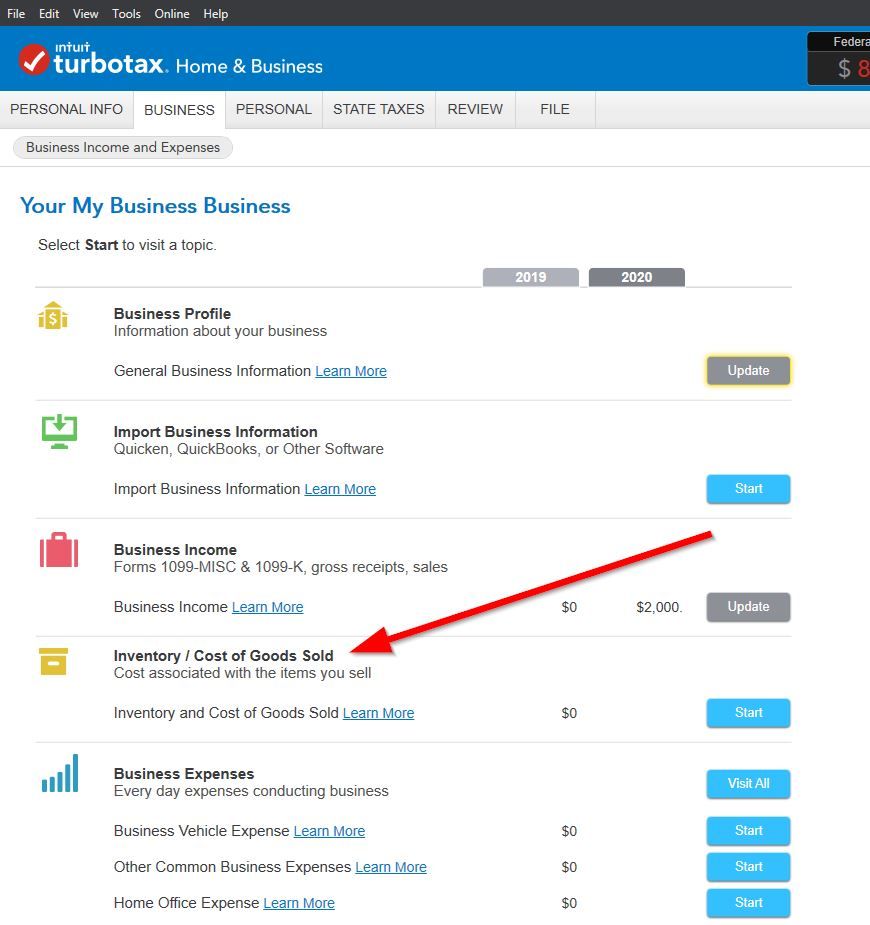- Community
- Topics
- Community
- :
- Discussions
- :
- Taxes
- :
- Business & farm
- :
- Where do I input inventory
- Mark as New
- Bookmark
- Subscribe
- Subscribe to RSS Feed
- Permalink
- Report Inappropriate Content
Where do I input inventory

Do you have an Intuit account?
You'll need to sign in or create an account to connect with an expert.
- Mark as New
- Bookmark
- Subscribe
- Subscribe to RSS Feed
- Permalink
- Report Inappropriate Content
Where do I input inventory
Please see the instructions below for adding your inventory:
- On the Tax Timeline, select "Business".
- Click continue then select "I'll choose what I work on".
- Click update/start next to "Business Income and Expenses".
- Select "Edit" next to your business name (or add your business information here if you haven't already).
- Scroll down to "Inventory / Cost of Goods Sold" and click "Start" to begin entering your inventory.
If you do not see the Business tab on the Tax Timeline, on the right side of the screen click the "Search" magnifying glass and enter "Schedule C" and hit enter on your keyboard. You should then see "Jump to Schedule C", click on this and you will arrive at the business information screen and you can click edit or add a business to begin, then follow the remaining instructions from above.
- Mark as New
- Bookmark
- Subscribe
- Subscribe to RSS Feed
- Permalink
- Report Inappropriate Content
Where do I input inventory
Is this on TurboTax deluxe or do I have to get a higher TurboTax.
- Mark as New
- Bookmark
- Subscribe
- Subscribe to RSS Feed
- Permalink
- Report Inappropriate Content
Where do I input inventory
You can enter Business income and expenses in any Desktop program. But if you are using the Online version you need to use the Self Employed version to enter expenses, etc.
- Mark as New
- Bookmark
- Subscribe
- Subscribe to RSS Feed
- Permalink
- Report Inappropriate Content
Where do I input inventory
Why can't I find inventory to set up my cost of goods data in home/business 2020. I did not have this issue in 2019. I have been all day trying to figure this out. I have gone to google, went to youtube as well as using the search in your program. I am extremely upset with this software. And don't me to go to Schedule C, PLEASE!
- Mark as New
- Bookmark
- Subscribe
- Subscribe to RSS Feed
- Permalink
- Report Inappropriate Content
Where do I input inventory
NO! NO! AND "H"NO! I paid good money for this software and your first instructions does not exist, however, the first time I ran this program inventory was there but not now. WHY!
- Mark as New
- Bookmark
- Subscribe
- Subscribe to RSS Feed
- Permalink
- Report Inappropriate Content
Where do I input inventory
You can't find it again here?
The Business Tab - Continue
Choose Jump to Full List -or I'll choose what I work on
Business Income and Expenses
Then….
Profit or Loss from Business, click Start or Update
If you haven't added a business yet you have to go though a lot of screens describing your business. Or if you already added your business, you should see the Business Summary page that lists your businesses, (right below the list you can Add Another Business)
Then click EDIT by the business name and the next screen should be a list of topics,
Business Profile, Income, Inventory/Cost of Goods Sold, Expenses, Assets, and Final Details last.
Click Start or Update by Inventory / Cost of Goods Sold
Still have questions?
Questions are answered within a few hours on average.
Post a Question*Must create login to post
Unlock tailored help options in your account.
Get more help
Ask questions and learn more about your taxes and finances.
Related Content

madisonnicolematthews
New Member

jonathandavisbeck
New Member

davesh
New Member

chrisnuge13
New Member

javjr
New Member