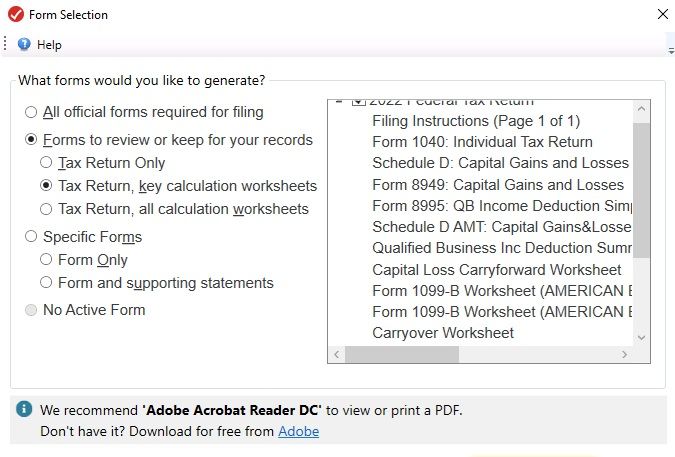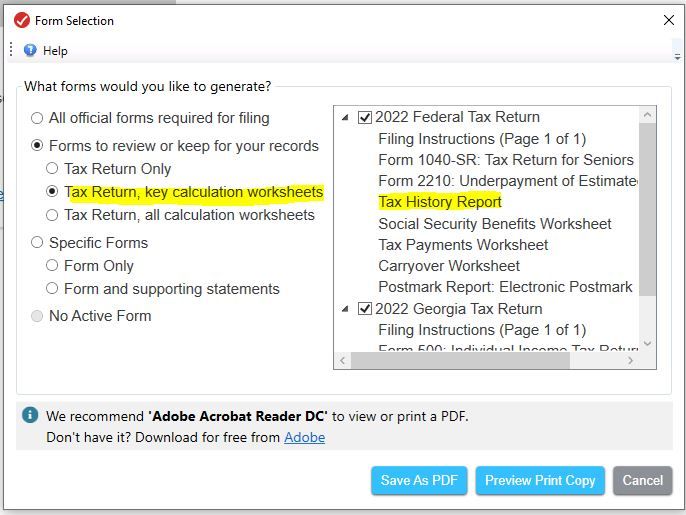- Community
- Topics
- Community
- :
- Discussions
- :
- Taxes
- :
- After you file
- :
- Where do I find that "Forms Mode" option?
- Mark as New
- Bookmark
- Subscribe
- Subscribe to RSS Feed
- Permalink
- Report Inappropriate Content
How do I get a five year summary

Do you have an Intuit account?
You'll need to sign in or create an account to connect with an expert.
Accepted Solutions
- Mark as New
- Bookmark
- Subscribe
- Subscribe to RSS Feed
- Permalink
- Report Inappropriate Content
How do I get a five year summary
The five-year summary is called Tax History Report. You can switch to forms mode to see it. You can also save your tax return as a PDF with all forms and worksheets, and the Tax History Report will be included. You will only get the full 5-year history if you used TurboTax for all of the past five years, and transferred your information from the previous year when you started your tax return each year.
- Mark as New
- Bookmark
- Subscribe
- Subscribe to RSS Feed
- Permalink
- Report Inappropriate Content
How do I get a five year summary
- Mark as New
- Bookmark
- Subscribe
- Subscribe to RSS Feed
- Permalink
- Report Inappropriate Content
How do I get a five year summary
The five-year summary is called Tax History Report. You can switch to forms mode to see it. You can also save your tax return as a PDF with all forms and worksheets, and the Tax History Report will be included. You will only get the full 5-year history if you used TurboTax for all of the past five years, and transferred your information from the previous year when you started your tax return each year.
- Mark as New
- Bookmark
- Subscribe
- Subscribe to RSS Feed
- Permalink
- Report Inappropriate Content
How do I get a five year summary
- Mark as New
- Bookmark
- Subscribe
- Subscribe to RSS Feed
- Permalink
- Report Inappropriate Content
How do I get a five year summary
- Mark as New
- Bookmark
- Subscribe
- Subscribe to RSS Feed
- Permalink
- Report Inappropriate Content
How do I get a five year summary
I don't see where I can switch to forms mode. I have saved my return in a pdf but the Tax History was not there.
- Mark as New
- Bookmark
- Subscribe
- Subscribe to RSS Feed
- Permalink
- Report Inappropriate Content
How do I get a five year summary
NOT TRUE
I have used TT for at least 15 years. The 5 year Tax History form has always been included when selecting the all calculation worksheet option.
It does not show up this year.
In fact, you need to enter forms mode and select Tax History to even see it. And once there you can save or print it but only as a standalone form.
Please fix this bug so that it is included with all your other tax forms like it used to be.
See attached. 1- all forms in my return and 2- Forms selected by TT when ALL calculation worksheets selected
Thank you
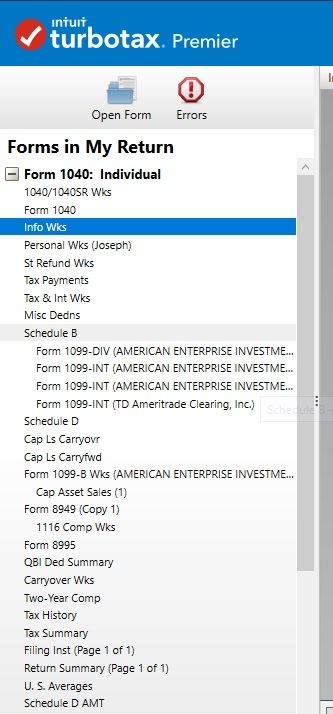
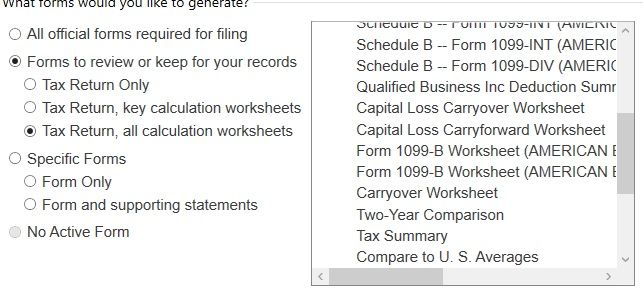
- Mark as New
- Bookmark
- Subscribe
- Subscribe to RSS Feed
- Permalink
- Report Inappropriate Content
How do I get a five year summary
2022 taxes done and five-year summary still not included.
- Mark as New
- Bookmark
- Subscribe
- Subscribe to RSS Feed
- Permalink
- Report Inappropriate Content
How do I get a five year summary
@JSchlund You are correct and it should be included. However, if you chose the option for Key Calculation Worksheets the Tax History Report is included.
- Mark as New
- Bookmark
- Subscribe
- Subscribe to RSS Feed
- Permalink
- Report Inappropriate Content
How do I get a five year summary
Not for me it didn't.
- Mark as New
- Bookmark
- Subscribe
- Subscribe to RSS Feed
- Permalink
- Report Inappropriate Content
How do I get a five year summary
@JSchlund I am using the TurboTax 2022 Premier Edition and the Tax History Report shows as available using Key Calculations -
- Mark as New
- Bookmark
- Subscribe
- Subscribe to RSS Feed
- Permalink
- Report Inappropriate Content
How do I get a five year summary
Then why doesn't it show up for me? I also have the Premier edition
- Mark as New
- Bookmark
- Subscribe
- Subscribe to RSS Feed
- Permalink
- Report Inappropriate Content
How do I get a five year summary
@JSchlund wrote:
Then why doesn't it show up for me? I also have the Premier edition
Are you using a Windows or Mac OS?
Have you updated your program to the latest release? Click on Online at the top to the desktop program screen. Click on Check for Updates.
- Mark as New
- Bookmark
- Subscribe
- Subscribe to RSS Feed
- Permalink
- Report Inappropriate Content
How do I get a five year summary
I have a follow-up...
I also have 2 other tax returns besides mine. The Tax History shows up for both of those under both Key and All worksheets, It is only MY tax return where the tax history does not show up, WTF?
Something to do with my specific return I presume? Maybe because I have had no income or had to pay any tax for the last 5 years. Whatever it is, it is still a bug in the TT software. If it appears in my list of forms then it should also be included in the print. Now I will need to go back and review that this is the only form that is being dropped. Ugh!
- Mark as New
- Bookmark
- Subscribe
- Subscribe to RSS Feed
- Permalink
- Report Inappropriate Content
How do I get a five year summary
I am using Windows 10 home version and yes I download the updates every time I launch TT.
Still have questions?
Questions are answered within a few hours on average.
Post a Question*Must create login to post
Unlock tailored help options in your account.
Get more help
Ask questions and learn more about your taxes and finances.
Related Content

honcharukartur
New Member

Dehlia77
New Member

tania-mechling01
New Member

karenlmelville
New Member

ebaugh5
New Member