- Community
- Topics
- Community
- :
- Discussions
- :
- Taxes
- :
- After you file
- :
- Unable to preview, download or print New Hampshire state return
- Mark as New
- Bookmark
- Subscribe
- Subscribe to RSS Feed
- Permalink
- Report Inappropriate Content
Unable to preview, download or print New Hampshire state return
I need to print and mail my New Hampshire state return. TurboTax won't let me 

Do you have an Intuit account?
You'll need to sign in or create an account to connect with an expert.
- Mark as New
- Bookmark
- Subscribe
- Subscribe to RSS Feed
- Permalink
- Report Inappropriate Content
Unable to preview, download or print New Hampshire state return
If you're using TurboTax Online, close the program, clear your Cache and Cookies, then open TurboTax. If you were in the FILE section and clicked on 'Download' you should get a PDF copy that opens in a new window.
However, there's another way to Print Your Returns. In the left-side menu, click the down arrow next to Tax Tools, then choose Print Center. Click the link with an option to 'Print, Save or Preview this year's return', then a window asking which returns you want to print, and which forms to include. Choose View or Print Forms.
**Mark the post that answers your question by clicking on "Mark as Best Answer"
- Mark as New
- Bookmark
- Subscribe
- Subscribe to RSS Feed
- Permalink
- Report Inappropriate Content
Unable to preview, download or print New Hampshire state return
I tried clearing my cache and cookies, and attempted to print/download from the File section or Print Center, but nothing worked. I keep getting the same error: "TurboTax is experiencing a (NOT) temporary problem printing returns." This is just another reminder of why I stopped using TurboTax years ago. It's trash software that constantly pushes extra fees.
- Mark as New
- Bookmark
- Subscribe
- Subscribe to RSS Feed
- Permalink
- Report Inappropriate Content
Unable to preview, download or print New Hampshire state return
Have you Efiled yet? In TurboTax Online, I clicked on 'Mail my Returns' (this is a test return) and I got to the page screenshot below, I clicked on Download Return, and a side panel opened showing the file in my Downloads folder on my computer.
When I clicked on this, it opened a PDF file, and I could print or save from there, using the icons at the upper right.
Here's How to Access your Return After Efling in TurboTax Online.
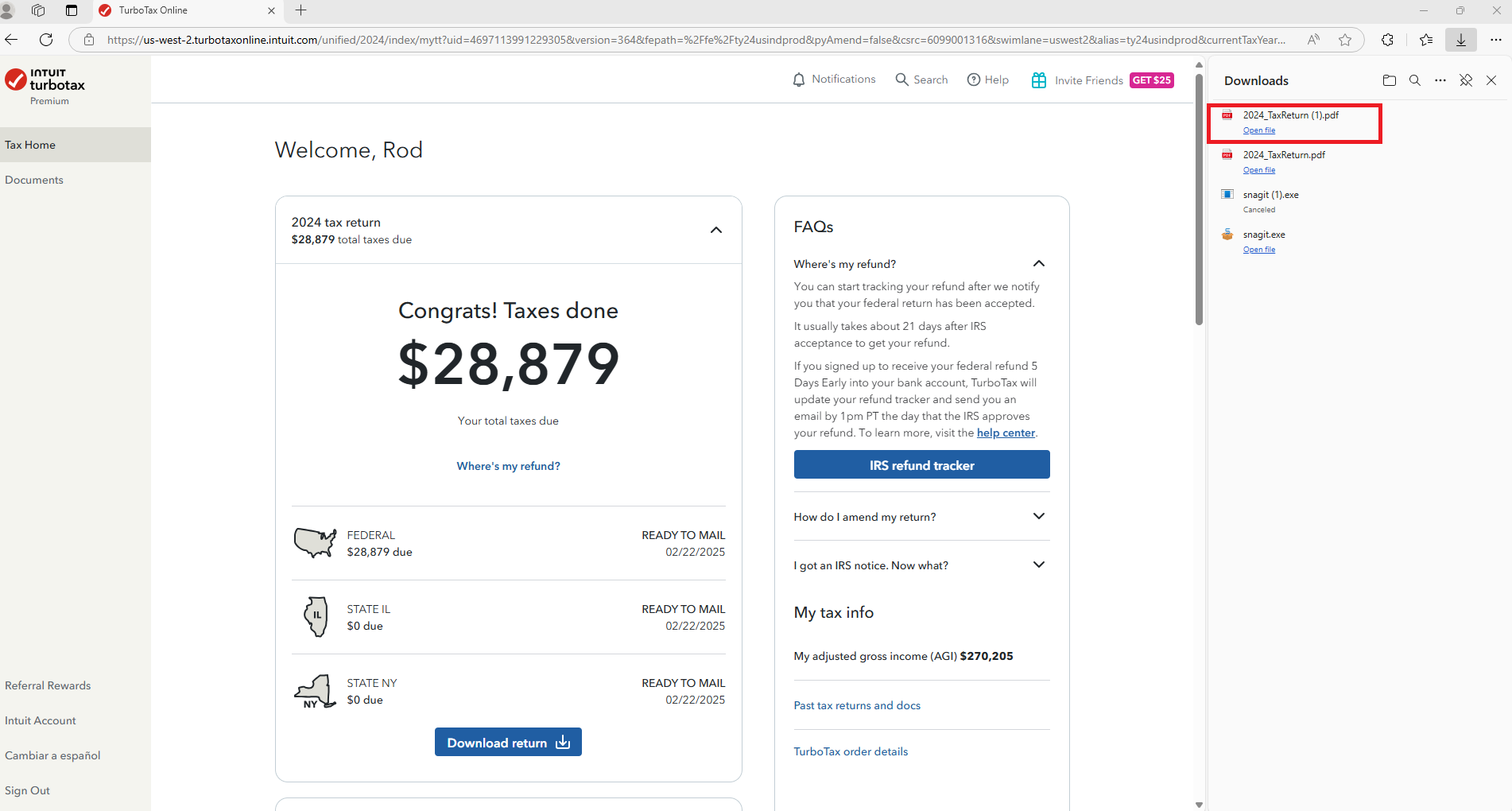
**Mark the post that answers your question by clicking on "Mark as Best Answer"
Still have questions?
Questions are answered within a few hours on average.
Post a Question*Must create login to post
Unlock tailored help options in your account.
Get more help
Ask questions and learn more about your taxes and finances.
Related Content

judybrewster74
New Member

amerino
Level 1

bvz
Level 1

les_rjtt
Level 3

drh916
New Member

