- Mark as New
- Bookmark
- Subscribe
- Subscribe to RSS Feed
- Permalink
- Report Inappropriate Content
After you file
Have you Efiled yet? In TurboTax Online, I clicked on 'Mail my Returns' (this is a test return) and I got to the page screenshot below, I clicked on Download Return, and a side panel opened showing the file in my Downloads folder on my computer.
When I clicked on this, it opened a PDF file, and I could print or save from there, using the icons at the upper right.
Here's How to Access your Return After Efling in TurboTax Online.
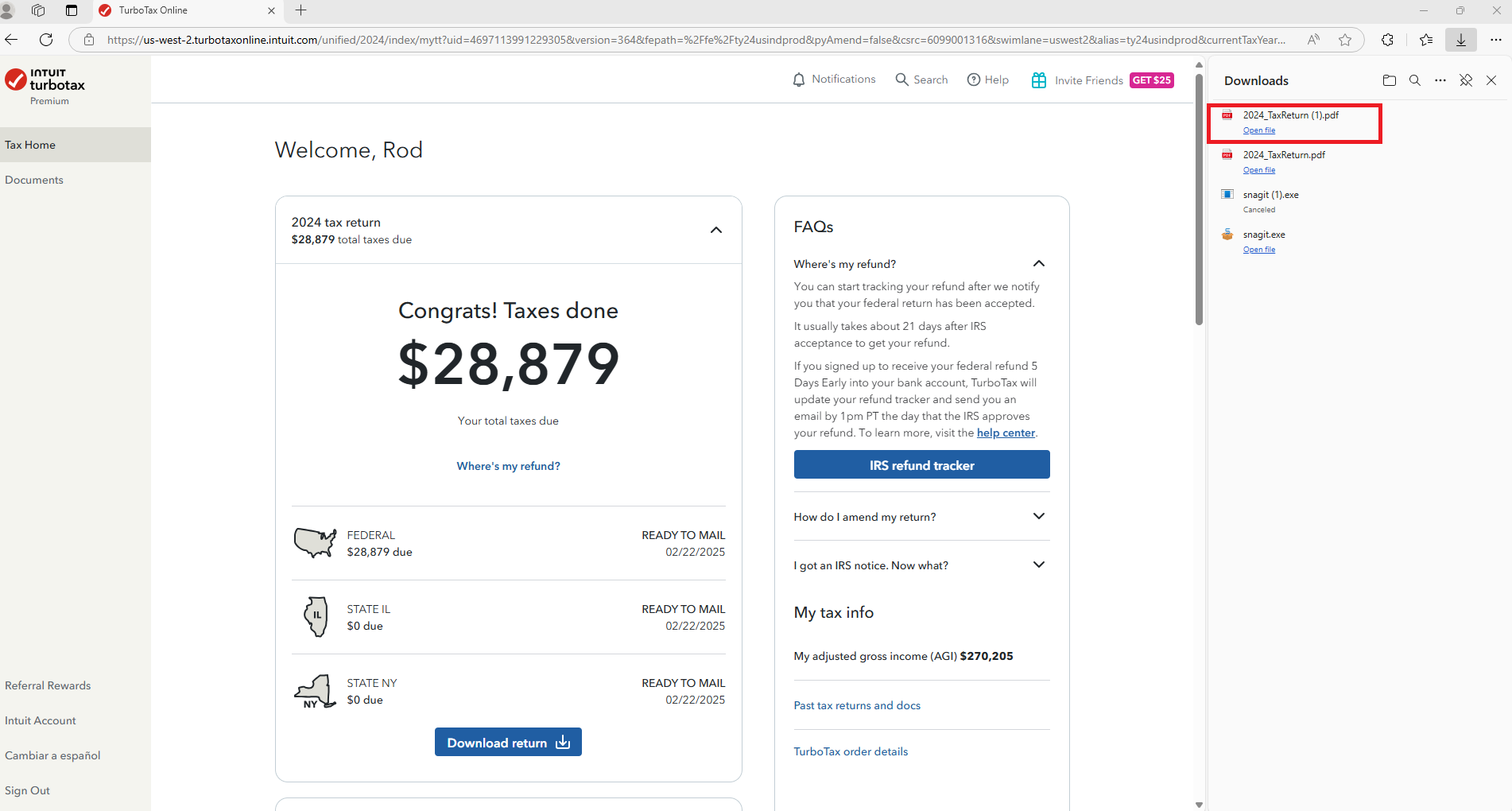
**Say "Thanks" by clicking the thumb icon in a post
**Mark the post that answers your question by clicking on "Mark as Best Answer"
**Mark the post that answers your question by clicking on "Mark as Best Answer"
February 22, 2025
5:17 PM
