- Community
- Topics
- Community
- :
- Discussions
- :
- Taxes
- :
- After you file
- :
- Turbotax not responding
- Mark as New
- Bookmark
- Subscribe
- Subscribe to RSS Feed
- Permalink
- Report Inappropriate Content
Turbotax not responding
Using a MacBook Pro. Now and then I have to force quit TT because it is "not responding." I have managed to finish my taxes despite this issue. I would like to file my taxes now, but I cannot print the recommended forms. TT continues to "not respond" and I must force quit. I won't try to file my taxes until I can print a copy for my files. PLEASE ADVISE.
Thank you.

Do you have an Intuit account?
You'll need to sign in or create an account to connect with an expert.
- Mark as New
- Bookmark
- Subscribe
- Subscribe to RSS Feed
- Permalink
- Report Inappropriate Content
Turbotax not responding
Please call TurboTax Customer service. Here is a link: Turbo Tax Customer Service
**Mark the post that answers your question by clicking on "Mark as Best Answer"
- Mark as New
- Bookmark
- Subscribe
- Subscribe to RSS Feed
- Permalink
- Report Inappropriate Content
Turbotax not responding
Hi,
I'm experiencing the same with my Macbook Air M2. After I clicked print, the app just became unresponsive. I've tried before I filed and after. Can you please advise on how I can save a copy of my tax return.
Thanks,
- Mark as New
- Bookmark
- Subscribe
- Subscribe to RSS Feed
- Permalink
- Report Inappropriate Content
Turbotax not responding
It's always a good idea to make a backup copy of your tax data file, in case you lose the original or it gets corrupted. Here's how:
- In TurboTax, open the tax return you wish to back up.
- From the File menu, select Save As (Windows) or Save (Mac).
- Browse to where you want to save your backup.
- In the File name field, enter a name that will distinguish it from the original (for example, incorporate Backup or Copy in the file name).
- Select Save and then close TurboTax.
- Now reopen TurboTax and open the backup you just made. It should open without incident, but if you get an error or it won't open, delete it and repeat these steps to make a new backup.
- Finally, whenever you make changes to the original, repeat these steps to ensure that both files are synchronized.
See below
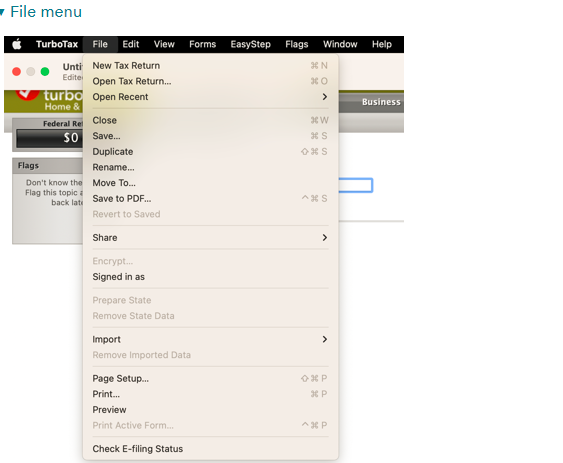
**Mark the post that answers your question by clicking on "Mark as Best Answer"
Still have questions?
Questions are answered within a few hours on average.
Post a Question*Must create login to post
Unlock tailored help options in your account.
Get more help
Ask questions and learn more about your taxes and finances.
Related Content

rich.jackson1
New Member

lhcater
New Member

dac10012
Returning Member

mopatron
New Member

AndrewA87
Level 4
