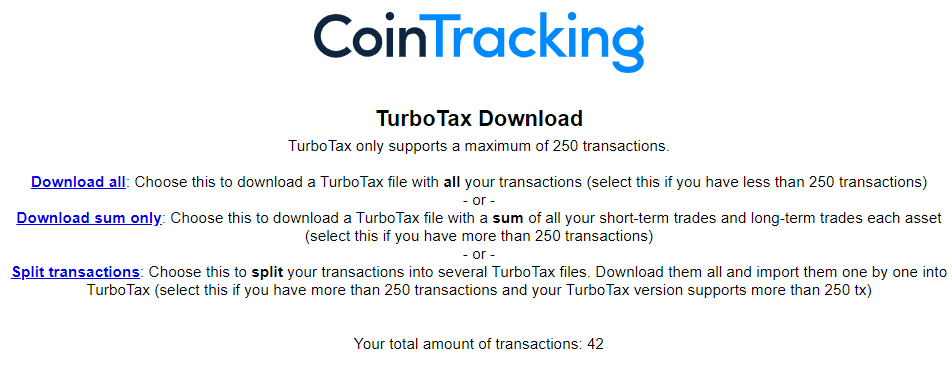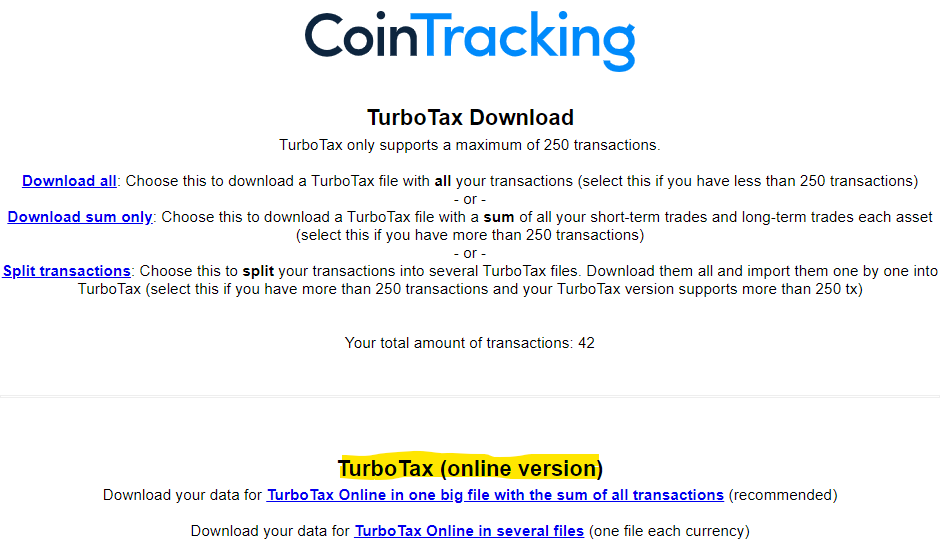- Community
- Topics
- Community
- :
- Discussions
- :
- Taxes
- :
- After you file
- :
- TT Online does not accept my CoinTracking.info tax files. Please provide a CSV template (CryptoTrader.tax or other) so I can copy the data and upload it.
- Mark as New
- Bookmark
- Subscribe
- Subscribe to RSS Feed
- Permalink
- Report Inappropriate Content
TT Online does not accept my CoinTracking.info tax files. Please provide a CSV template (CryptoTrader.tax or other) so I can copy the data and upload it.
I have almost 200 transactions entered in https://cointracking.info but TT Online does not work with any of their files (TXF, XLS, CSV). I tried porting over to CSV on my own but the asset name always comes empty. Please give me a template (even empty one) from another website, like https://www.cryptotrader.tax, so I can copy my data to that template and upload. I already spent way too much time trying to figure out a way. Thank you.

Do you have an Intuit account?
You'll need to sign in or create an account to connect with an expert.
- Mark as New
- Bookmark
- Subscribe
- Subscribe to RSS Feed
- Permalink
- Report Inappropriate Content
TT Online does not accept my CoinTracking.info tax files. Please provide a CSV template (CryptoTrader.tax or other) so I can copy the data and upload it.
File from Excel doesn't work correctly with TT Online importer. But file from Google Sheet DOES.
Sample file attached.
- Mark as New
- Bookmark
- Subscribe
- Subscribe to RSS Feed
- Permalink
- Report Inappropriate Content
TT Online does not accept my CoinTracking.info tax files. Please provide a CSV template (CryptoTrader.tax or other) so I can copy the data and upload it.
This is an annoying feature gap that they haven't solved for many years now. I've contacted support and this community on multiple occasions for this to be added, but TT is slacking on this.
I use CoinTracking.info too and it seems your best bet is to manually enter your trades or use the Desktop version which will allow you to import the .txf file. But we're in 2021, why in the world are they making us download a desktop/offline version to file taxes...
It's terrible, because using the Desktop version doesn't have all the great features of the online versions and if you want to have historical data of your tax returns reported nicely in TT online, you're out of luck.
TT please listen to your users and add this feature. Better yet work with CoinTracking.info, like you have been working with other crypto tax reporting sites and add better/seamless integration. You honestly should not even be offering a Desktop version to file taxes. Everything is online/web/mobile based these days. Please get with the times.
- Mark as New
- Bookmark
- Subscribe
- Subscribe to RSS Feed
- Permalink
- Report Inappropriate Content
TT Online does not accept my CoinTracking.info tax files. Please provide a CSV template (CryptoTrader.tax or other) so I can copy the data and upload it.
I contacted CoinTracking support about this, and they have a way for you to upload your tax report in the TurboTax online version.
Please do the following:
1. Open your tax report generated in CoinTracking.info
2. On the capital gains report, click on the "TurboTax" Button. Then the following page will open:
3. Add now add "&tt_online" at the end of the URL in your browser. For example (don't use this link - yours will be different:( https://cointracking.info/tax/tax_details/TurboTax.php?tax=14&tt_online
4. On this page, you will find the correct files you need for uploading them into your TurboTax online version.
They format it to fit into the Robinhood format that TurboTax allows, but as noted in the instructions don't worry, you will still be able to upload transactions from all other exchanges as well.
This is a workaround that CoinTracking.info has been able to provide thankfully. All because of TurboTax not listening to users to allow .txf uploads in the online version. Thanks CoinTracking.
Still have questions?
Questions are answered within a few hours on average.
Post a Question*Must create login to post
Unlock tailored help options in your account.
Get more help
Ask questions and learn more about your taxes and finances.
Related Content

user17597590908
Returning Member

hannahnoel333
New Member

VK20USA
New Member

weslong1
New Member

cindycisco
New Member