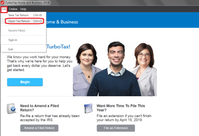- Community
- Topics
- Community
- :
- Discussions
- :
- Taxes
- :
- After you file
- :
- Re: turbo tax doesn't open pdf files, you have to find the fi...
- Mark as New
- Bookmark
- Subscribe
- Subscribe to RSS Feed
- Permalink
- Report Inappropriate Content
If I had to delete and reload Win 10. I saved the tax files for 2016, both state and federal. When I reloaded it will not load the pdf. 2016 tax files. What's up?
I had to reload windows 10, fresh install. I saved the tax files (3 of them, pdf. included. When I reloaded turbo tax it will not open my files. Whats up?

Do you have an Intuit account?
You'll need to sign in or create an account to connect with an expert.
- Mark as New
- Bookmark
- Subscribe
- Subscribe to RSS Feed
- Permalink
- Report Inappropriate Content
If I had to delete and reload Win 10. I saved the tax files for 2016, both state and federal. When I reloaded it will not load the pdf. 2016 tax files. What's up?
- Mark as New
- Bookmark
- Subscribe
- Subscribe to RSS Feed
- Permalink
- Report Inappropriate Content
If I had to delete and reload Win 10. I saved the tax files for 2016, both state and federal. When I reloaded it will not load the pdf. 2016 tax files. What's up?
Same issue. MSFT reinstalled my WIN 10 TWICE after an update destroyed my system. So I reinstalled TT 2018 and it insists on rolling forward 2017 files since it is an empty shell. I have several 2018 returns already filed and I need to access them. TT 2018 will NOT allow you to open a 2018 current year file. It insists on rolling 2017 forward PLUS it will not accept the new TEXT DOCUMENT if I browse to it. HOW CAN TT 2018 NOT OPEN EXISTING FILES ?????
- Mark as New
- Bookmark
- Subscribe
- Subscribe to RSS Feed
- Permalink
- Report Inappropriate Content
If I had to delete and reload Win 10. I saved the tax files for 2016, both state and federal. When I reloaded it will not load the pdf. 2016 tax files. What's up?
TurboTax 2018 can only open a tax data file which ends in the *.tax2018 file extension. Have you found the data file ending in that extension? The default location for the 2018 tax data file in Windows 10 is in the Documents>TurboTax folder, but it could have been saved elsewhere. Make note of its location.
You mentioned 2017 files. If TurboTax is trying to access and transfer in a 2017 data file, that means you are starting a new 2018 return and not opening an existing one. Use the steps below to correctly open an existing *.tax2018 data file.
Here's how to open an existing *.tax2018 data file (assuming you have found it).
- Launch your 2018 TurboTax program.
- At the main screen, go to the top left corner of the TurboTax interface, click on FILE, and in the dropdown menu, click on OPEN TAX RETURN.
- An explorer window will pop up, and you can point TurboTax to the location of the existing *.tax2018 data file.
- Mark as New
- Bookmark
- Subscribe
- Subscribe to RSS Feed
- Permalink
- Report Inappropriate Content
If I had to delete and reload Win 10. I saved the tax files for 2016, both state and federal. When I reloaded it will not load the pdf. 2016 tax files. What's up?
UPDATE. Decided to try AMEND a tax return - browse to the 2018 TR and then it opened and you just do NOT amend. Tested and the data was correct with the TR I completed so it is ready to roll forward to 2019. BUT the third came up with a state issue which has nothing to do with this return and REFUSES to load the return. WHY isn't there a link on the screen to load EXISTING CURRENT YEARS TRs. Common sense would make you think that should be there. Operating systems do crash. People have to reload.
- Mark as New
- Bookmark
- Subscribe
- Subscribe to RSS Feed
- Permalink
- Report Inappropriate Content
If I had to delete and reload Win 10. I saved the tax files for 2016, both state and federal. When I reloaded it will not load the pdf. 2016 tax files. What's up?
TeresaTMatthews
I agree it's not intuitive after reinstalling. Since you reinstalled TurboTax, it started with a blank slate at the main screen. So you have to open one by the method I outlined above (also see screen image attached below. Click the image to enlarge.)
Once you've opened tax returns, the next time you launch the program there will be a rectangular shortcut icon that links to each existing tax return that you have opened.
You also wrote: "The third came up with a state issue which has nothing to do with this return and REFUSES to load the return."
If the existing tax data file has a state return in it, then you'll have to download the state program into the software before it will know how to open it. If you don't have the state software installed, then it should have given you an error when you try to open the 2018 data file. To download the state program, you can start a new "dummy" 2018 return just long enough to download the state software. You can later delete the dummy return.
.
- Mark as New
- Bookmark
- Subscribe
- Subscribe to RSS Feed
- Permalink
- Report Inappropriate Content
If I had to delete and reload Win 10. I saved the tax files for 2016, both state and federal. When I reloaded it will not load the pdf. 2016 tax files. What's up?
Then Turbo Tax software screens are FALSE. Plainly states "We support files from turbo tax (tax2019 & PDF)
Will be returning this worthless software.
- Mark as New
- Bookmark
- Subscribe
- Subscribe to RSS Feed
- Permalink
- Report Inappropriate Content
If I had to delete and reload Win 10. I saved the tax files for 2016, both state and federal. When I reloaded it will not load the pdf. 2016 tax files. What's up?
Way too many restrictions. Says supports pdf, but in fact it does NOT. Will Not open any PDF file, even those made with Turbo Tax last year or 2018.
Time to switch to TaxAct.
- Mark as New
- Bookmark
- Subscribe
- Subscribe to RSS Feed
- Permalink
- Report Inappropriate Content
If I had to delete and reload Win 10. I saved the tax files for 2016, both state and federal. When I reloaded it will not load the pdf. 2016 tax files. What's up?
You can not open a pdf file in Turbo Tax. You might be able to Transfer the prior year pdf file into the current year. But it is very limited. You really need the .tax2019 file to transfer to 2020.
Transfer pdf to Windows Desktop
Transfer pdf to Mac Desktop
If you can’t transfer it to the Desktop program you might be able to transfer it into the Online version. Then you can move the online return to the Desktop program without paying for online. Online looks like it takes more kinds of pdf than the Desktop program.
Still have questions?
Questions are answered within a few hours on average.
Post a Question*Must create login to post
Unlock tailored help options in your account.
Get more help
Ask questions and learn more about your taxes and finances.
Related Content

jesusvca
New Member

kckingpin2
New Member

jumani911
New Member

john-gooler
New Member

Shakhnoza80
Returning Member