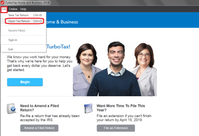- Mark as New
- Bookmark
- Subscribe
- Subscribe to RSS Feed
- Permalink
- Report Inappropriate Content
After you file
TeresaTMatthews
I agree it's not intuitive after reinstalling. Since you reinstalled TurboTax, it started with a blank slate at the main screen. So you have to open one by the method I outlined above (also see screen image attached below. Click the image to enlarge.)
Once you've opened tax returns, the next time you launch the program there will be a rectangular shortcut icon that links to each existing tax return that you have opened.
You also wrote: "The third came up with a state issue which has nothing to do with this return and REFUSES to load the return."
If the existing tax data file has a state return in it, then you'll have to download the state program into the software before it will know how to open it. If you don't have the state software installed, then it should have given you an error when you try to open the 2018 data file. To download the state program, you can start a new "dummy" 2018 return just long enough to download the state software. You can later delete the dummy return.
.