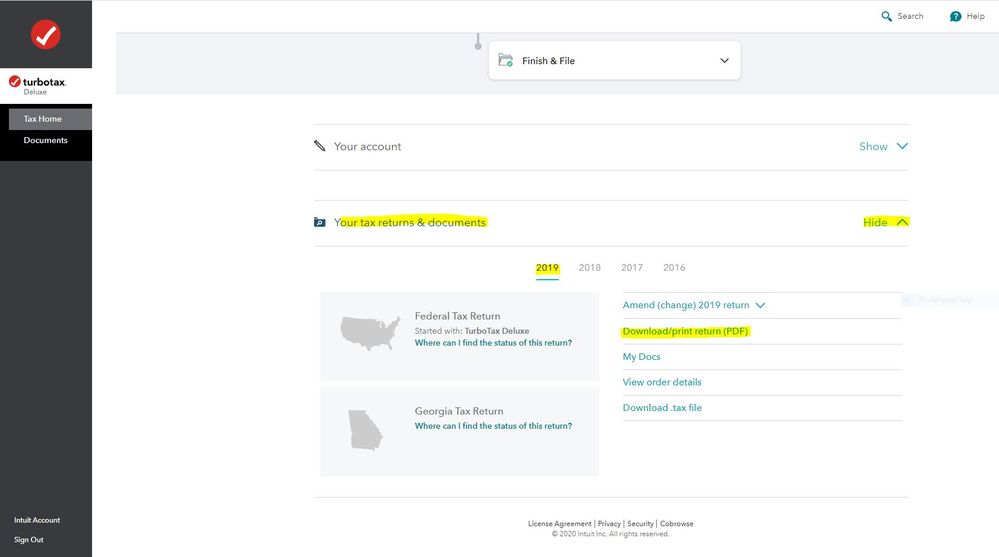- Community
- Topics
- Community
- Topics
- Community
- :
- Discussions
- :
- Taxes
- :
- After you file
- :
- How do I view my completed 2018 return on Turbo Tax?

Do you have an Intuit account?
You'll need to sign in or create an account to connect with an expert.
- Mark as New
- Bookmark
- Subscribe
- Subscribe to RSS Feed
- Permalink
- Report Inappropriate Content
How do I view my completed 2018 return on Turbo Tax?
@PeterKurzhals wrote:
All the site link says is: "We could not find that answer for you." Not much help there!!!
You have tagged onto a post that has 4 pages of Q&A's. Have no idea which link you are referring to.
Would you care to be more specific and describe your problem and exactly what you are needing to do?
- Mark as New
- Bookmark
- Subscribe
- Subscribe to RSS Feed
- Permalink
- Report Inappropriate Content
How do I view my completed 2018 return on Turbo Tax?
I'm trying to access my 2018 Turbotax federal return online. Any suggestions? I have a user name and password.
- Mark as New
- Bookmark
- Subscribe
- Subscribe to RSS Feed
- Permalink
- Report Inappropriate Content
How do I view my completed 2018 return on Turbo Tax?
@PeterKurzhals wrote:
I'm trying to access my 2018 Turbotax federal return online. Any suggestions? I have a user name and password.
To access your current or prior year online tax returns sign onto the TurboTax website with the User ID you used to create the account - https://myturbotax.intuit.com/
Scroll down to the bottom of the screen and on the section Your tax returns & documents click on Show. Click on the Year and Click on Download/print return (PDF)
If you used the desktop CD/Download editions installed on your computer, the only copy of your tax data file and any PDF's will be on the computer where the return was created. TurboTax does not store online any returns completed using the desktop editions.
Or go to this IRS website for free federal tax return transcripts - https://www.irs.gov/individuals/get-transcript
For a fee of $50 you can get a complete federal tax return from the IRS by completing Form 4506 - http://www.irs.gov/pub/irs-pdf/f4506.pdf
- Mark as New
- Bookmark
- Subscribe
- Subscribe to RSS Feed
- Permalink
- Report Inappropriate Content
How do I view my completed 2018 return on Turbo Tax?
email [email address removed] need to dpwnload 2018 tax
- Mark as New
- Bookmark
- Subscribe
- Subscribe to RSS Feed
- Permalink
- Report Inappropriate Content
How do I view my completed 2018 return on Turbo Tax?
@jwberns1220 You posted to a thread that has already answered the question of how to get a copy of your 2018 return several times---all you need to do is READ the thread instead of posting the same question again.
- Mark as New
- Bookmark
- Subscribe
- Subscribe to RSS Feed
- Permalink
- Report Inappropriate Content
How do I view my completed 2018 return on Turbo Tax?
Re: How do I view my completed 2018 return on Turbo Tax?
- Mark as New
- Bookmark
- Subscribe
- Subscribe to RSS Feed
- Permalink
- Report Inappropriate Content
How do I view my completed 2018 return on Turbo Tax?
view 2018 return
- Mark as New
- Bookmark
- Subscribe
- Subscribe to RSS Feed
- Permalink
- Report Inappropriate Content
How do I view my completed 2018 return on Turbo Tax?
@gal6 wrote:Re: How do I view my completed 2018 return on Turbo Tax?
If your 2018 returns were prepared in Online TurboTax, log into your account and at the Tax Home scroll down and expand the section "Your Tax Returns & Documents". Choose tax year 2018, and then click "Download/print the PDF". If you can't find your 2018 online return there, then you likely have multiple accounts and signed into the wrong one. Many people end up with multiple accounts without realizing it. Here's how to troubleshoot for multiple accounts (User IDs) :
You can have up to 5 accounts that use the same email address for notification purposes. A User ID may be an email address, but it doesn't have to be. It might be only part of an email address, or it can be anything at all.
To get a list of your User IDs and recover account access, you can use the tool at the link below. When using the Account Recovery tool, try using your phone number first. After that, if necessary, then run the tool on your email address(es) you can access.
NOTE: Before running the account recovery tool below, log out of all Intuit accounts including this user forum, or you might end up in a loop. Then clear your browser Internet cache, close your browser, then reopen it, and go to the link below. You may wish to copy this link so you can paste it into the new browser session.
https://myturbotax.intuit.com/account-recovery
If still no luck after running that on your phone number and email address(es) that you can access, here's another method:
Go back to the tool again, but this time leave the data field blank, and choose the small blue link that says "Try something else", and it will look you up by SSN and other parameters.
- Mark as New
- Bookmark
- Subscribe
- Subscribe to RSS Feed
- Permalink
- Report Inappropriate Content
How do I view my completed 2018 return on Turbo Tax?
I need to see my AGI amount for 2018
- Mark as New
- Bookmark
- Subscribe
- Subscribe to RSS Feed
- Permalink
- Report Inappropriate Content
How do I view my completed 2018 return on Turbo Tax?
How do I see my 2018 return online, I need my AGI amount?
- Mark as New
- Bookmark
- Subscribe
- Subscribe to RSS Feed
- Permalink
- Report Inappropriate Content
How do I view my completed 2018 return on Turbo Tax?
@ Cwashington211 wrote:How do I see my 2018 return online, I need my AGI amount?
Why do you need the 2018 AGI? We don't know what you are doing. If you are preparing a 2019 return, a 2019 cannot return cannot be efiled, so it doesn't need to verify the filing with 2018 AGI. A 2019 return has to be printed, signed, and mailed.
Online TurboTax is ONLY for a 2020 return. So hopefully you didn't prepare a 2019 return in Online TurboTax by mistake. A 2019 return has to be prepared in desktop software (CD/download).
So it's not clear what you are doing. In any case, I can tell you how to get a copy of your 2018 return, if it was prepared in Online TurboTax.
If your 2018 returns were prepared in Online TurboTax, log into your account and at the Tax Home scroll down and expand the section "Your Tax Returns & Documents". Choose tax year 2018, and then click "Download/print the PDF." There may also be a link there that says "View adjusted gross income (AGI.)" If you can't find evidence of your 2018 return there, then you likely have multiple accounts and signed into the wrong one. (NOTE: Any return prepared in desktop software--CD/download--will not be in a online account.) Many people end up with multiple accounts without realizing it. Here's how to troubleshoot for multiple accounts (User IDs) :
You can have up to 5 accounts that use the same email address for notification purposes. A User ID may be an email address, but it doesn't have to be. It might be only part of an email address, or it can be anything at all.
To get a list of your User IDs, reset password, and recover account access, etc., you can use the tool at the link below. When using the Account Recovery tool, try using your phone number first if you can still access it. After that, if necessary, then run the tool on your email address(es) you can access.
NOTE: Before running the account recovery tool below, log out of all Intuit accounts including this user forum, or you might end up in a loop. Then clear your browser Internet cache, close your browser, then reopen it, and go to the link below. You may wish to copy this link so you can paste it into the new browser session.
https://myturbotax.intuit.com/account-recovery
If still no luck after running that on your phone number and email address(es) that you can access, here's another method:
Go back to the tool again, but this time leave the data field blank, scroll down a bit, then choose the small blue link that says "Try something else", and it will look you up by SSN and other parameters.
- Mark as New
- Bookmark
- Subscribe
- Subscribe to RSS Feed
- Permalink
- Report Inappropriate Content
How do I view my completed 2018 return on Turbo Tax?
how do I find my 2018 1040 form so I can save it to my computer!!
- Mark as New
- Bookmark
- Subscribe
- Subscribe to RSS Feed
- Permalink
- Report Inappropriate Content
How do I view my completed 2018 return on Turbo Tax?
@Tweet1968 wrote:
how do I find my 2018 1040 form so I can save it to my computer!!
You have to sign onto your 2018 online account using the exact same User ID you used to create the online account.
Close all TurboTax windows on your web browser (including this one). Copy and paste the account recovery website link onto a new web browser window and run the tool.
Use this TurboTax account recovery website to get a list of all the User ID's for an email address. Run the tool against any email addresses you may have used - https://myturbotax.intuit.com/account-recovery
If none of the user ID's received will access your 2018 account, then use the option shown in blue on the account recovery website, "Try something else"
If you used the desktop CD/Download editions installed on your computer, the only copy of your tax data file and any PDF's will be on the computer where the return was created. TurboTax does not store online any returns completed using the desktop editions.
To access your prior year tax returns sign onto the TurboTax website with the User ID you used to create the account - https://myturbotax.intuit.com/
Scroll down to the bottom of the screen and on the section Your tax returns & documents click on Show. Click on the Year and Click on Download/print return (PDF)
OR -
You may have to start a 2020 tax return before the links on the Tax Home web page become available. In that case start the 2020 tax return with the User ID you used for the 2018 return. Once some basic information has been transferred over, Tax Home should be visible on the left column. Click on Tax Home and then the other links will be shown as in this screenshot.
To access your prior year online tax returns sign onto the TurboTax website with the User ID you used to create the account - https://myturbotax.intuit.com/
Scroll down to the bottom of the screen and on the section Your tax returns & documents click on Show. Click on the Year and Click on Download/print return (PDF)
- Mark as New
- Bookmark
- Subscribe
- Subscribe to RSS Feed
- Permalink
- Report Inappropriate Content
How do I view my completed 2018 return on Turbo Tax?
@Tweet1968 There is a detailed reply directly above your own question in this thread that tells you how to find your 2018 return. Return to the thread, scroll up and read.
- Mark as New
- Bookmark
- Subscribe
- Subscribe to RSS Feed
- Permalink
- Report Inappropriate Content
How do I view my completed 2018 return on Turbo Tax?
None of this work. How do I access my 2018 returns? I just need to print it. Thanks
Still have questions?
Make a postGet more help
Ask questions and learn more about your taxes and finances.
Related Content

Lanceak
New Member

bobbie4582
New Member

ce3cce21a96a
New Member

AJSR111
New Member

angryandbroke32
New Member