- Community
- Topics
- Community
- :
- Discussions
- :
- Taxes
- :
- After you file
- :
- Deleting entry on Schedule D
- Mark as New
- Bookmark
- Subscribe
- Subscribe to RSS Feed
- Permalink
- Report Inappropriate Content
Deleting entry on Schedule D
I am using the desktop version on IMAC. I want to edit entries on Schedule D but can only get to a summary screen which does not allow edits. Does anyone know how to delete individual Schedule D entries? Thank you!

Do you have an Intuit account?
You'll need to sign in or create an account to connect with an expert.
- Mark as New
- Bookmark
- Subscribe
- Subscribe to RSS Feed
- Permalink
- Report Inappropriate Content
Deleting entry on Schedule D
You can't delete entries on Schedule D. Everything on Schedule D comes from Form 8949 or other forms or worksheets.
What is the specific entry on Schedule D that you want to delete? If you want to delete a specific investment sale, do not try to do it in forms mode. Forms mode for investment sales is very tricky and error-prone. Go to the investment sales section of the Step-by-Step interview and delete the sale there.
- Mark as New
- Bookmark
- Subscribe
- Subscribe to RSS Feed
- Permalink
- Report Inappropriate Content
Deleting entry on Schedule D
Thank you so much for helping me! I went to the Easy Step (not forms) but when I click on update for investment sales, I can see the entries, but no way to Edit them...If I click on "continue" it just takes me back to the 2023 income summary page... I have clicked everywhere on the investment sales summary page, but no go....Iso frustrating! I actually entered a sale twice, and now can't get rid of it. Also there are blank sales (no proceeds, costs etc) which I can't delete ...
- Mark as New
- Bookmark
- Subscribe
- Subscribe to RSS Feed
- Permalink
- Report Inappropriate Content
Deleting entry on Schedule D
I don't have a Mac. I can show you how it works in Windows. If this doesn't solve the problem I'll try to get someone who uses a Mac to help you.
On the investment summary screen do you not have an Edit button to the right of the summary line for the brokerage? See the first screen shot below. It's all the way to the right. You might have to scroll to the right or maximize your TurboTax window to see it.
When you click Edit for the brokerage, you get a screen that lists the individual sales that you entered. See the second screen shot below. To delete a sale, click the trash can icon to the right of the sale you want to delete. Again, it's all the way to the right.
- Mark as New
- Bookmark
- Subscribe
- Subscribe to RSS Feed
- Permalink
- Report Inappropriate Content
Deleting entry on Schedule D
Thank you again for your quick reply! I do not have an edit button... I have whited out some of the transactions...
- Mark as New
- Bookmark
- Subscribe
- Subscribe to RSS Feed
- Permalink
- Report Inappropriate Content
Deleting entry on Schedule D
I put out a call for Mac help.
- Mark as New
- Bookmark
- Subscribe
- Subscribe to RSS Feed
- Permalink
- Report Inappropriate Content
Deleting entry on Schedule D
TurboTax for Mac (I am using Home and Business) does provide an edit function in the stock sales section and on the Investments Summary page. See screenshots:
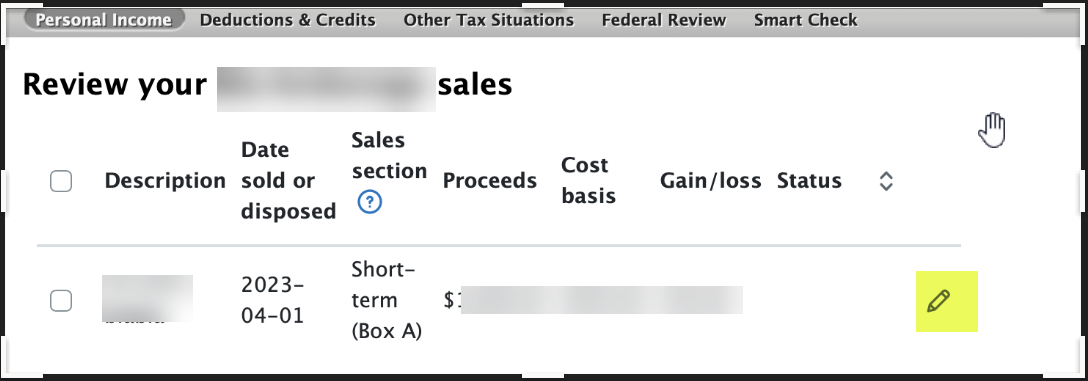
Click the pencil icon to edit the stock sale.

Click the small Edit icon at the right to edit.
**Mark the post that answers your question by clicking on "Mark as Best Answer"
- Mark as New
- Bookmark
- Subscribe
- Subscribe to RSS Feed
- Permalink
- Report Inappropriate Content
Deleting entry on Schedule D
In another, unrelated thread, user VolvoGirl wrote the following.
"For Mac there is a little right/left scroll bar up under the list of sales. Not at the very bottom. That may help you scroll right to find it and edit the entries."
- Mark as New
- Bookmark
- Subscribe
- Subscribe to RSS Feed
- Permalink
- Report Inappropriate Content
Deleting entry on Schedule D
have an entry with no name, value or basis. entered in error
- Mark as New
- Bookmark
- Subscribe
- Subscribe to RSS Feed
- Permalink
- Report Inappropriate Content
Deleting entry on Schedule D
it won't let me access item on schedule D. I click on review and nothing happens.
- Mark as New
- Bookmark
- Subscribe
- Subscribe to RSS Feed
- Permalink
- Report Inappropriate Content
Deleting entry on Schedule D
If you're using TurboTax Desktop, go to FORMS at the upper right, and then Open Form, Schedule D. You can make changes directly on the form, or Delete the Form from the bottom of the page.
If in TurboTax Online, go to Tax Tools > Tools in the left-side menu, then choose Delete a Form from the pop-up menu. When you see the list of forms displayed, scroll to Schedule D and choose Delete at the far right.
However, you can also go to Wages &Income > Investment Income, and see if you have an Untitled item with a $0 value and use the trash can icon to delete it.

**Mark the post that answers your question by clicking on "Mark as Best Answer"
Still have questions?
Questions are answered within a few hours on average.
Post a Question*Must create login to post
Unlock tailored help options in your account.
Get more help
Ask questions and learn more about your taxes and finances.
Related Content

umiboo
New Member

jenkinspf
New Member

carollperez
New Member

Zbucklyo
Level 9

rajamony
Level 2



