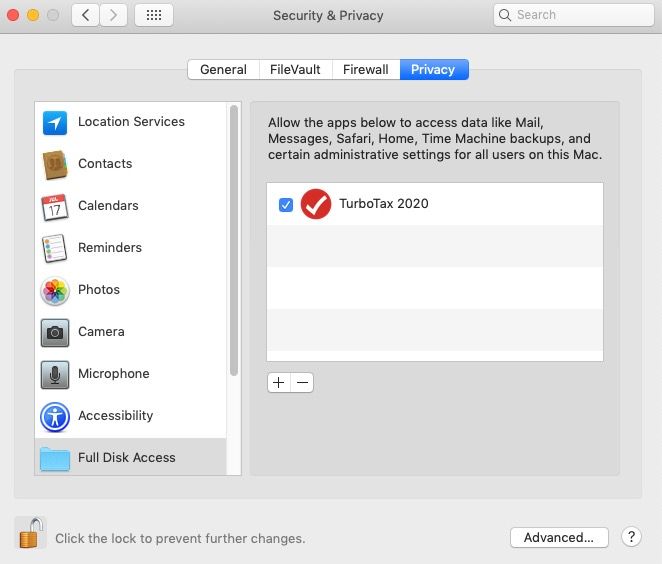- Community
- Topics
- Community
- :
- Discussions
- :
- Taxes
- :
- Get your taxes done
- :
- What does "Turbo tax is on a read only volume" mean?

Do you have an Intuit account?
You'll need to sign in or create an account to connect with an expert.
- Mark as New
- Bookmark
- Subscribe
- Subscribe to RSS Feed
- Permalink
- Report Inappropriate Content
What does "Turbo tax is on a read only volume" mean?
CD in CD drive.
Not an administrator user.
Restart Mac.
Make sure Folder is owned by the User.
Use File -> Get Info to see RW permissions of file and Folder.
- Mark as New
- Bookmark
- Subscribe
- Subscribe to RSS Feed
- Permalink
- Report Inappropriate Content
What does "Turbo tax is on a read only volume" mean?
I am having the same issue.
- Mark as New
- Bookmark
- Subscribe
- Subscribe to RSS Feed
- Permalink
- Report Inappropriate Content
What does "Turbo tax is on a read only volume" mean?
@kbwilson1 Are you downloading a product or using a CD?
**Mark the post that answers your question by clicking on "Mark as Best Answer"
- Mark as New
- Bookmark
- Subscribe
- Subscribe to RSS Feed
- Permalink
- Report Inappropriate Content
What does "Turbo tax is on a read only volume" mean?
I had the issue loading Turbo Tax for Mac 2020 today. It took 3 technicians over 2 hours and in the end I figured out the problem myself, even with the person sharing my screen.
At the end of the day, what was happening after downloading the software, Turbo Tax tells you do drag it into your Applications folder, which in my view is the "A" sitting on the dock. Nope. They literally want you to drag it to the "A" directly to the right, within the dialog box itself. It's incredible how inept the instructions and guidance is, but once I did that, it loaded very easily on my Mac.
My return will probably take 90 minutes to prepare. It took 2+ hours just to load the software.
- Mark as New
- Bookmark
- Subscribe
- Subscribe to RSS Feed
- Permalink
- Report Inappropriate Content
What does "Turbo tax is on a read only volume" mean?
Make sure you are not dragging to the applications folder on your dock. That is the logical thing to do, but that won't work. You have to drag it over to the right within the same dialog box created after downloading the program
- Mark as New
- Bookmark
- Subscribe
- Subscribe to RSS Feed
- Permalink
- Report Inappropriate Content
What does "Turbo tax is on a read only volume" mean?
@sotampacane wrote:
I had the issue loading Turbo Tax for Mac 2020 today. It took 3 technicians over 2 hours and in the end I figured out the problem myself, even with the person sharing my screen.
At the end of the day, what was happening after downloading the software, Turbo Tax tells you do drag it into your Applications folder, which in my view is the "A" sitting on the dock. Nope. They literally want you to drag it to the "A" directly to the right, within the dialog box itself. It's incredible how inept the instructions and guidance is, but once I did that, it loaded very easily on my Mac.
My return will probably take 90 minutes to prepare. It took 2+ hours just to load the software.
That is the standard Apple provided install dialog. All Mac applications are installed that way - by dragging the app to the Applications folder that is in the *install* box that open when you mount the .dmg file. Mac installs have worked that way for many years.
- Mark as New
- Bookmark
- Subscribe
- Subscribe to RSS Feed
- Permalink
- Report Inappropriate Content
What does "Turbo tax is on a read only volume" mean?
That comment doesn't make a lot of sense to me and doesn't seem relevant to those of us who kept getting the read only problem.
- Mark as New
- Bookmark
- Subscribe
- Subscribe to RSS Feed
- Permalink
- Report Inappropriate Content
What does "Turbo tax is on a read only volume" mean?
@sotampacane wrote:
That comment doesn't make a lot of sense to me and doesn't seem relevant to those of us who kept getting the read only problem.
As you yourself stated above: " They literally want you to drag it to the "A" directly to the right, within the dialog box itself." That is not TurboTax - that is how Mac apps in .dmg format are are installed regardless of the vendor.
- Mark as New
- Bookmark
- Subscribe
- Subscribe to RSS Feed
- Permalink
- Report Inappropriate Content
What does "Turbo tax is on a read only volume" mean?
- Mark as New
- Bookmark
- Subscribe
- Subscribe to RSS Feed
- Permalink
- Report Inappropriate Content
What does "Turbo tax is on a read only volume" mean?
@5japan20 wrote:
I have downloaded Turbo Tax completed my return and tells me to save to file but won’t save because it is read only. What should I do????? Very frustrated!!!!
If a Mac, be sure yiu are saving to your hard drive and not a CD or thumb drive.
Be sure your System Preference -> Security & Privacy -> Privacy -> Full Disk Access has TurboTax checked
If not use the + to add it.
- Mark as New
- Bookmark
- Subscribe
- Subscribe to RSS Feed
- Permalink
- Report Inappropriate Content
What does "Turbo tax is on a read only volume" mean?
Open the DMG after download. In THAT box where it shows to drag the app to applications folder, drag it right THERE to the applications folder within THAT dialogue box. Dragging it to your dock folder or even in finder's application folder does NOT work. Absolutely stupid of TTax to not specify this when downloading/installing. I've had Macs for over a decade and never encountered this issue.
- Mark as New
- Bookmark
- Subscribe
- Subscribe to RSS Feed
- Permalink
- Report Inappropriate Content
What does "Turbo tax is on a read only volume" mean?
Ensure you are dragging the turbotax application into the Finder Applications folder directly from the original dmg file you downloaded. You may have inadvertently dragged an alias of the turbotax application into the finder which is why it's still not working. An alias will have a little black "shortcut" style arrow on it. This is not the application. Open the Finder window then the dmg and drag it directly from the dmg over to the Finder. That should resolve it.
- Mark as New
- Bookmark
- Subscribe
- Subscribe to RSS Feed
- Permalink
- Report Inappropriate Content
What does "Turbo tax is on a read only volume" mean?
I have dragged it directly across where arrow points to A.
Turbo Tax starts to open for a second and then gives the Read Only message.
If I drag it a 2nd time it tells me it is already there do I want to replace or stop loading.
I now have 2 copies of Turbo Tax on my desktop, neither of which works, never got to
the place where I had to input my purchase code #. Mac Book OS Catalina 10.15.7.
Also tried someone's advice to go to System Prefences- Security and Privacy-Privacy-
Full Disk Access and added Turbo Tax 2021. Still nothing.
Have been at this for a couple of frustrating hours now...
thanks for any help.
- Mark as New
- Bookmark
- Subscribe
- Subscribe to RSS Feed
- Permalink
- Report Inappropriate Content
What does "Turbo tax is on a read only volume" mean?
They literally want you to drag it to the "A" directly to the right, within the dialog box itself. This is a pretty long thread, so I am going to link to a comment in this same thread to see if it helps. It is the A in the dialogue box and not the Applications Folder it wants you to drag it to. If you need to speak with someone, I will leave the contact links below - although you can certainly keep trying other threads here in the Community to hopefully resolve your ''read only'' issues. @Wendy530
**Mark the post that answers your question by clicking on "Mark as Best Answer"
- Mark as New
- Bookmark
- Subscribe
- Subscribe to RSS Feed
- Permalink
- Report Inappropriate Content
What does "Turbo tax is on a read only volume" mean?
I see I am not the only person with a problem like this. I followed the instructions, dragging the Turbo Tax icon I downloaded and paid for into my Applications folder. When I try to open Turbo Tax from my applications folder, I am told it is a "read only" folder. I am on a Mac, using Mac OS Monterey. Anyone out there who can help me figure this out? This is for 2021, but I doubt that makes a difference.
Still have questions?
Questions are answered within a few hours on average.
Post a Question*Must create login to post
Unlock tailored help options in your account.
Get more help
Ask questions and learn more about your taxes and finances.