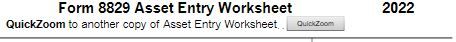- Community
- Topics
- Community
- :
- Discussions
- :
- Taxes
- :
- Get your taxes done
- :
- Use "Asset Entry" for two home offices, two 8829's
- Mark as New
- Bookmark
- Subscribe
- Subscribe to RSS Feed
- Permalink
- Report Inappropriate Content
Use "Asset Entry" for two home offices, two 8829's
My wife started working from home.
So we have two Schedule C, and two Form 8829's for home office expenses.
On TurboTax Deluxe Windows:
Is it possible to link the Asset Entry for depreciation on our house to each of the 8829's?
As well the home was used for the first home office for a decade,
and the second office for a year. What is the applicable "date placed in service" for each form 8829?

Do you have an Intuit account?
You'll need to sign in or create an account to connect with an expert.
- Mark as New
- Bookmark
- Subscribe
- Subscribe to RSS Feed
- Permalink
- Report Inappropriate Content
Use "Asset Entry" for two home offices, two 8829's
When you enter information about your home under each Form 8829 to depreciate your home office space, you are specifying only that particular home office space to be depreciated. Therefore, you will need to enter an Asset under each separate Form 8829 to depreciate the home office for each Schedule C.
Logically, each Schedule C is using a different space in your home as the home office, otherwise, the office is not exclusive to the business (which is required to be a qualified home office). It cannot be shared space (or if it is shared, it must be divided between the two businesses so there is no overlap).
As you are entering the information for each home office, the date placed in service is tied to each separate business as well. The same date will not be entered for both Form 8829s.
To learn more about claiming home office space for multiple businesses, see the following TurboTax help article:
Can I claim the home office deduction for two or more businesses?
**Mark the post that answers your question by clicking on "Mark as Best Answer"
- Mark as New
- Bookmark
- Subscribe
- Subscribe to RSS Feed
- Permalink
- Report Inappropriate Content
Use "Asset Entry" for two home offices, two 8829's
For a home office, does the depreciation period start when the home is purchased or when converted to home office space? For rentals this is easy: take the % of the rent associated with the office space. For an owned home does the home office deduction end after 39 years, unless "refreshed" with a renovation or additional basis added?
- Mark as New
- Bookmark
- Subscribe
- Subscribe to RSS Feed
- Permalink
- Report Inappropriate Content
Use "Asset Entry" for two home offices, two 8829's
No, the depreciation does not start when the home is purchased. You will start depreciating the office home on the date you start using that home office.
Be aware that you can claim the same home office space if you have more than one Schedule C business, but you can't deduct the office expenses multiple times. You'll have to split this expense between the 2 businesses so that you’re only claiming the total square foot space for each Sch C in your return. Whatever method you use to divide the expenses, please keep a proper record in case of an audit. Also, the method used to do the calculation each year should be consistent. For example, if you are allocating the home expenses based on revenue earned by each Sch C in 2022, then you should use the same method in 2023.
It is not clear what you are asking in your last question. If you are asking when the depreciation ends for the home office, this will end whenever you stop using the home office.
With regard to improvements made in 2022 and future years, you will add these improvements to the depreciation worksheet by showing the date and cost of the improvements. This new improvement will be depreciated over 39 years starting with the date they were added. TurboTax will allocate a portion of the depreciation to each home office based on the square footage of the home office.
Please refer to the link provided by @AnnetteB6 as well.
**Mark the post that answers your question by clicking on "Mark as Best Answer"
Still have questions?
Questions are answered within a few hours on average.
Post a Question*Must create login to post
Unlock tailored help options in your account.
Get more help
Ask questions and learn more about your taxes and finances.
Related Content

swayzedavid22
New Member

user17537283001
Returning Member

PR311
Level 1

llewelyn-armas
New Member

Shrirang-Malkhede
New Member