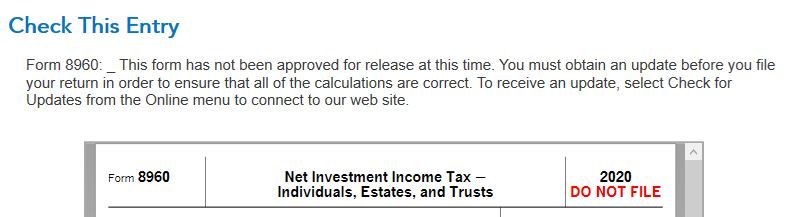- Community
- Topics
- Community
- :
- Discussions
- :
- Taxes
- :
- Get your taxes done
- :
- Re: Turbotax sent me an e-mail saying the forms 8960 and 8949 were ready. When I updated Turbotax...

Do you have an Intuit account?
You'll need to sign in or create an account to connect with an expert.
- Mark as New
- Bookmark
- Subscribe
- Subscribe to RSS Feed
- Permalink
- Report Inappropriate Content
Turbotax sent me an e-mail saying the forms 8960 and 8949 were ready. When I updated Turbotax, I still get the dialogue box saying the forms are not ready. What gives?
My TurboTax for Business program continues to indicate it is up-to-date when I check for updates. Still, the program continues to say that Form 8949 and 8960 are not ready and will be ready soon. Sure would like to see an answer from TruboTax so that I can finalize the Estate return I am working on and distribute the Forms K-1 to the heirs, so they can file their own taxes.
- Mark as New
- Bookmark
- Subscribe
- Subscribe to RSS Feed
- Permalink
- Report Inappropriate Content
Turbotax sent me an e-mail saying the forms 8960 and 8949 were ready. When I updated Turbotax, I still get the dialogue box saying the forms are not ready. What gives?
I have the same problem that you have. Why was email sent out saying form was ready?
- Mark as New
- Bookmark
- Subscribe
- Subscribe to RSS Feed
- Permalink
- Report Inappropriate Content
Turbotax sent me an e-mail saying the forms 8960 and 8949 were ready. When I updated Turbotax, I still get the dialogue box saying the forms are not ready. What gives?
Thank you for sharing this information about what you're encountering. It is our desire to find a resolution for you and others that might be having a similar experience in the program. In addition to what you've already provided, can you please note the exact message and where you are encountering that message in the program? We will work with you towards a resolution to file your return accurately.
**Mark the post that answers your question by clicking on "Mark as Best Answer"
- Mark as New
- Bookmark
- Subscribe
- Subscribe to RSS Feed
- Permalink
- Report Inappropriate Content
Turbotax sent me an e-mail saying the forms 8960 and 8949 were ready. When I updated Turbotax, I still get the dialogue box saying the forms are not ready. What gives?
Using 2020 TT Business desktop Windows version to file an estate return. Updating shows up to date. Error check shows 1 error :
- Mark as New
- Bookmark
- Subscribe
- Subscribe to RSS Feed
- Permalink
- Report Inappropriate Content
Turbotax sent me an e-mail saying the forms 8960 and 8949 were ready. When I updated Turbotax, I still get the dialogue box saying the forms are not ready. What gives?
My problem now appears to be solved with the update that was available this morning.
- Mark as New
- Bookmark
- Subscribe
- Subscribe to RSS Feed
- Permalink
- Report Inappropriate Content
Turbotax sent me an e-mail saying the forms 8960 and 8949 were ready. When I updated Turbotax, I still get the dialogue box saying the forms are not ready. What gives?
Form 8960 is in today's update, if you're using TurboTax for Business (LLCs, trusts, estates, etc). I was finally able to complete and efile my respective 1041 today (2/13/2021). If you get TurboTax to look for updates, you should now be set. Good luck!
- Mark as New
- Bookmark
- Subscribe
- Subscribe to RSS Feed
- Permalink
- Report Inappropriate Content
Turbotax sent me an e-mail saying the forms 8960 and 8949 were ready. When I updated Turbotax, I still get the dialogue box saying the forms are not ready. What gives?
I had the same problem with form 14039. When going through the final review I received a message indicating that the form needed to be updated and I would be notified via email when it was ready. I couple of days later I received the email and was told to update my software and the form would upload automatically. But it didn't, even though I tried several times. I called in on the 800 number and was told the form would be available on 2/11/21. I waited until 2/13/21 to try again, and it still didn't work. I called in again, but no one was able to help me. Ultimately, I just deleted the form so that I could complete my taxes. I've used TurboTax for years, but this year was really disappointing.
- « Previous
-
- 1
- 2
- Next »
Still have questions?
Questions are answered within a few hours on average.
Post a Question*Must create login to post
Unlock tailored help options in your account.
Get more help
Ask questions and learn more about your taxes and finances.
Related Content

dkbrad
New Member

Idealsol
New Member

roybnikkih
New Member

gerald_hwang
New Member

ahkhan99
New Member