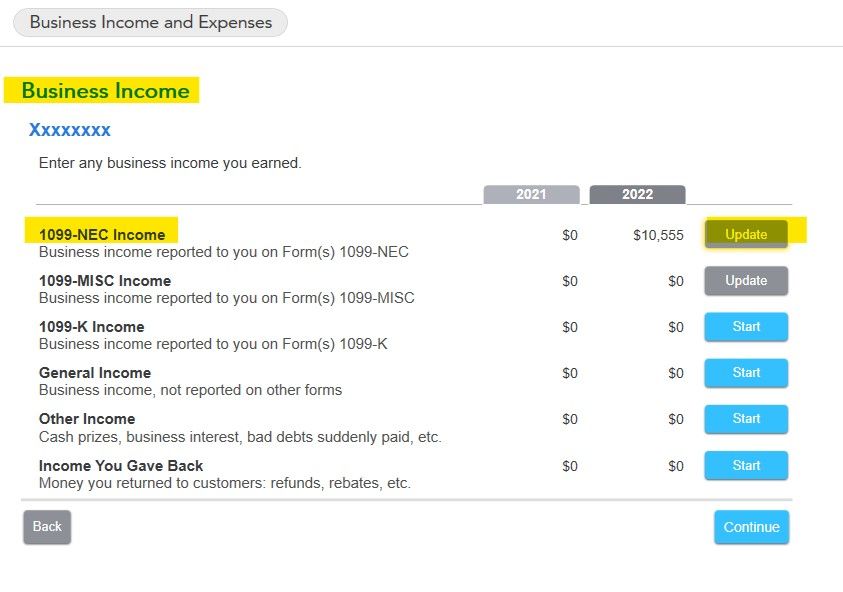- Community
- Topics
- Community
- :
- Discussions
- :
- Taxes
- :
- Get your taxes done
- :
- Re: TT reports "A Link to Schedule C should not be linked"

Do you have an Intuit account?
You'll need to sign in or create an account to connect with an expert.
- Mark as New
- Bookmark
- Subscribe
- Subscribe to RSS Feed
- Permalink
- Report Inappropriate Content
TT reports "A Link to Schedule C should not be linked"
Workaround: I removed the problematic 1099-MISC and enter the value directly on Schedule C. That solved my particular situation.
- Mark as New
- Bookmark
- Subscribe
- Subscribe to RSS Feed
- Permalink
- Report Inappropriate Content
TT reports "A Link to Schedule C should not be linked"
Having same issue.
How do you input directly in schedule c? The space for 1c is white, so I can't input any data.
- Mark as New
- Bookmark
- Subscribe
- Subscribe to RSS Feed
- Permalink
- Report Inappropriate Content
TT reports "A Link to Schedule C should not be linked"
I thought this was a promising suggestion, but there is no Medicaid Waiver Payments checkbox visible on my 1099-MISC worksheet (Turbotax Premier, windows desktop version).
- Mark as New
- Bookmark
- Subscribe
- Subscribe to RSS Feed
- Permalink
- Report Inappropriate Content
TT reports "A Link to Schedule C should not be linked"
I may have figured out how to work around this. In forms mode, go to box 3 for the 1099-MISC and check the "Medicaid waiver payments excludible from gross income" check box. This will change the error to "Other income checkboxes should not be checked when Box 3 other income boxes have been checked or one of the schedules have been linked." Then uncheck the box and the error will disappear. The form is still showing with a red exclamation mark in my forms list, but when you go to the form there is no error. Not sure if it will let me e-file or not (I'm a long way off from that), but it's progress at least.
- Mark as New
- Bookmark
- Subscribe
- Subscribe to RSS Feed
- Permalink
- Report Inappropriate Content
TT reports "A Link to Schedule C should not be linked"
Given personal past and current filings and how these forms work, one cannot directly update schedule c. For example, given business income 1099misc; linkages are in place to schedule c. As 1099misc form has this bug I (and others) will continue to get "A Link to Schedule C should not be linked" error.
- Mark as New
- Bookmark
- Subscribe
- Subscribe to RSS Feed
- Permalink
- Report Inappropriate Content
TT reports "A Link to Schedule C should not be linked"
I appreciate suggestions for workarounds, however, Turbotax desktop still generates the same error described in the original post. There appears to be a bug in the latest update. Please let us know when it will be fixed.
- Mark as New
- Bookmark
- Subscribe
- Subscribe to RSS Feed
- Permalink
- Report Inappropriate Content
TT reports "A Link to Schedule C should not be linked"
I also have this issue,
The MWP box is not on the form and i have none selected.
This is the desktop version and it was updated yesterday 2-23-23.
Does anyone have a idea how to fix this or when a update to fix this error will be available?
Thanks for your assistance
- Mark as New
- Bookmark
- Subscribe
- Subscribe to RSS Feed
- Permalink
- Report Inappropriate Content
TT reports "A Link to Schedule C should not be linked"
We are working on this issue and will update this thread soon! @mkaprelian
**Mark the post that answers your question by clicking on "Mark as Best Answer"
- Mark as New
- Bookmark
- Subscribe
- Subscribe to RSS Feed
- Permalink
- Report Inappropriate Content
TT reports "A Link to Schedule C should not be linked"
As a workaround, until we can get the error removed, try
- Deleting the 1099-MISC with amounts in Box 3 and
- Enter the form as a 1099-NEC with the amount in Box 1
The results will be the same on Schedule C. And the 1099-NEC will link to Schedule C without an error.
@karld66 @Backlight3614 @bq5 @rlpvl @mattw00
**Mark the post that answers your question by clicking on "Mark as Best Answer"
- Mark as New
- Bookmark
- Subscribe
- Subscribe to RSS Feed
- Permalink
- Report Inappropriate Content
TT reports "A Link to Schedule C should not be linked"
As a workaround, until we can get the error removed, try
- Deleting the 1099-MISC with amounts in Box 3 and
- Enter the form as a 1099-NEC with the amount in Box 1
The results will be the same on Schedule C. And the 1099-NEC will link to Schedule C without an error.
**Mark the post that answers your question by clicking on "Mark as Best Answer"
- Mark as New
- Bookmark
- Subscribe
- Subscribe to RSS Feed
- Permalink
- Report Inappropriate Content
TT reports "A Link to Schedule C should not be linked"
There is no box to "uncheck" on the worksheet. After Turbo Tax did an update, this problem began.
- Mark as New
- Bookmark
- Subscribe
- Subscribe to RSS Feed
- Permalink
- Report Inappropriate Content
TT reports "A Link to Schedule C should not be linked"
I thought there would be a new update on 2/24/23. Still no box to "uncheck". Just put it back to the way it was on 2-22-23 before the update that caused this.
- Mark as New
- Bookmark
- Subscribe
- Subscribe to RSS Feed
- Permalink
- Report Inappropriate Content
TT reports "A Link to Schedule C should not be linked"
As a workaround, until we can get the error removed, try
- Deleting the 1099-MISC with amounts in Box 3 and
- Enter the form as a 1099-NEC with the amount in Box 1
The results will be the same on Schedule C. And the 1099-NEC will link to Schedule C without an error.
**Mark the post that answers your question by clicking on "Mark as Best Answer"
- Mark as New
- Bookmark
- Subscribe
- Subscribe to RSS Feed
- Permalink
- Report Inappropriate Content
TT reports "A Link to Schedule C should not be linked"
Thanks for the tip. What is the prognosis for fixing the bug?
- Mark as New
- Bookmark
- Subscribe
- Subscribe to RSS Feed
- Permalink
- Report Inappropriate Content
TT reports "A Link to Schedule C should not be linked"
I disabled conversion error checking in the e-file center and successfully e-filed.
Still have questions?
Questions are answered within a few hours on average.
Post a Question*Must create login to post
Unlock tailored help options in your account.
Get more help
Ask questions and learn more about your taxes and finances.
Related Content

user17705936669
New Member

user17705927715
New Member

twinksmom98
New Member

sumanthmvis
New Member

sloanx
New Member