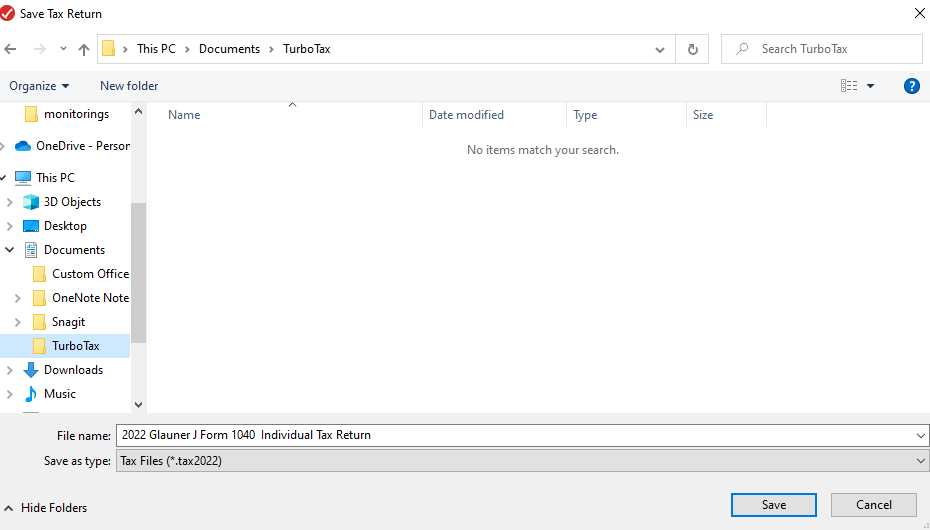- Community
- Topics
- Community
- :
- Discussions
- :
- Taxes
- :
- Get your taxes done
- :
- Re: Transferring in 2021's information into the 2022 year's program
- Mark as New
- Bookmark
- Subscribe
- Subscribe to RSS Feed
- Permalink
- Report Inappropriate Content
Transferring in 2021's information into the 2022 year's program
I used turbotax for many years on my old laptop. I still have it. I downloaded the 2022 turbotax onto my new computer. The program starts by asking me to download information from my 2021return. Is there a way to do that from my other computer?

Do you have an Intuit account?
You'll need to sign in or create an account to connect with an expert.
Accepted Solutions
- Mark as New
- Bookmark
- Subscribe
- Subscribe to RSS Feed
- Permalink
- Report Inappropriate Content
Transferring in 2021's information into the 2022 year's program
If you want to transfer your 2021 tax information into your 2022 return, then you can copy your .2021tax file to your new computer. That way when it asks if you want to transfer prior year information, you can select your .2021tax file (browse to where you saved it.) The default directory is the TurboTax directory off of the Documents directory.
- Mark as New
- Bookmark
- Subscribe
- Subscribe to RSS Feed
- Permalink
- Report Inappropriate Content
Transferring in 2021's information into the 2022 year's program
If you want to transfer your 2021 tax information into your 2022 return, then you can copy your .2021tax file to your new computer. That way when it asks if you want to transfer prior year information, you can select your .2021tax file (browse to where you saved it.) The default directory is the TurboTax directory off of the Documents directory.
- Mark as New
- Bookmark
- Subscribe
- Subscribe to RSS Feed
- Permalink
- Report Inappropriate Content
Transferring in 2021's information into the 2022 year's program
Your tax files end in .tax or starting in 2008, .tax2008, .tax2020, .tax2021, .tax2022 etc. They should be in your Documents in a Turbo Tax folder. You should also have the pdf files of each year. Or search your computer for all files ending in .tax. Also if you haven't done it, I would open each year in the program and save it as a pdf file, go to FILE - SAVE TO PDF so you don't need the program installed to view your return.
What I would do on the old computer, is copy the whole Turbo Tax folder that is under your Documents. That should be where the .tax files and pdf files are stored. Also if you haven't done it, I would open each year in the program and save it as a pdf file, go to FILE - SAVE TO PDF so you don't need the program installed to view your return. Copy that folder to a flash drive or best yet is to burn it to a CD or DVD and then you will have a backup of them. Then on the new computer copy the folder (or files) from the flash drive to your Documents folder.
You only need the tax return data file ending in .tax2021 to transfer into 2022. You don't need to install older programs unless you need to amend or you didn't save the pdf file.
See this article on how to move your tax return to another computer…….
https://ttlc.intuit.com/community/tax-data-file/help/how-do-i-move-my-tax-data-file-to-another-compu...
- Mark as New
- Bookmark
- Subscribe
- Subscribe to RSS Feed
- Permalink
- Report Inappropriate Content
Transferring in 2021's information into the 2022 year's program
Thank you for your replies.
I was able to get the 2021 file unto my new computer. But have a new issue. Somehow my 2022 file is being saved to my desktop. How do I get my new 2022 file saved under in the turbotax file like in previous years?
- Mark as New
- Bookmark
- Subscribe
- Subscribe to RSS Feed
- Permalink
- Report Inappropriate Content
Transferring in 2021's information into the 2022 year's program
Pull up your 2022 return, File menu, choose Save As, click on the directory you want to save your return to.
- Mark as New
- Bookmark
- Subscribe
- Subscribe to RSS Feed
- Permalink
- Report Inappropriate Content
Transferring in 2021's information into the 2022 year's program
Where do you suggest I save the data? I think in previous years it saved to a folder in turbotax. When I try to save in turbotax it won't let me. It says you don't have permission to save in this location. Contact the administrator to obtain permission.
Currently it is saving on my desktop.
Thank you.
- Mark as New
- Bookmark
- Subscribe
- Subscribe to RSS Feed
- Permalink
- Report Inappropriate Content
Transferring in 2021's information into the 2022 year's program
The .tax and pdf files should be in your Documents in a Turbo Tax folder. Do you have a Turbo Tax folder listed under Documents? Turbo Tax should have automatically made a folder. Read my post above again about where it should be stored. Look at your old computer file directory and make a folder in the same place on the new computer.
- Mark as New
- Bookmark
- Subscribe
- Subscribe to RSS Feed
- Permalink
- Report Inappropriate Content
Transferring in 2021's information into the 2022 year's program
You may want to let your tax file save to your desktop until after you Efile and have received your Refund. You can move it anywhere you want after that.
However, when you click 'Save As' from the FILE menu, normally it would save under Documents on your computer.
**Mark the post that answers your question by clicking on "Mark as Best Answer"
- Mark as New
- Bookmark
- Subscribe
- Subscribe to RSS Feed
- Permalink
- Report Inappropriate Content
Transferring in 2021's information into the 2022 year's program
Thank you. I had a turbotax file in my documents file. I saved as, into the document file under a backup name with no issues.
Still have questions?
Questions are answered within a few hours on average.
Post a Question*Must create login to post
Unlock tailored help options in your account.
Get more help
Ask questions and learn more about your taxes and finances.
Related Content

user-mchoi
New Member

226a
New Member

wolf6
New Member

U4130
New Member

Tom208
New Member