- Community
- Topics
- Community
- :
- Discussions
- :
- Taxes
- :
- Get your taxes done
- :
- Re: Problems finding my 2016 file
- Mark as New
- Bookmark
- Subscribe
- Subscribe to RSS Feed
- Permalink
- Report Inappropriate Content
Problems finding my 2016 file
I filed with turbo tax a few years in a row with little to no hiccups. This year I selected the free version because I file with a w-2 and honestly don't have too much information to input so I only need the most basic version. When I selected this option I did not understand the repercussion to choosing this option would be losing all my previous information. Now, even under my same account, I cannot access any old information, including my AGI, which is obviously essential in filing this year. I have tried selecting the deluxe version and keep getting bumped pages. I have already paid a $30 fee for getting my full state refund, and would be willing to pay for a version that retrieves my information, but that option has been taken away now. I am thoroughly confused and frustrated and on a timeline, obviously! PLEASE HELP

Do you have an Intuit account?
You'll need to sign in or create an account to connect with an expert.
- Mark as New
- Bookmark
- Subscribe
- Subscribe to RSS Feed
- Permalink
- Report Inappropriate Content
Problems finding my 2016 file
Hey There!
You should still be able to upgrade your TurboTax Online account so that you can access your prior year return. Here are the steps to do so:
You can upgrade or switch to a higher version of TurboTax after you've started your 2017 return.
- Select Upgrade in the menu. (If you don’t see this menu on the left, select Take me to my return to get to it or try the menu icon in the upper-left corner if your screen/window is too small.)
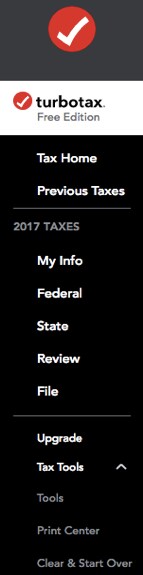
- Then, select the version you'd like to upgrade to.
- Before you can print or e-file, we'll prompt you to enter your payment information. You can also prepay at any time by doing this:
- Go to File in the left-hand menu and continue until you get to Review your order, then select Start or Revisit.
- Keep going until you see How would you like to pay for TurboTax? On that screen, select Pay with your credit card.
- Enter your credit card information and then select Pay Now.
- Sign out and then sign back in to access your prior-year return or other upgrade features.
- Mark as New
- Bookmark
- Subscribe
- Subscribe to RSS Feed
- Permalink
- Report Inappropriate Content
Problems finding my 2016 file
I just want to know if TurboTax indeed filed my 2016 Massachusetts return; I received notice from the Commonwealth that they hadn't received the filing nor the payment due (I did owe). I have copies of the complete returns for both the IRS and Massachusetts, ut have yet to find a payment made. How can I confirm at least that I filed it through TurboTax?? (I've not had any problems re: the IRS like this).
Thanks,
Michael Connolly
Still have questions?
Questions are answered within a few hours on average.
Post a Question*Must create login to post
Unlock tailored help options in your account.
Get more help
Ask questions and learn more about your taxes and finances.
Related Content

hctrprdm-us
New Member

jean
New Member

tpantelides
New Member

Watervistaharry
New Member

user17716156551
Level 1
